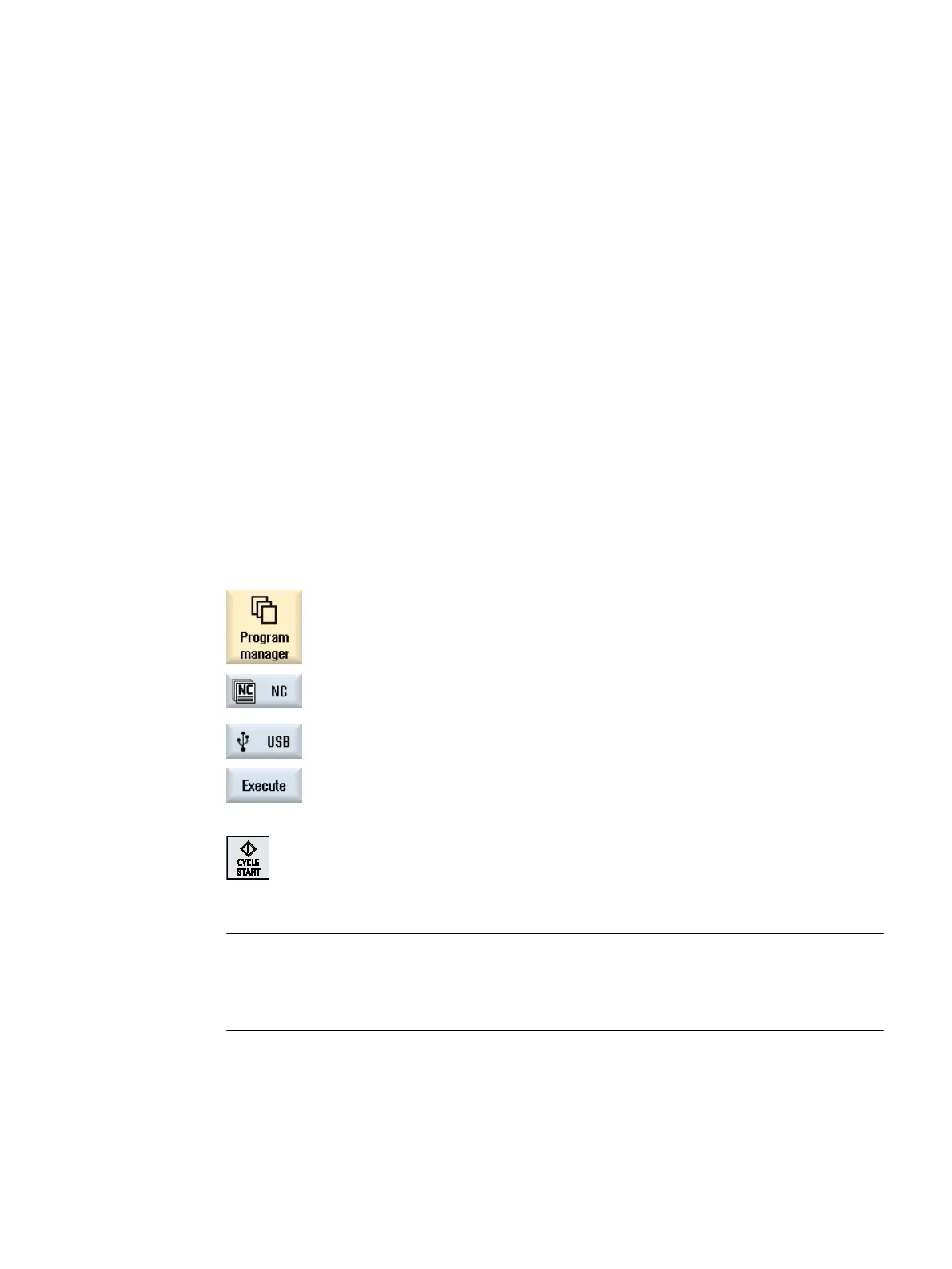Machining the workpiece
6
6.1 Starting and stopping machining
During execution of a program, the workpiece is machined in accordance with the programming
on the machine. After the program is started in automatic mode, workpiece machining is
performed automatically.
Preconditions
The following requirements must be met before executing a program:
● The measuring system of the controller is referenced with the machine.
● The necessary tool offsets and work offsets have been entered.
● The necessary safety interlocks implemented by the machine manufacturer are activated.
General sequence
1. Use the Program manager to select the desired program.
2. Select under "NC", "Local. Drive", "USB" or set-up network drives the
desired program.
3. Press the "Select" softkey.
The program is selected for execution and automatically switched to the
"Machine" operating area.
4. Press the <CYCLE START> key.
The program is started and executed.
Note
Starting the program in any operating area
If the control system is in the "AUTO" mode, you can also start the selected program when
you are in any operating area.
Milling
Operating Manual, 08/2018, 6FC5398-7CP41-0BA0 189
