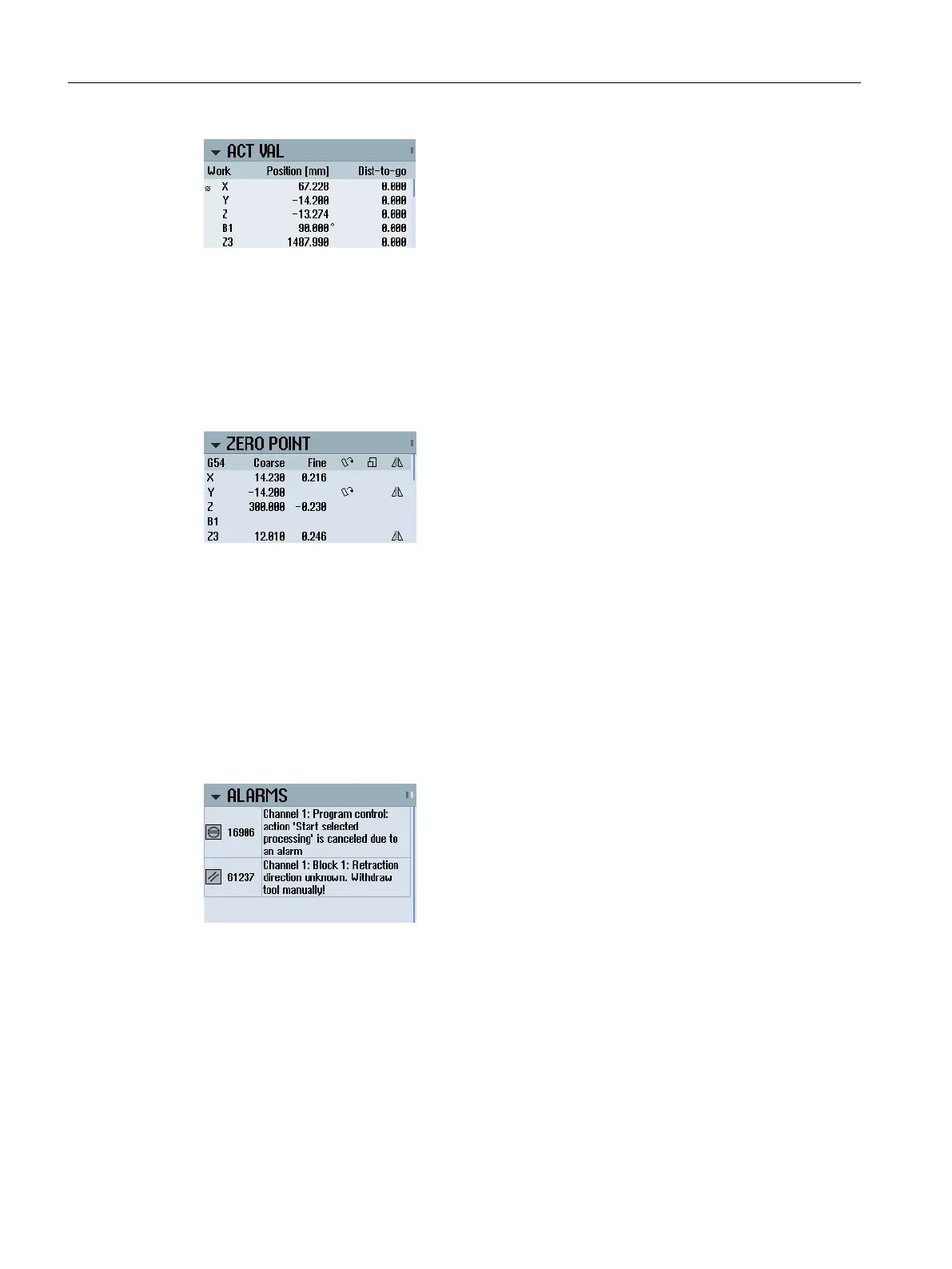3.5.5 "Zero point" widget
The widget includes values of the active work offset for all configured axes.
The approximate and detailed offset, as well as rotation, scaling and mirroring are displayed
for each axis.
3.5.6 "Alarms" widget
The widget contains all the messages and alarms in the alarm list.
The alarm number and description are displayed for every alarm. An acknowledgment symbol
indicates how the alarm is acknowledged or canceled.
Vertical scrolling is possible if multiple alarms are pending.
Wipe horizontally to switch between alarms and messages.
3.5.7 "Axle load" widget
The widget shows the load on all axles in a bar chart.
Up to 6 axes are displayed. Vertical scrolling is possible if multiple axes are present.
Multitouch operation with SINUMERIK Operate
3.5 Expansion with side screen
Milling
80 Operating Manual, 08/2018, 6FC5398-7CP41-0BA0
