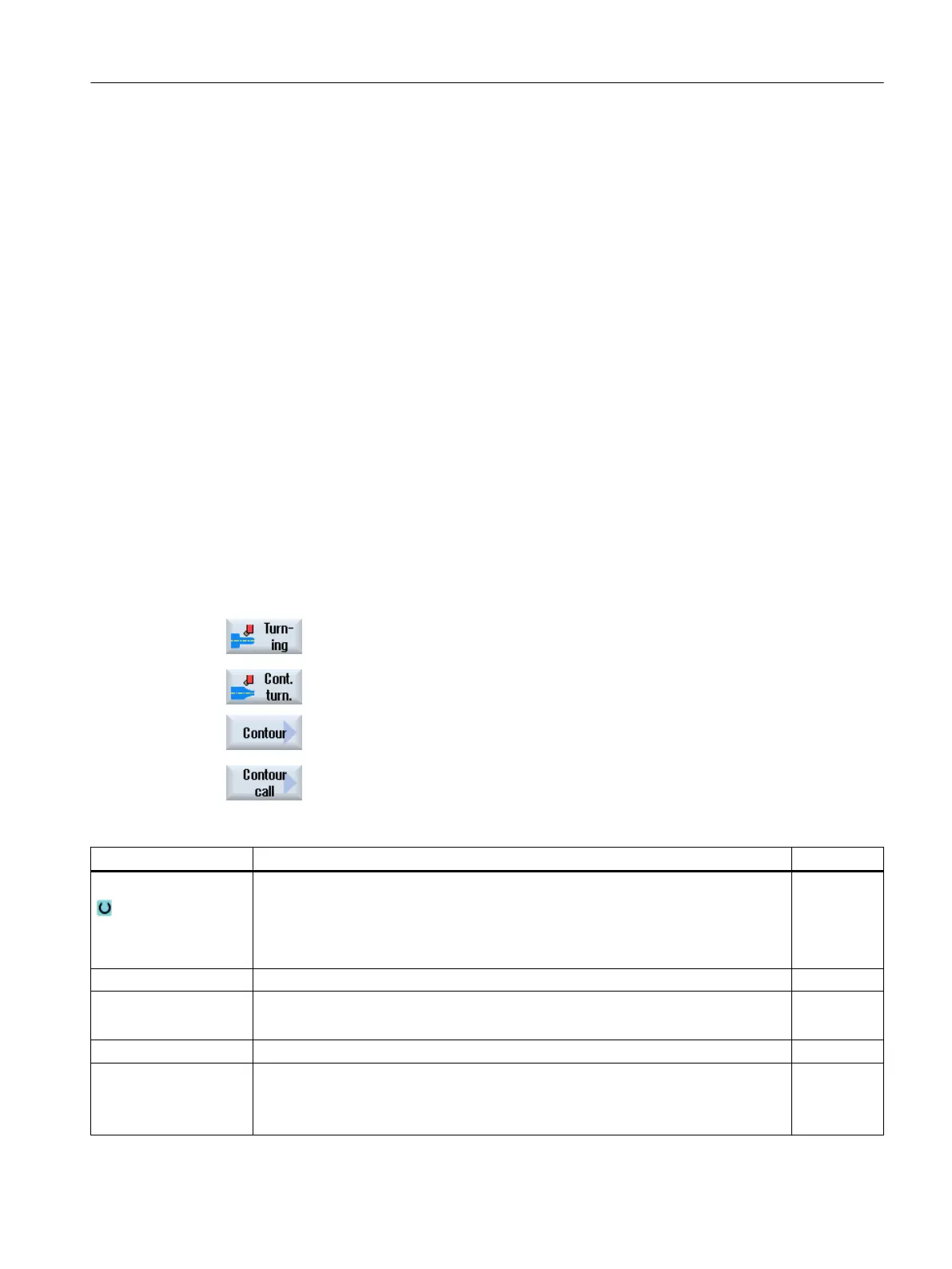10.5.6 Contour call (CYCLE62)
Function
The input creates a reference to the selected contour.
There are four ways to call the contour:
1. Contour name
The contour is in the calling main program.
2. Labels
The contour is in the calling main program and is limited by the labels that have been
entered.
3. Subprogram
The contour is located in a subprogram in the same workpiece.
4. Labels in the subprogram
The contour is in a subprogram and is limited by the labels that have been entered.
Procedure
1. The part program to be executed has been created and you are in the
editor.
2. Press the "Turning" and "Contour turning" softkeys.
3. Press the "Contour" and "Contour call" softkeys.
The "Contour Call" input window opens.
4. Assign parameters to the contour selection.
Parameter Description Unit
Contour selection
● Contour name
● Labels
● Subprogram
● Labels in the subprogram
Contour name CON: Contour name
Labels
● LAB1: Label 1
● LAB2: Label 2
Subprogram PRG: Subprogram
Labels in the subpro‐
gram
● PRG: Subprogram
● LAB1: Label 1
● LAB2: Label 2
Programming technological functions (cycles)
10.5 Contour turning - Milling/turning machine
Milling
Operating Manual, 08/2018, 6FC5398-7CP41-0BA0 585
