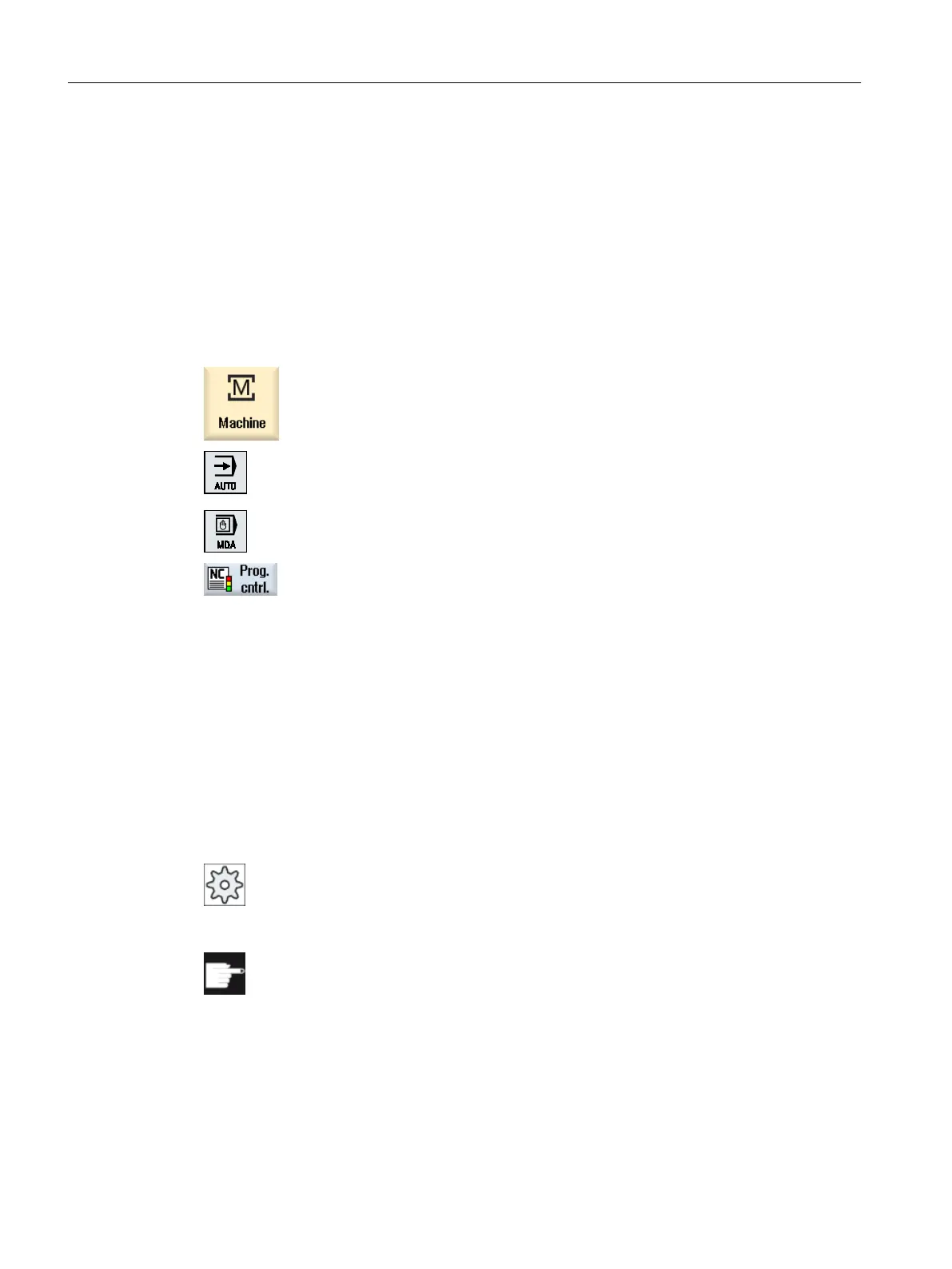Activating program control
You can control the program sequence however you wish by selecting and clearing the relevant
checkboxes.
Display / response of active program controls
If program control is activated, the abbreviation of the corresponding function appears in the
status display as feedback response.
Procedure
1. Select the "Machine" operating area.
2. Press the <AUTO> or <MDI> key.
3. Press the "Prog. ctrl.” softkey.
The "Program Control" window opens.
6.8.2 Skip blocks
You can skip program blocks that are not to be executed every time the program runs.
The skip blocks are identified by placing a "/" (forward slash) or "/x (x = number of skip level)
character in front of the block number. You have the option of hiding several block sequences.
The statements in the skipped blocks are not executed. The program continues with the next
block, which is not skipped.
The number of skip levels that can be used depends on a machine datum.
Machine manufacturer
Please observe the information provided by the machine manufacturer.
Software option
In order to have more than two skip levels, for 828D you require the "Extended
operator functions" option.
Machining the workpiece
6.8 Controlling the program run
Milling
210 Operating Manual, 08/2018, 6FC5398-7CP41-0BA0
