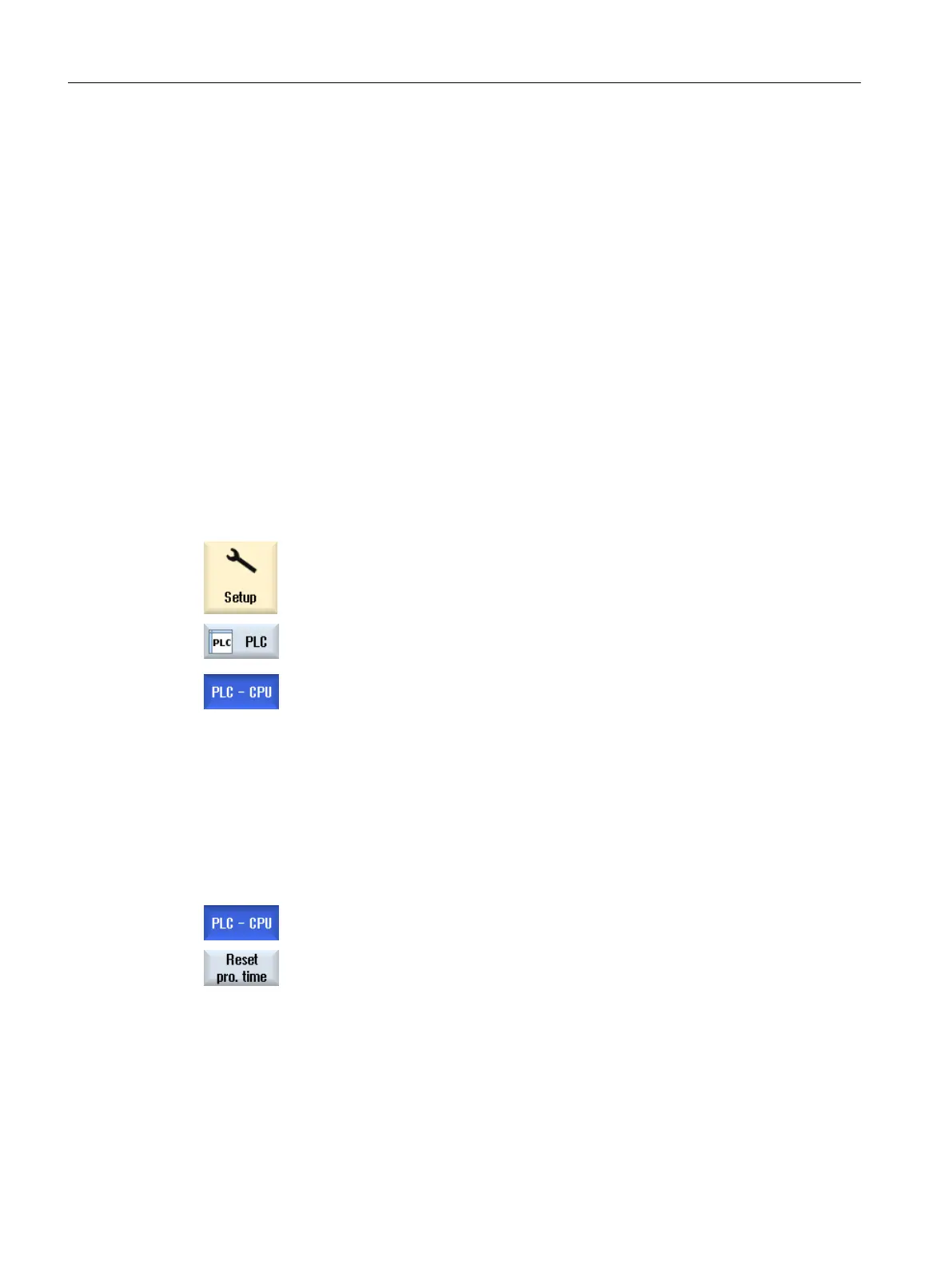23.2 Displaying and editing PLC properties
23.2.1 Displaying PLC properties
The following PLC properties can be displayed in the "SIMATIC LAD" window:
● Operating state
● Name of the PLC project
● PLC system version
● Cycle time
● Processing time
The processing time can be reset.
You can also update the project data or load a new PLC user program.
Procedure
1. Select the "Start-up" operating area.
2. Press the "PLC" softkey.
The ladder diagram representation opens and displays the PLC informa‐
tion.
23.2.2 Resetting the processing time
You can reset the processing time of the PLC user program.
Procedure
1. The Ladder editor is open.
2. Press the "Reset proc. time" softkey.
The data of the processing time is reset.
23.2.3 Loading modified PLC user program
Load the project data to the PLC if some changes have been made to the project data and a
new PLC user program is available.
Edit PLC user program (828D only)
23.2 Displaying and editing PLC properties
Milling
898 Operating Manual, 08/2018, 6FC5398-7CP41-0BA0
