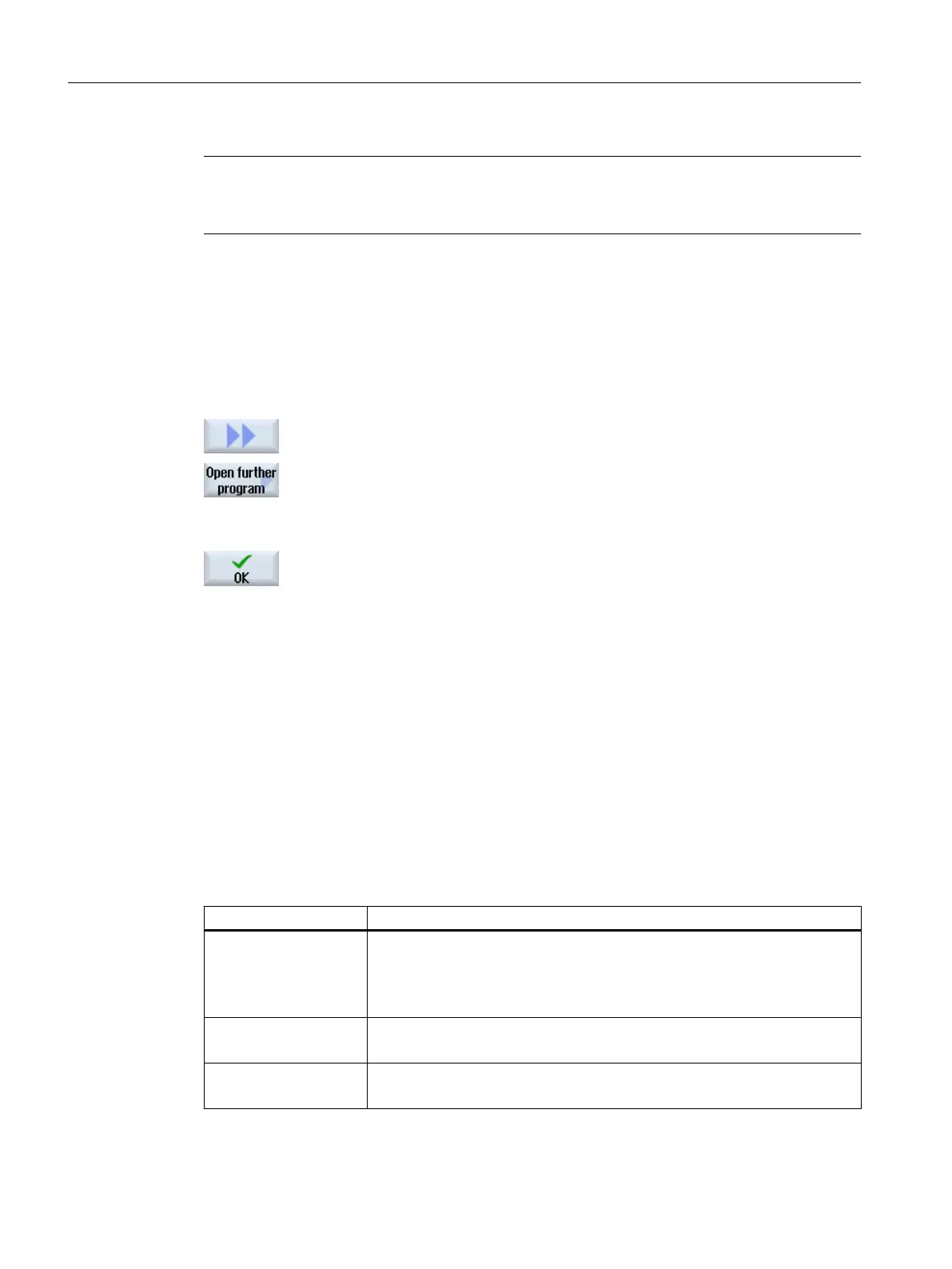Note
Pasting program blocks
JobShop machining steps cannot be copied into a G code program.
Precondition
You have opened a program in the editor.
Procedure
1. Press the ">>" and "Open additional program" softkeys.
The "Select Additional Program" window is opened.
2. Select the program or programs that you wish to display in addition to the
already opened program.
3. Press the "OK" softkey.
The editor opens and displays both programs next to each another.
See also
Copying/pasting/deleting a program block (Page 217)
6.10.7 Editor settings
Enter the default settings in the "Settings" window that are to take effect automatically when
the editor is opened.
Defaults
Setting Meaning
Number automatically
● Yes: A new block number will automatically be assigned after every line
change. In this case, the specifications provided under "First block
number" and "Increment" are applicable.
● No: No automatic numbering
First block number Specifies the starting block number of a newly created program.
The field is only visible when "Yes" is selected under "Number automatically".
Increment Defines the increment used for the block numbers.
The field is only visible when "Yes" is selected under "Number automatically".
Machining the workpiece
6.10 Editing a program
Milling
222 Operating Manual, 08/2018, 6FC5398-7CP41-0BA0
