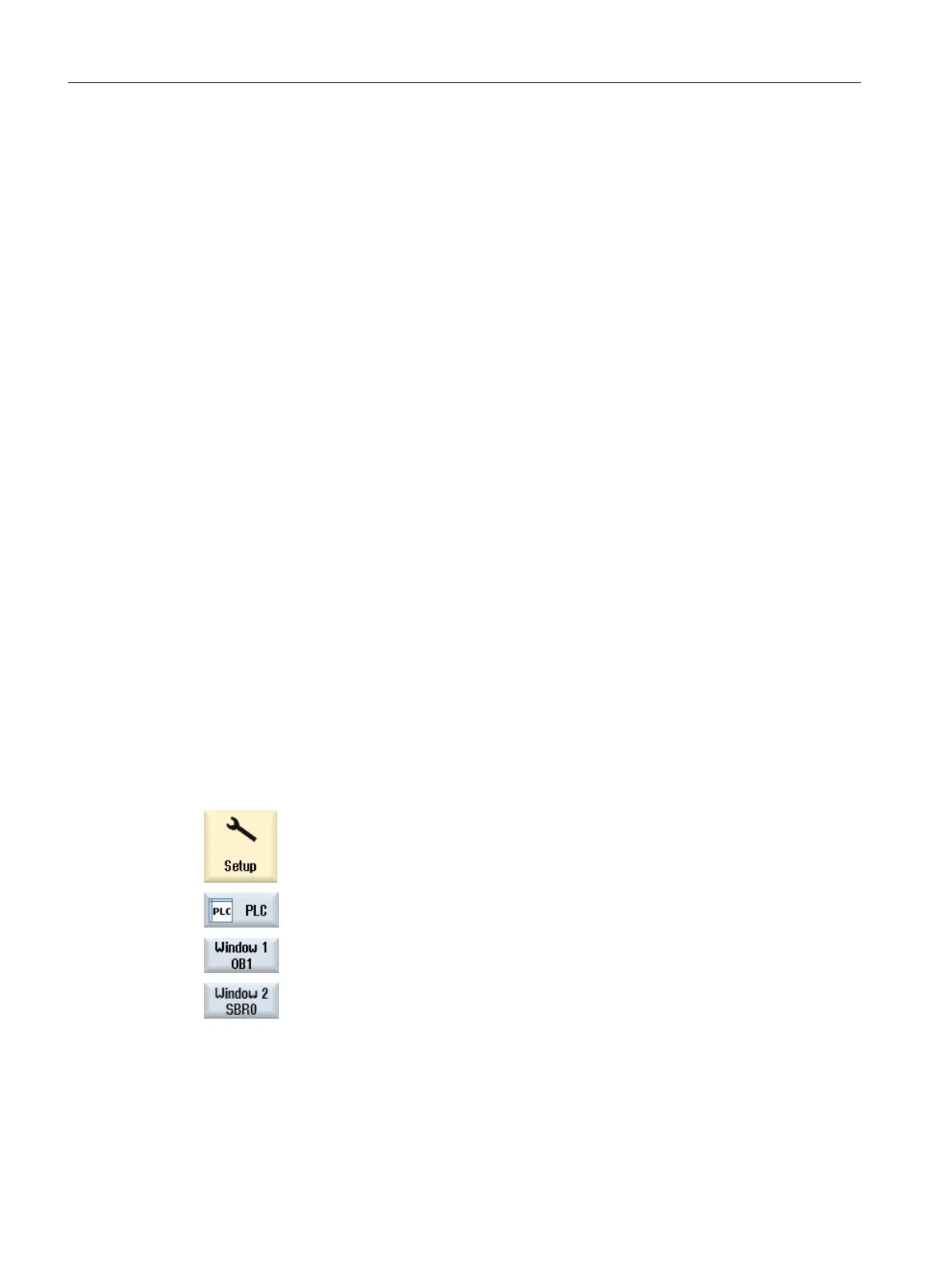23.5 View of the program blocks
23.5.1 Displaying information on the program blocks
You can display all the logic and graphic information of a program block.
● Logic information
The following information is displayed in a ladder diagram (LAD):
– Networks with program parts and current paths
– Electrical current flow through a number of logical operations
● Select program block
Select the program block that you want to display.
● Program status
You call information about the program status.
● Symbolic address
You select between specification in absolute or symbolic address.
● Zoom
You can enlarge or reduce the ladder diagram.
● Search
You can use the "Search" function to go directly to a position in the PLC user program that
you wish to edit, for example.
● Edit
You can insert, edit or delete networks.
● Symbol information
You can display all symbolic identifiers used in the selected network.
Procedure
1. Select the "Startup" operating area.
2. Press the "PLC" softkey.
3. Press the "Window 1" or "Window 2" softkey.
Edit PLC user program (828D only)
23.5 View of the program blocks
Milling
906 Operating Manual, 08/2018, 6FC5398-7CP41-0BA0