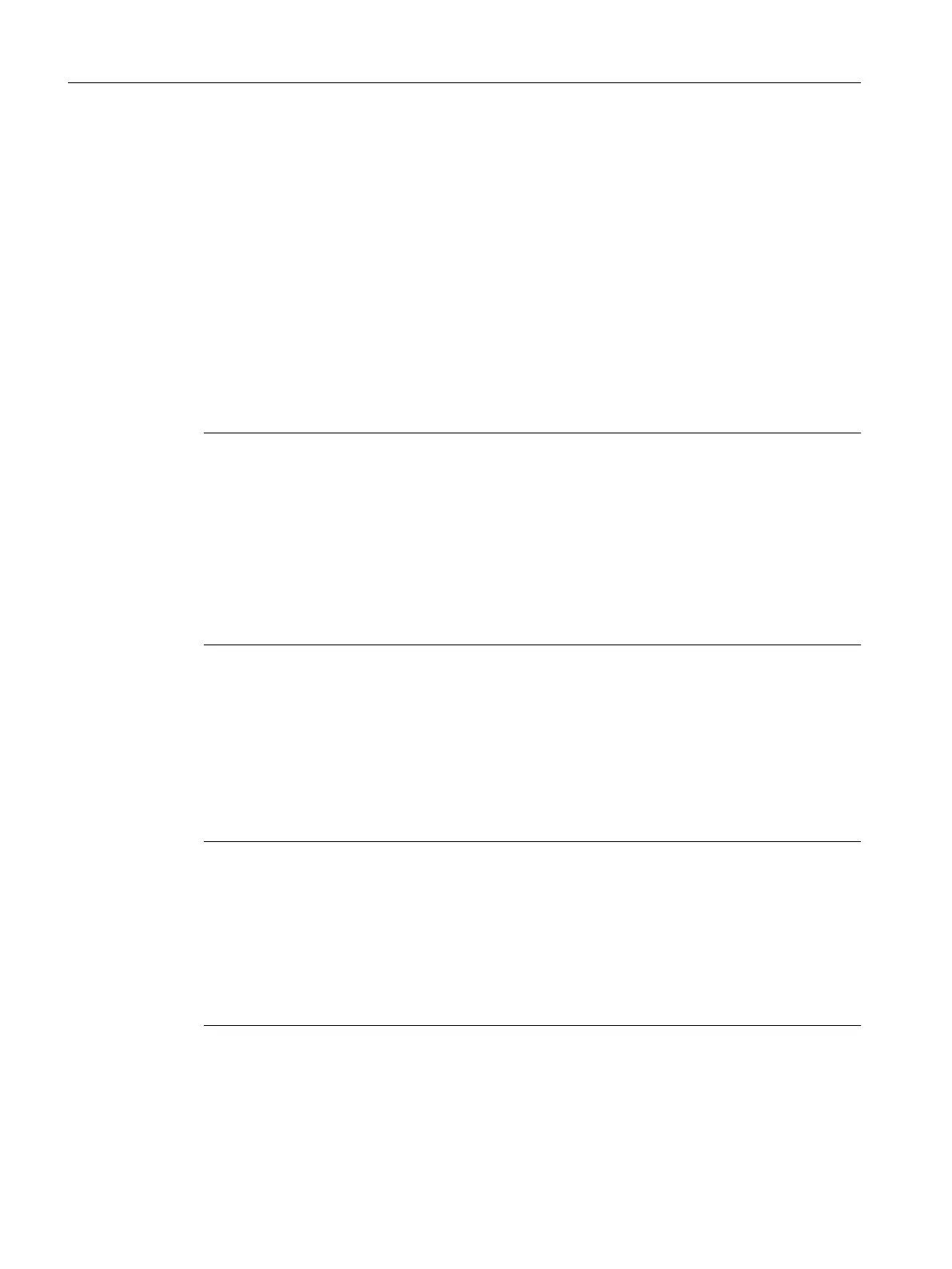14.4 Creating a directory / program / job list / program list
14.4.1 File and directory names
The following rules are to be observed when assigning names to files and directories:
● All letters are permissible (with the exception of umlauts, special characters, language-
specific special characters, Asian or Cyrillic characters)
● All digits
● Underscores (_).
● The name can be a maximum of 24 characters long
Note
To avoid problems with Windows applications, do not use the following terms as program
names or directory titles:
● CON, PRN, AUX, NUL
● COM1, COM2, COM3, COM4, COM5, COM6, COM7, COM8, COM9
● LPT1, LPT2, LPT3, LPT4, LPT5, LPT6, LPT7, LPT8, LPT9
Please note that these terms, including those with extensions (e.g. LPT1.MPF, CON.INI) can
lead to problems if they are transferred to a Windows environment by copying, archiving or
uploading, for example.
14.4.2 Creating a new directory
Directory structures help you to manage your program and data transparently. At all storage
locations, you can create subdirectories for this purpose in a directory.
In a subdirectory, in turn, you can create programs and then create program blocks for them.
Note
Restrictions
● Directory names must end in .DIR or .WPD.
● The maximum name length is 28 characters including the extension.
● The maximum path length for nested workpieces, including all supplementary characters,
is 100 characters.
● These names are automatically converted to upper-case letters.
This limitation does not apply for work on USB/network drives.
Managing programs
14.4 Creating a directory / program / job list / program list
Milling
758 Operating Manual, 08/2018, 6FC5398-7CP41-0BA0
