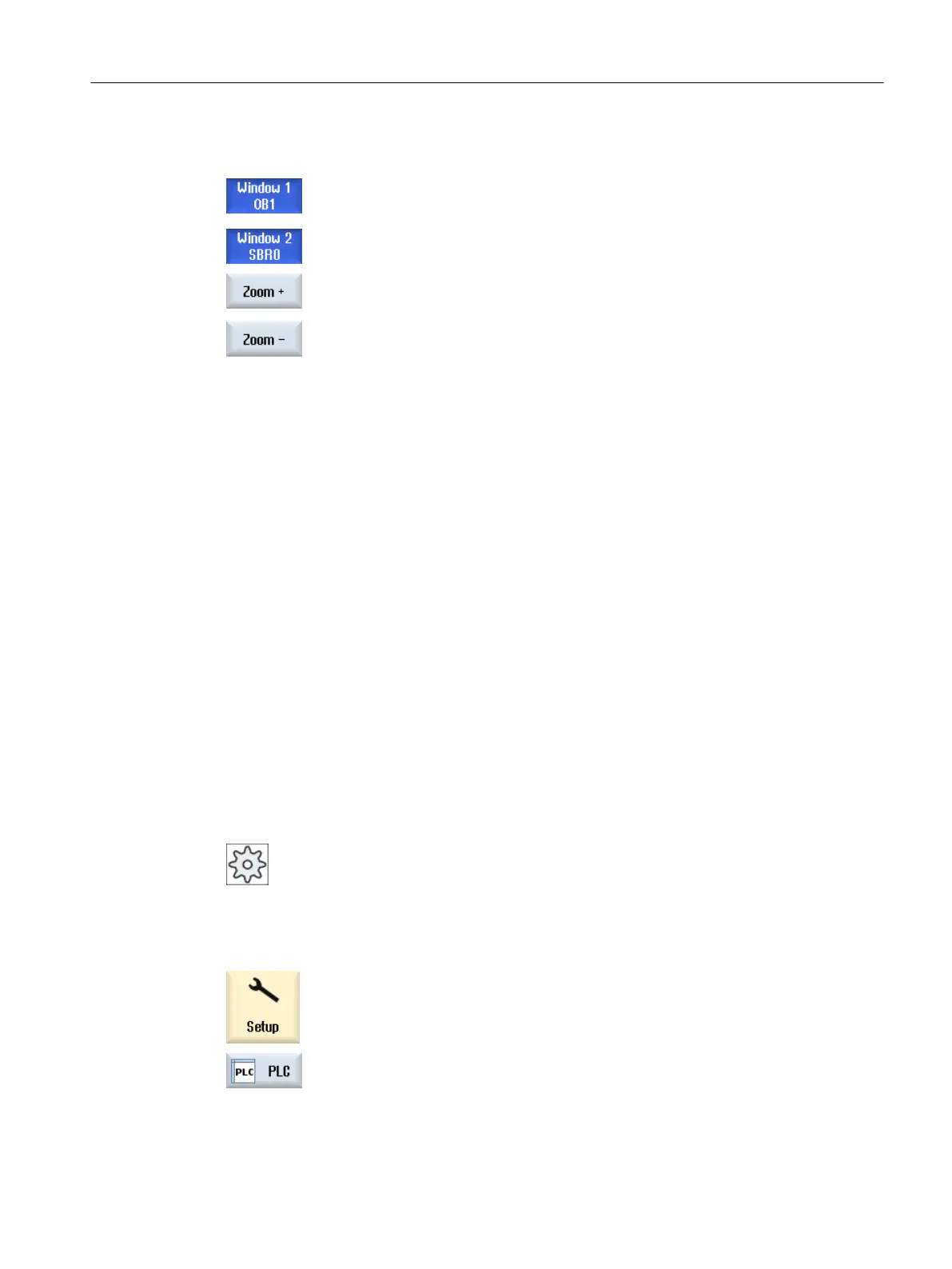Procedure
1. The program block view is open.
2. Press the "Zoom +" softkey to enlarge the section of the ladder diagram.
After enlarging, the "Zoom -" softkey is available.
3. Press the "Zoom -" softkey to reduce the section of the ladder diagram
again.
23.5.7 Program block
23.5.7.1 Displaying and editing the program block
You can create and edit program blocks and display further information as follows:
● Local variables
You can display local variables of a block.
● Create new program block
You can create a new program block.
● Open program block
You can display all the logic and graphical information of the program block and you can
edit the block.
● Properties
You can display the properties of a block and edit them, when required.
● Protection
You can protect the block with a password. Then, the block cannot be opened without
entering the password.
Machine manufacturer
Please observe the information provided by the machine manufacturer.
Procedure
1. Select the "Startup" operating area.
2. Press the "PLC" softkey.
Edit PLC user program (828D only)
23.5 View of the program blocks
Milling
Operating Manual, 08/2018, 6FC5398-7CP41-0BA0 911
