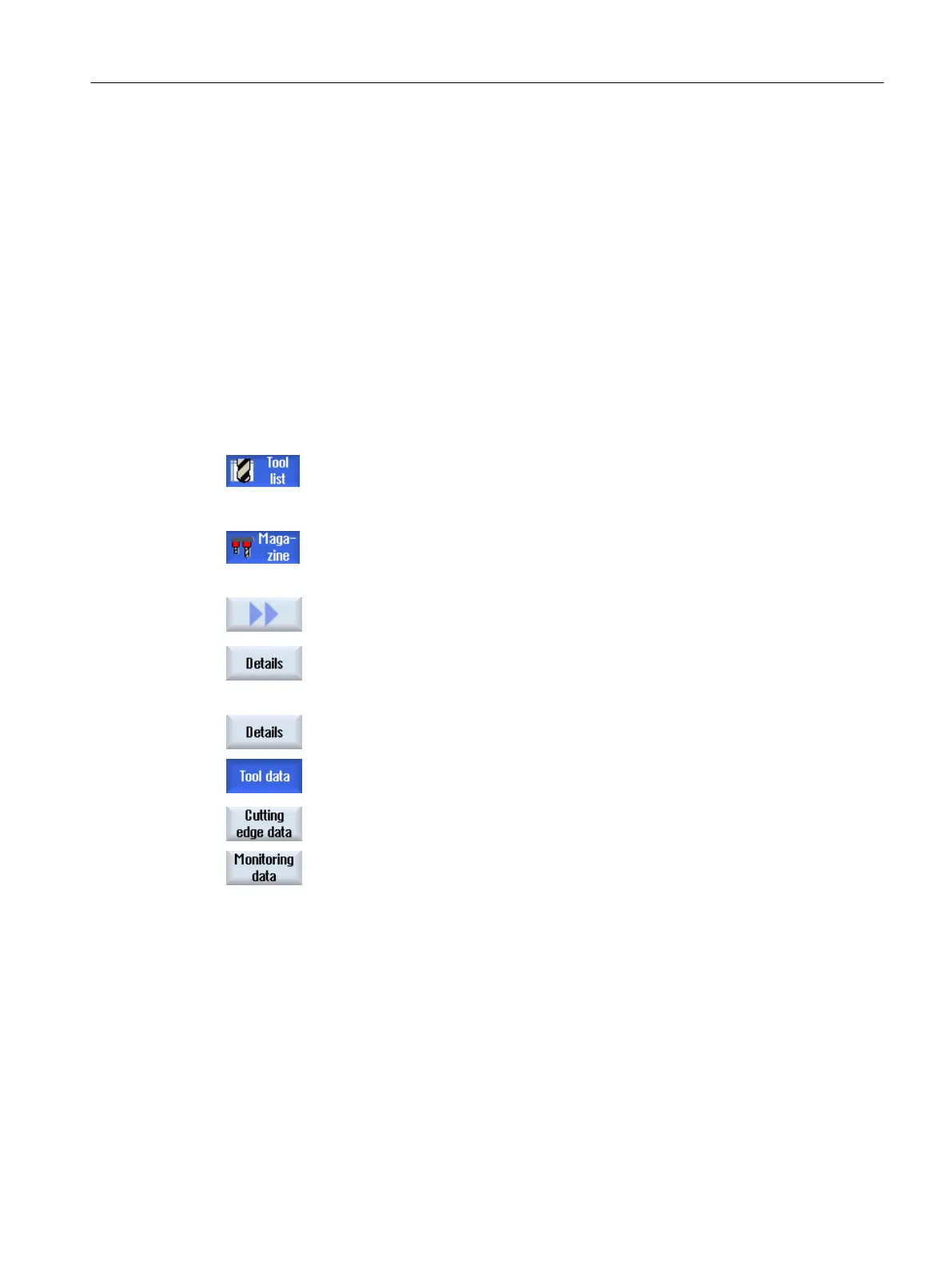13.9 Tool details
13.9.1 Displaying tool details
The following parameters of the selected tool can be displayed using softkeys in the "Tool
Details" window.
● Tool data
● Cutting edge data
● Monitoring data
Procedure
...
1. The tool list, the wear list, the OEM tool list or the magazine is open.
2. Position the cursor to the desired tool.
3. If you are in the tool list or in the magazine, press the ">>" and "Details"
softkeys.
- OR -
If you are in the wear list or OEM tool list, press the "Details" softkey.
The "Tool Details" window opens.
All the available tool data are displayed.
4. Press the "Cutting edge data" softkey if you want to display the cutting
data.
5. Press the "Monitoring data" softkey if you want to display the monitoring
data.
13.9.2 Tool data
The "Tool Details" window provides the following data on the selected tool when the "Tool
data" softkey is active.
Tool management
13.9 Tool details
Milling
Operating Manual, 08/2018, 6FC5398-7CP41-0BA0 723
