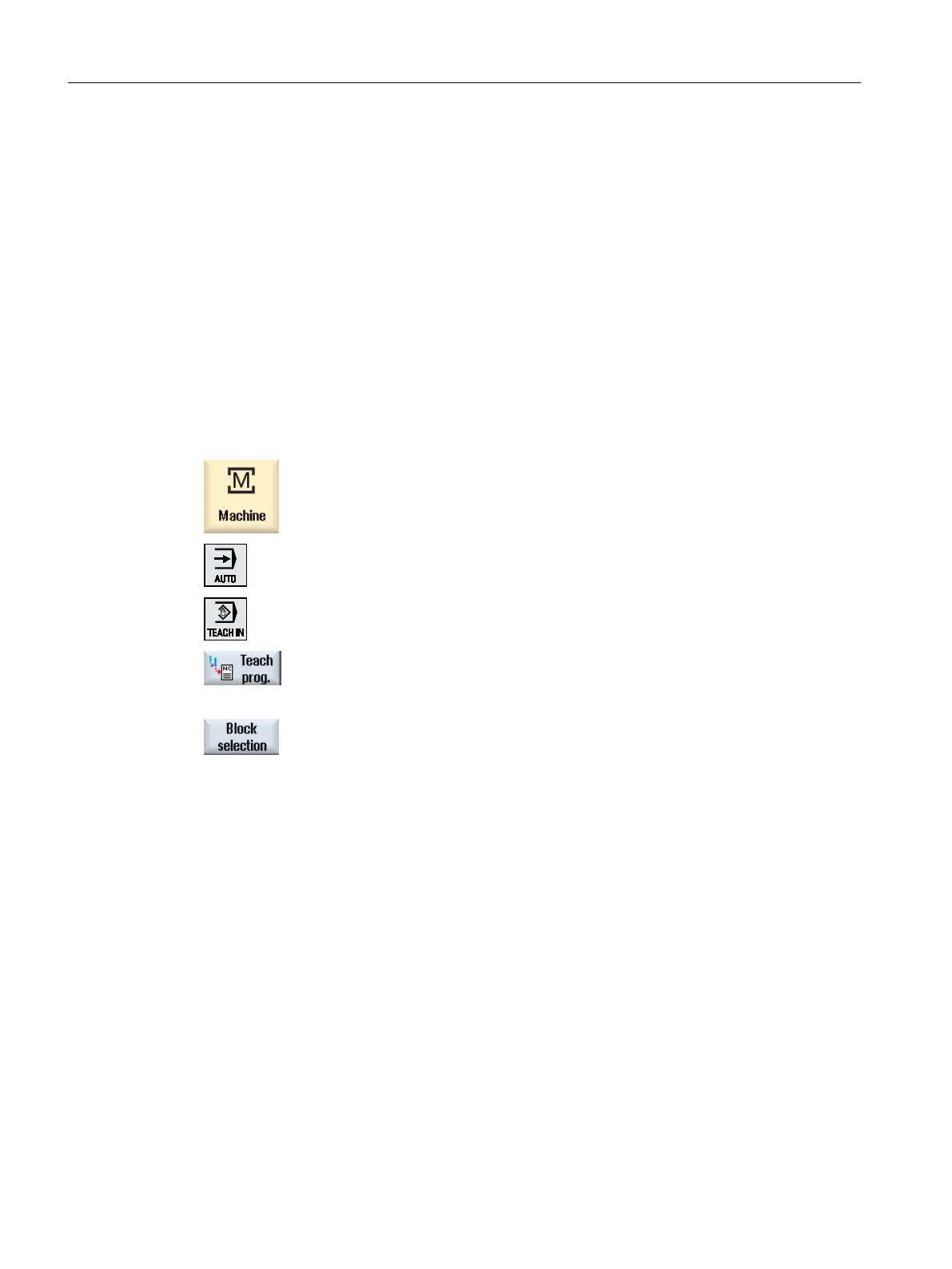17.6 Selecting a block
You have the option of setting the interrupt pointer to the current cursor position. The next time
the program is started, processing will resume from this point.
With teach-in, you can also change program areas that have already been executed. This
automatically disables program processing.
You must press reset or select a block to resume the program.
Requirement
The program to be processed is selected.
Proceed as follows
1. Select the "Machine" operating area.
2. Press the <AUTO> key.
3. Press the <TEACH IN> key.
4. Press the "Teach prog." softkey.
5. Place the cursor on the desired program block.
6. Press the "Block selection" softkey.
Teaching in a program
17.6 Selecting a block
Milling
858 Operating Manual, 08/2018, 6FC5398-7CP41-0BA0
