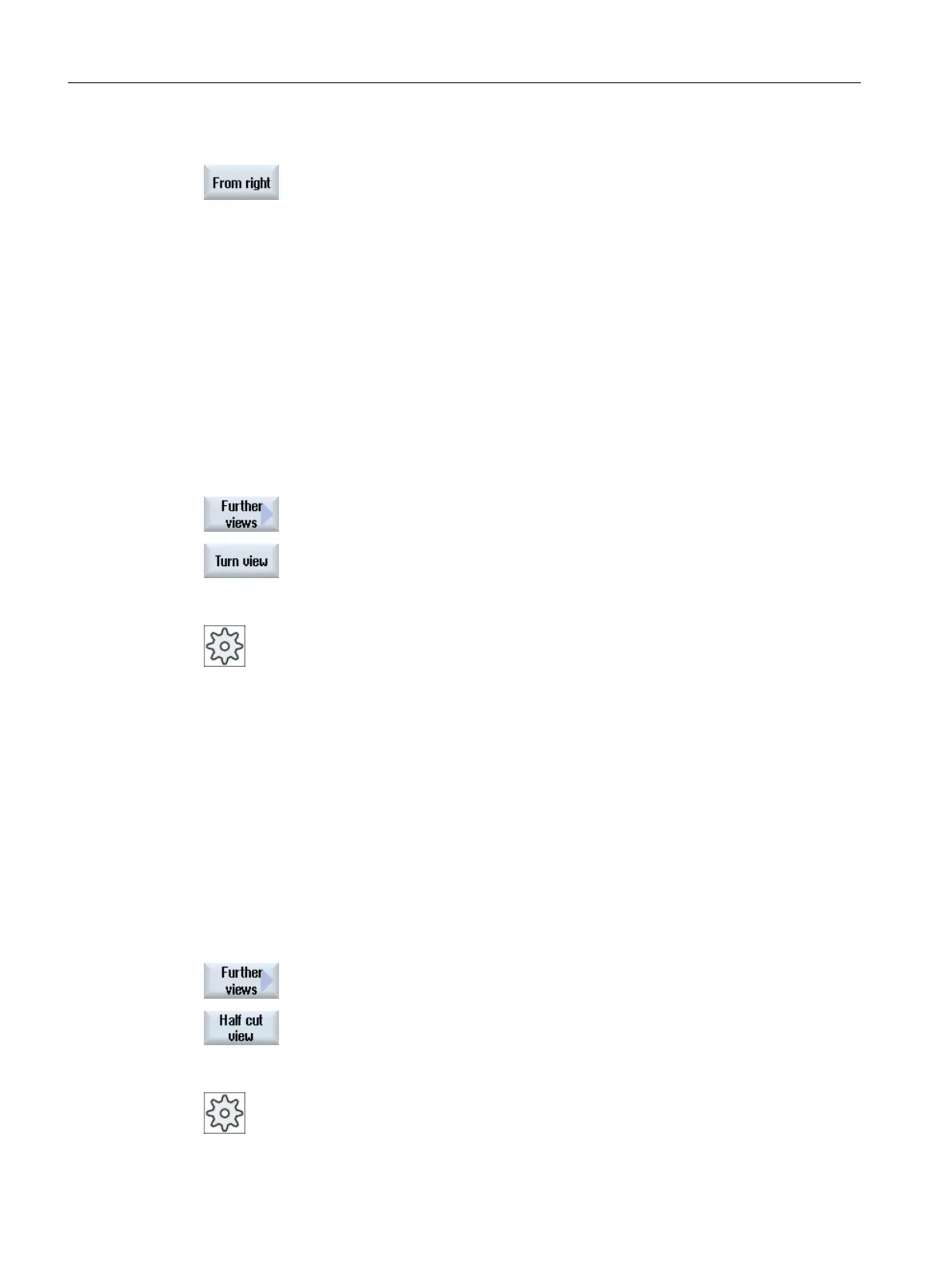- OR -
Press the "From right" softkey if you wish to view the workpiece from the
right.
Changing the display
You can increase or decrease the size of the simulation graphic and move it, as well as change
the segment.
7.5.4 Turning view
Display turning view (for milling/turning machine)
1. Start the simulation.
2. Press the "Further views" and "Turn view" softkeys.
Machine manufacturer
Please refer to the machine manufacturer's specifications.
Changing the display
You can increase or decrease the size of the simulation graphic and move it, as well as change
the segment.
7.5.5 Half section
Display "half cut" view (for milling/turning machine)
1. Start the simulation.
2. Press the "Further views" and "Half cut view" softkeys.
The half cut view shows the workpiece cut in the Z-X plane.
Machine manufacturer
Please observe the information provided by the machine manufacturer.
Simulating machining
7.5 Different views of the workpiece
Milling
284 Operating Manual, 08/2018, 6FC5398-7CP41-0BA0
