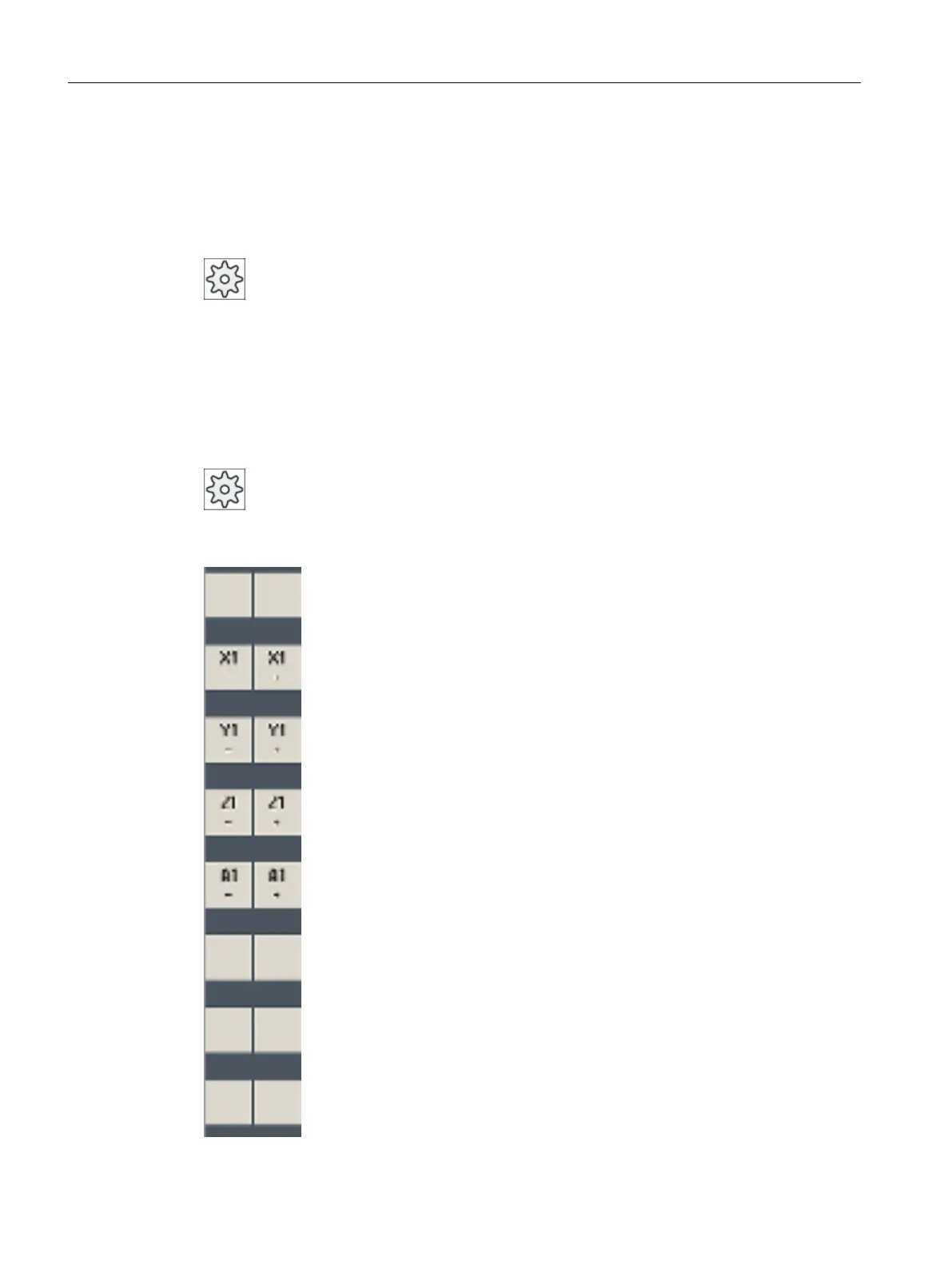18.2 Traversing keys
The traversing keys are not labeled. However, you can display a label for the keys in place of
the vertical softkey bar.
Labeling of the traversing keys is displayed for up to six axes on the touch panel by default.
Machine manufacturer
Please refer to the machine manufacturer's specifications.
Showing and hiding
You can link the showing and hiding of the label to activation of the enabling button, for
example. In this case, the traversing keys are displayed when you press the enabling button.
If you release the enabling button, the traversing keys are hidden again.
Machine manufacturer
Please refer to the machine manufacturer's specifications.
All existing vertical and horizontal softkeys are covered or hidden, i.e. other
softkeys cannot be used.
HT 8 (840D sl only)
18.2 Traversing keys
Milling
864 Operating Manual, 08/2018, 6FC5398-7CP41-0BA0
