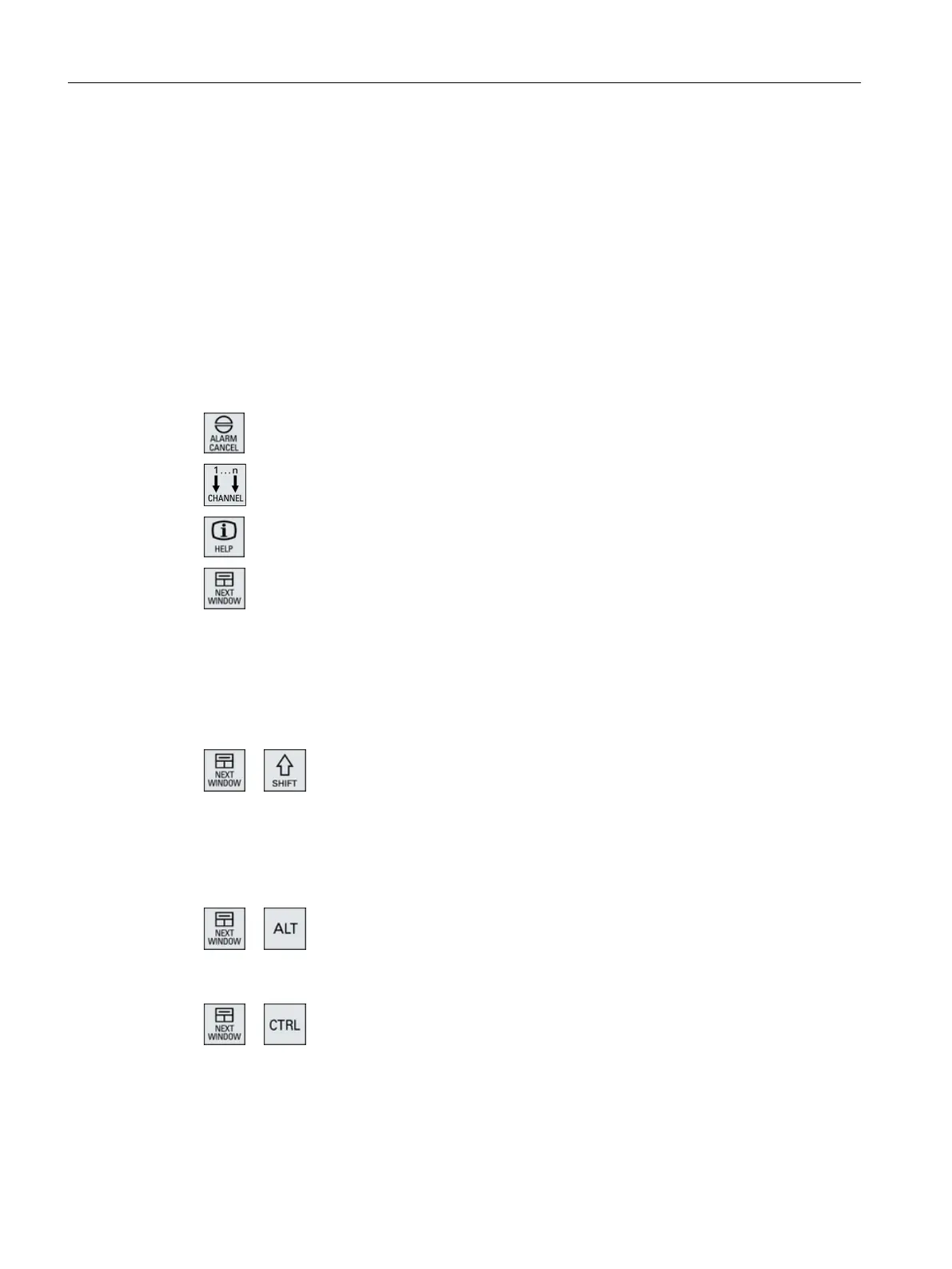Manual operator components and networking; SINUMERIK 840D sl
2.2.2 Keys of the operator panel
The following keys and key combinations are available for operation of the control and the
machine tool.
Keys and key combinations
Key Function
<ALARM CANCEL>
Cancels alarms and messages that are marked with this symbol.
<CHANNEL>
Advances for several channels.
<HELP>
Calls the context-sensitive online help for the selected window.
<NEXT WINDOW>
*
● Toggles between the windows.
● For a multi-channel view or for a multi-channel functionality,
switches within a channel gap between the upper and lower
window.
● Selects the first entry in selection lists and in selection fields.
● Moves the cursor to the beginning of a text.
* on USB keyboards use the <Home> or <Pos 1> key
<NEXT WINDOW> + <SHIFT>
● Selects the first entry in selection lists and in selection fields.
● Moves the cursor to the beginning of a text.
● Selects a contiguous selection from the current cursor position
up to the target position.
● Selects a contiguous selection from the current cursor position
up to the beginning of a program block.
<NEXT WINDOW> + <ALT>
● Moves the cursor to the first object.
● Moves the cursor to the first column of a table row.
● Moves the cursor to the beginning of a program block.
<NEXT WINDOW> + <CTRL>
● Moves the cursor to the beginning of a program.
● Moves the cursor to the first row of the current column.
Introduction
2.2 Operator panel fronts
Milling
28 Operating Manual, 08/2018, 6FC5398-7CP41-0BA0
