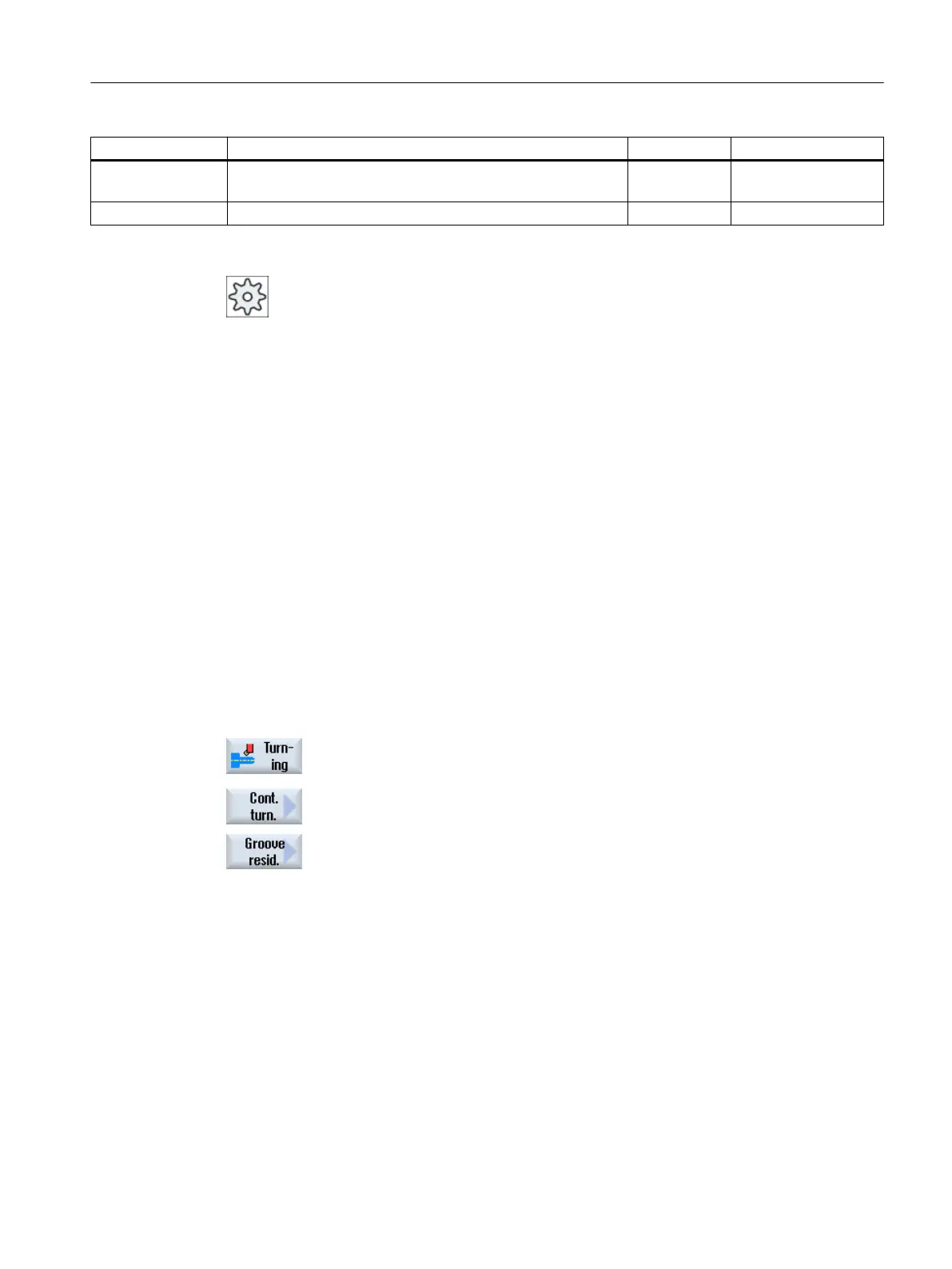Parameter Description Value Can be set in SD
Set machining area
limits
Set machining area limits No
N Number of grooves 1
Machine manufacturer
Please observe the information provided by the machine manufacturer.
10.5.10 Grooving residual material (CYCLE952)
Function
The "Grooving residual material" function is used when you want to machine the material that
remained after grooving along the contour.
For a G code program, first select the "Grooving residual material" function. Material that
remains as part of the finishing allowance is not residual material. The "Grooving residual
material" function allows you to remove unwanted material with a suitable tool.
The "Grooving residual material" function is a software option.
Procedure
1. The part program to be executed has been created and you are in the
editor.
2. Press the "Turning" and "Contour turning" softkeys.
3. Press the "Grooving residual material" softkey.
The "Grooving residual material" input window is opened.
Programming technological functions (cycles)
10.5 Contour turning - Milling/turning machine
Milling
Operating Manual, 08/2018, 6FC5398-7CP41-0BA0 613
