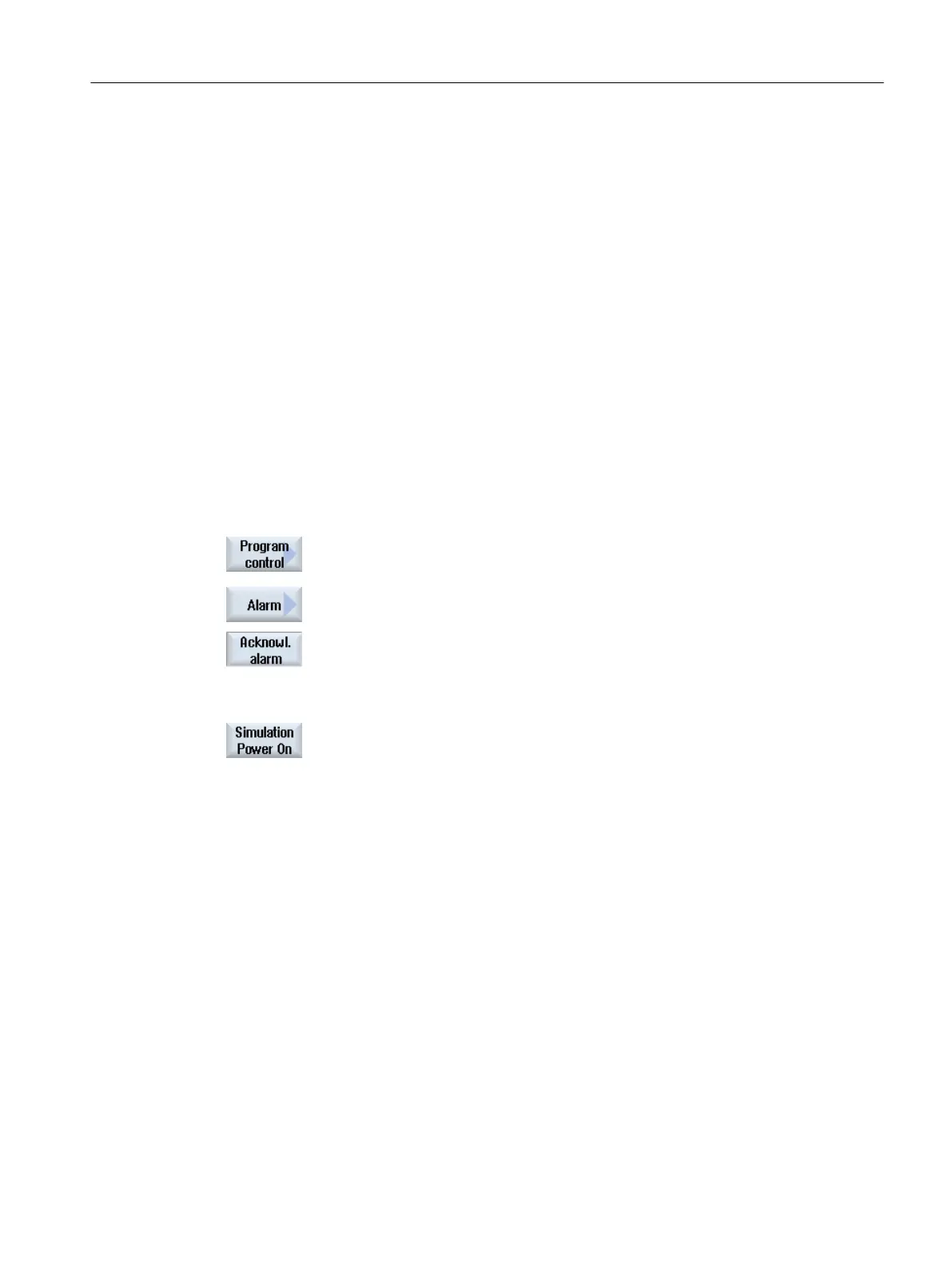7.9 Displaying simulation alarms
Alarms might occur during simulation. If an alarm occurs during a simulation run, a window
opens in the operating window to display it.
The alarm overview contains the following information:
● Date and time
● Deletion criterion
Specifies with which softkey the alarm is acknowledged
● Alarm number
● Alarm text
Precondition
Simulation is running and an alarm is active.
Procedure
1. Press the "Program control" and "Alarm" softkeys.
The "Simulation Alarms" window is opened and a list of all pending alarms
is displayed.
Press the "Acknowledge alarm" softkey to reset the simulation alarms
indicated by the Reset or Cancel symbol.
The simulation can be continued.
- OR -
Press the "Simulation Power On" softkey to reset a simulation alarm in‐
dicated by the Power On symbol.
Simulating machining
7.9 Displaying simulation alarms
Milling
Operating Manual, 08/2018, 6FC5398-7CP41-0BA0 293
