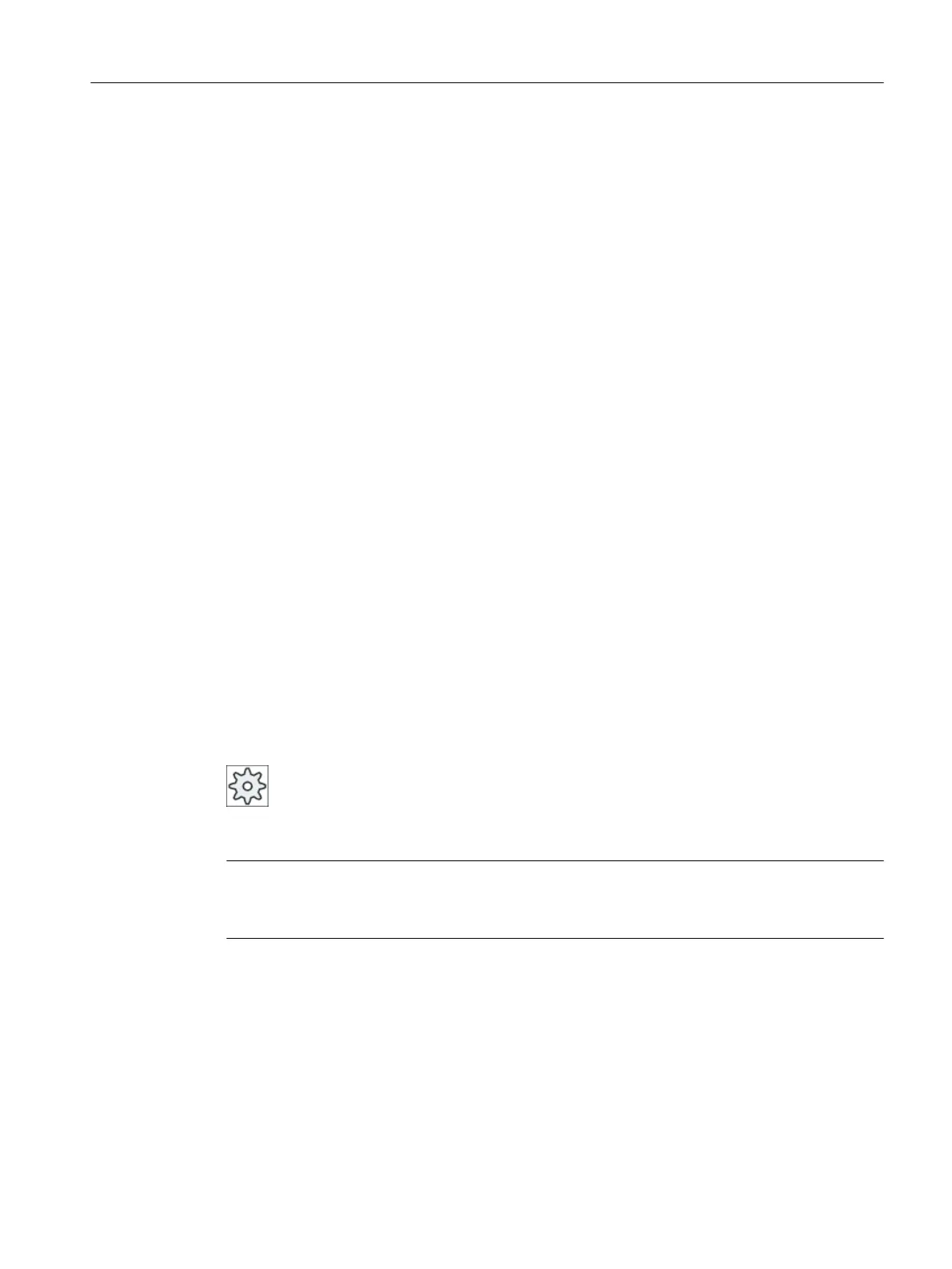6.12 Display and edit user variables
6.12.1 Overview
The defined user data may be displayed in lists.
User variables
The following variables can be defined:
● Global arithmetic parameters (RG)
● Arithmetic parameters (R parameters)
● Global user data (GUD) is valid in all programs
● Local user variables (LUD) are valid in the program where they have been defined.
● Program-global user variables (PUD) are valid in the program in which they have been
defined, as well as in all of the subprograms called by this program
Channel-specific user data can be defined with a different value for each channel.
Entering and displaying parameter values
Up to 15 positions (including decimal places) are evaluated. If you enter a number with more
than 15 places, it will be written in exponential notation (15 places + EXXX).
LUD or PUD
Only local or program-global user data can be displayed at one time.
Whether the user data are available as LUD or PUD depends on the current control
configuration.
Machine manufacturer
Please observe the information provided by the machine manufacturer.
Note
Reading and writing variables protected
Reading and writing of user data are protected via a keyswitch and protection levels.
Comments
For R arithmetic parameters and global R parameters you have the option of saving associated
comments.
Searching for user data
You may search for user data within the lists using any character string.
Machining the workpiece
6.12 Display and edit user variables
Milling
Operating Manual, 08/2018, 6FC5398-7CP41-0BA0 239