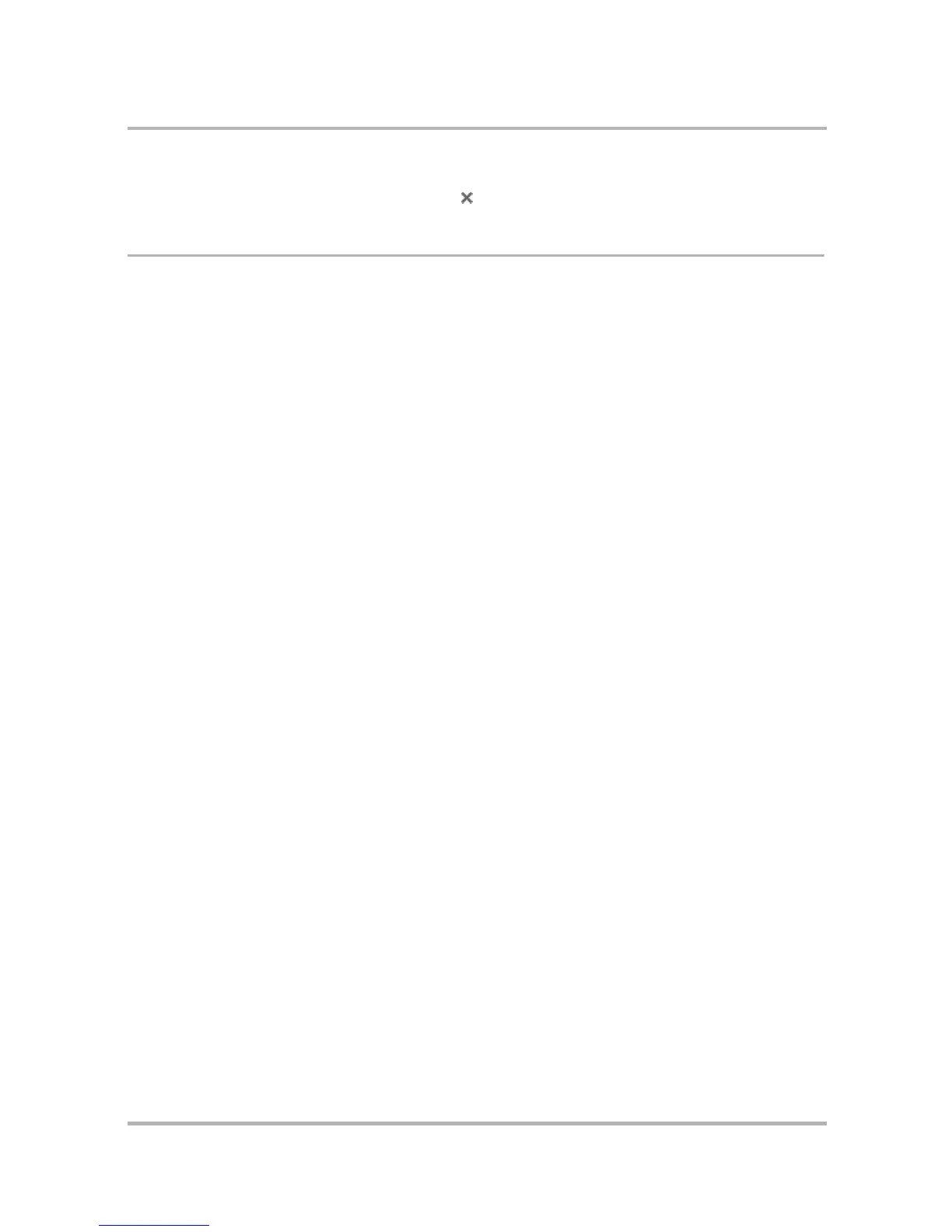Email Messaging
July 29, 2002 T-Mobile Sidekick Owner’s Manual 109
4 A confirmation dialog box appears, asking if you want to delete the folder and all of its contents. Select
Discard to confirm the deletion, or press Cancel to cancel the deletion.
Space Limitations
You can store up to 8 MB of email messages (including attachments) using the Email application. Once you near
your storage space limit, you will receive a warning and recommendation that you discard some messages and
empty your Trash. A more efficient way to handle your space limitation is to have the system automatically
remove messages from your mailbox by setting preferences. This is all described in
Automatic Message
Management
on page 93.
If your mailbox is full, new incoming email will “bounce”, which means it will be returned to the sender. Note that
you will not be notified when a message bounces.
