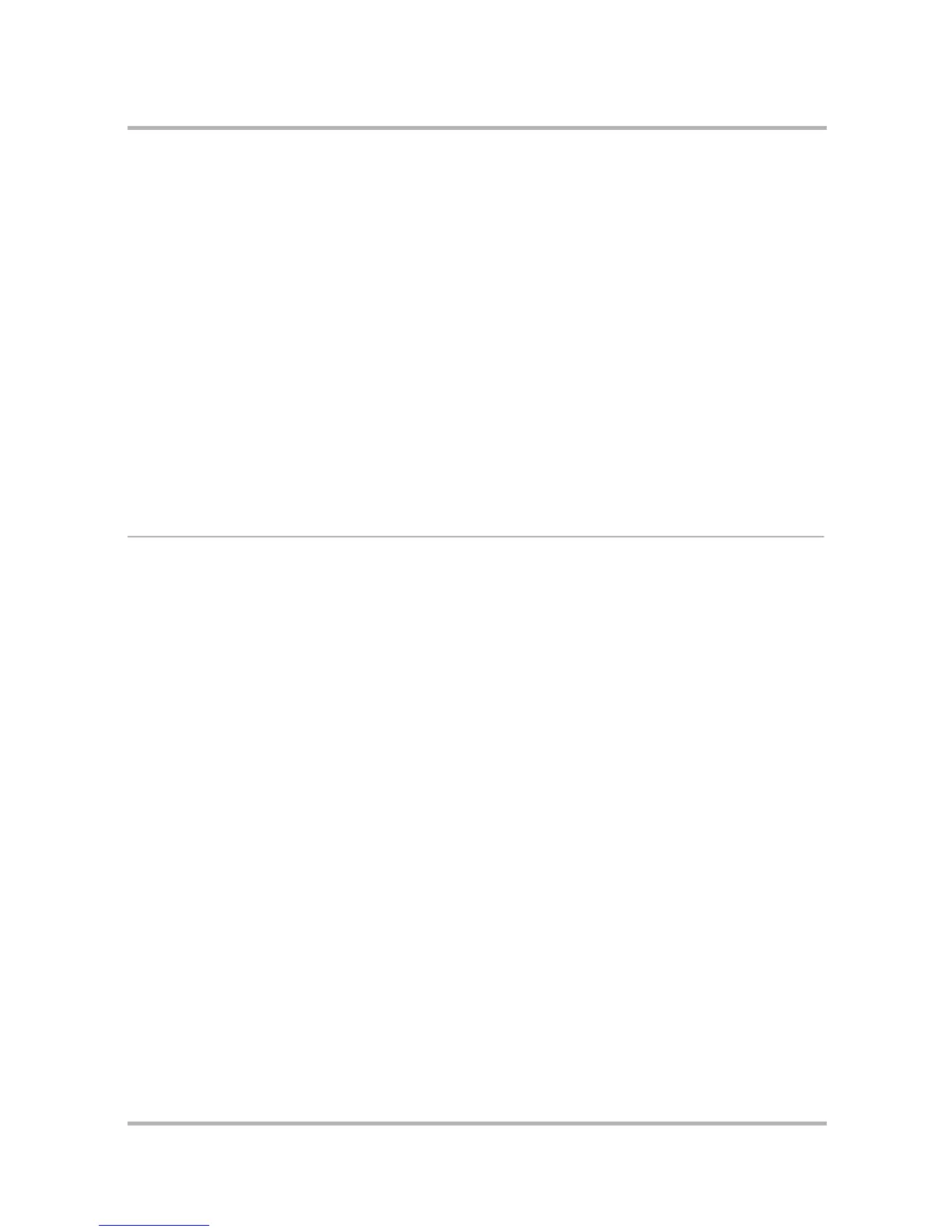Frequently Asked Questions
July 29, 2002 T-Mobile Sidekick Owner’s Manual 219
25. Frequently Asked Questions
This chapter contains answers to frequently asked questions. Hopefully they will assist you in troubleshooting!
The questions and answers are organized into the following categories:
Crash Recovery
• If my device freezes up, should I power cycle it? (page 219)
• What do I do if my device crashes and won’t recover after reset? (page 220)
• How do I restore my data? (page 221)
If my device freezes up, should I power cycle it?
First try turning the device off by holding the power button down for at least three seconds. Then press the
power key again to power on.
If the device is still frozen after powering on, try resetting your device by pressing If the reset does not un-freeze
your device, then call T-Mobile Customer Care at 1-800-937-8997.
• Crash Recovery on page
219
• Connectivity on page 221
• Battery on page 224
• Controls on page 225
• SIM Card on page 227
• Hardware on page 228
• My Data on page 230
• Locked Out! on page 231
• Navigating on the Device
on page 232
• Legal Information on page
233
• Text Editing on page 233
• Web Browser on page 234
• Instant Messaging on page
239
• Email on page 245
• Phone on page 249
• Phone Messages on page 252
• Address Book on page 254
• Calendar on page 259
• To Do on page 260
• Notes on page 261
• Camera on page 262
• Games on page 263
• Desktop Interface on page
263
