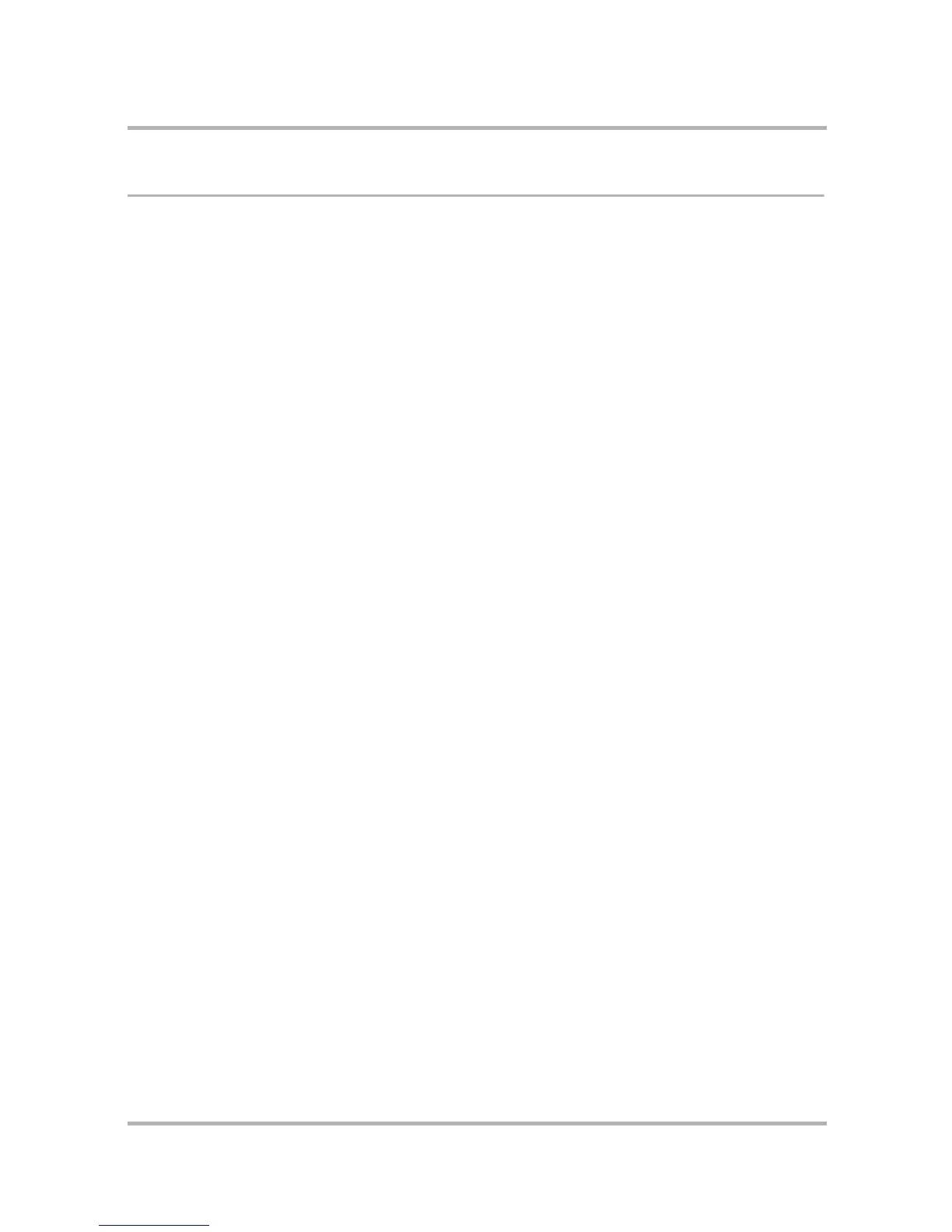Frequently Asked Questions
July 29, 2002 T-Mobile Sidekick Owner’s Manual 260
To Do
• Can I import a To Do list from another source? (page 260)
• How many To Do tasks can I have? (page 260)
• Can I save an empty To Do task? (page 260)
• I have a task that doesn't appear on the Jump page view of my To Do tasks. Why? (page 260)
• Can I set priorities for To Do tasks? (page 260)
Can I import a To Do list from another source?
No, importing To Do lists from other applications is not supported at this time.
How many To Do tasks can I have?
You can store a total of 50 tasks. This includes complete and incomplete tasks, as well as any tasks that are in
the Trash. If you have 50 total tasks and wish to create a new task, you must move a task to the Trash and
Empty the Trash before you can create another.
Can I save an empty To Do task?
You cannot save an empty task on the device or on the Desktop Interface. A To Do item requires at least a title
to be saved.
I have a task that doesn't appear on the Jump page view of my To Do tasks. Why?
The Jump page view of your tasks only displays the first six tasks in your To Do list.
Can I set priorities for To Do tasks?
No, you cannot set priorities for To Do tasks. You can set due dates, which will sort your To Do tasks
chronologically so that the items that are due first appear at the top of the list.
