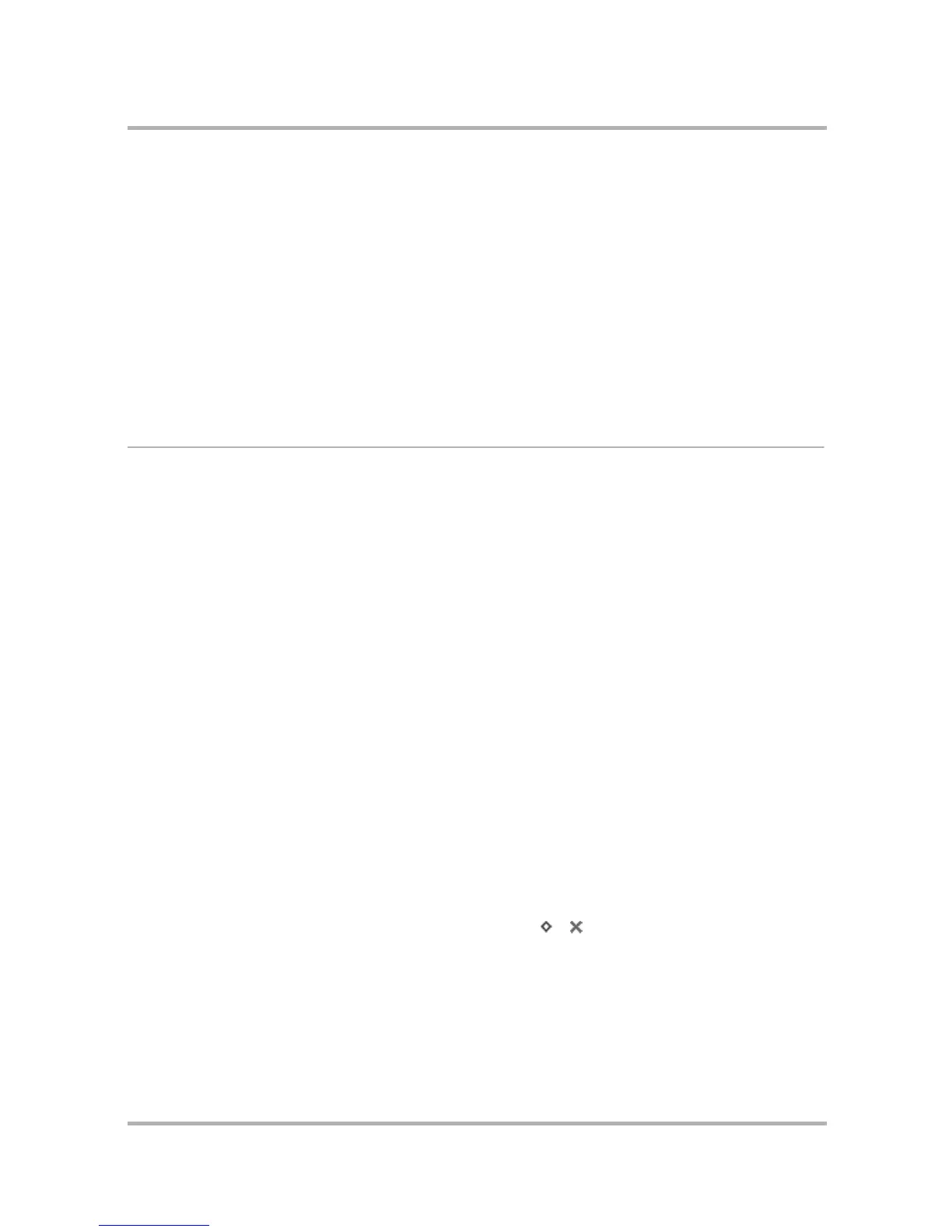Frequently Asked Questions
July 29, 2002 T-Mobile Sidekick Owner’s Manual 228
What is an IMEI and I can I see what mine is?
Read the definition of an IMEI in
Exactly What Information Is on My Device SIM?
on page 30. You can check
your IMEI by first going opening the Phone application. On the main Phone screen, type * # 0 6 # using the key
board. A dialog box will open, displaying your IMEI number. Dismiss the dialog box by selecting OK.
What kind of information is stored on the SIM card?
Read about this topic in
Exactly What Information Is on My Device SIM?
on page 30.
What happens if I remove my SIM card?
Read the information in
How Do I Handle My SIM?
on page 32.
Hardware
• My device screen went blank! What happened? (page 228)
• What should I use to clean the screen on my device? (page 229)
• Can I print something from my device? (page 229)
• How much memory does the device have? (page 229)
• How many speakers does the device have? (page 229)
• What are the ways I can turn off the device? (page 229)
• How do I attach the lanyard/wrist strap? (page 229)
• What is the small red window on the top of the device? (page 229)
• Why is there an infrared port on my device? (page 229)
• What is Flash memory and what information does the device store in Flash? (page 229)
• What is the operating system used by the device? (page 230)
• Why don’t I have to sync my data using a cradle and USB cable? (page 230)
• What type phone headset or ear bud does the device support? (page 230)
• Why do I need a USB cable? (page 230)
• Why does the display on my device sometimes get very dark or discolored? (page 230)
My device screen went blank! What happened?
When you receive your device, two settings are “on” by default: Key Guard and Power-Saving mode. What this
means is that if your device is idle (you haven’t pressed any keys or buttons) for 5 minutes, key guard will begin
(pressing keys has no effect in key guard). If 30 minutes passes and you’re still in key guard (idle), your screen
will “blank”, which means it has gone into power-saving mode.
To wake your device and unlock the screen from key guard, press + .
You can change these default settings by following the instructions in:
•
Battery & Backlight
on page 38
•
Key Guard & Security
on page 41
