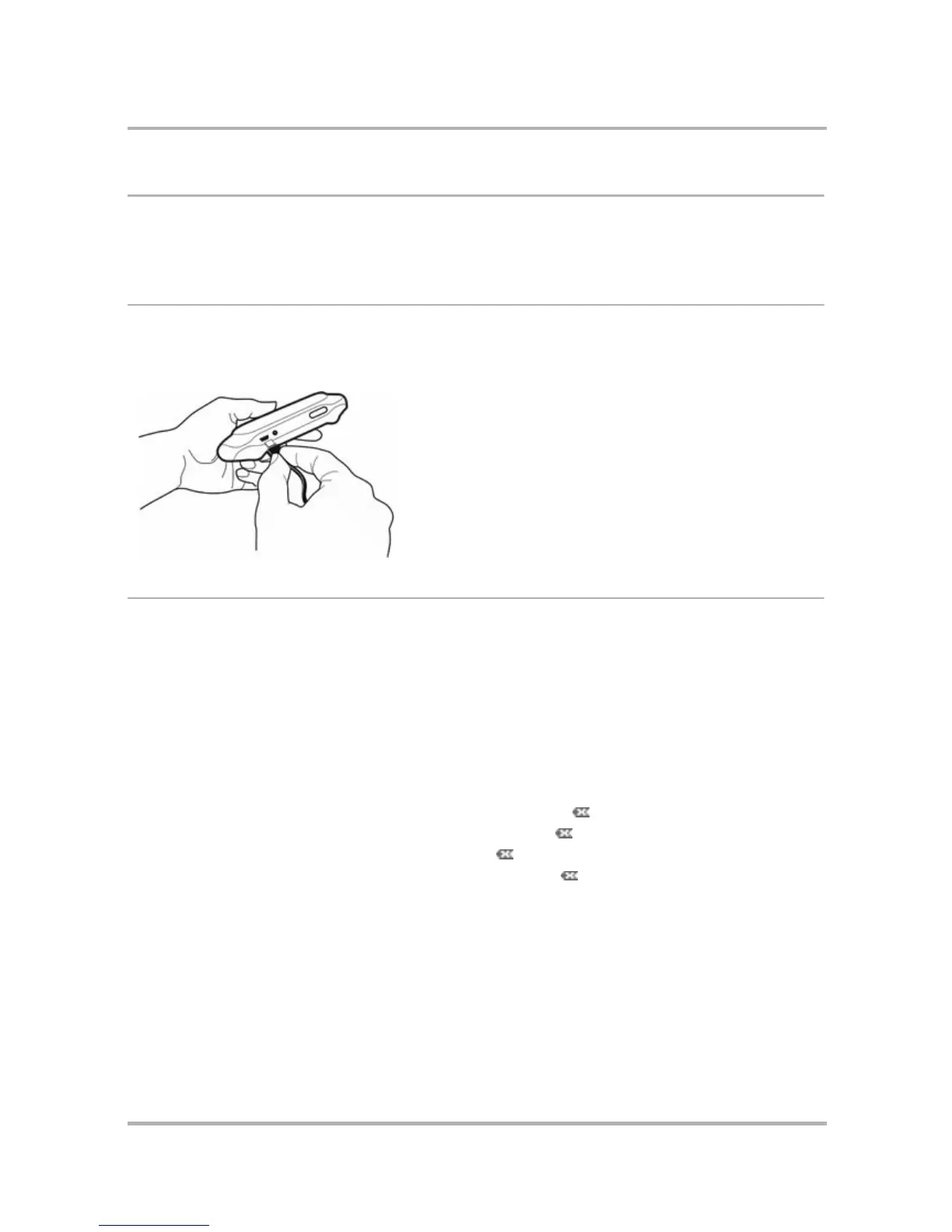Device Basics
July 29, 2002 T-Mobile Sidekick Owner’s Manual 28
Infrared Port
You’ll find an infrared port on the back of your device, to the right of the power jack shown in the illustration
above. In a future release, the infrared port will be used for beaming information between devices.
USB Mini-B Port
The USB Mini-B port is located on the top of your device, just to the left of the power jack as shown in the
illustration below. Use the USB Mini-B port with your USB cable to connect your device to a personal computer
for restoring the device operating system software.
Typing and Navigating in Text Fields
Many of the T-Mobile applications have screens in which you type text, such as the Email Compose screen, the
individual Settings screens, the Browser’s Go To pane, etc. You will primarily use the keyboard to type text, which
is easy to use, but here are some hints to make typing, editing, and navigating in text fields easier:
• Use the Directional Pad to navigate within a text box:
- Press the up/down and left/right arrows to move in those directions among characters in a text box.
- Press the ALT button while using the D-pad up and down arrows to jump to the top or bottom of a text
field.
- Press the ALT button while using the D-pad left and right arrows to jump to the beginning and end of a
line of text.
• To delete a character to the left of the cursor, press the DEL key .
• To delete a character to the right of the cursor, press SHIFT + .
• To delete all the characters on one line, press ALT + .
• To delete all the characters in a text box, press ALT + SHIFT + .
•To lock the SHIFT key, press SHIFT twice. To unlock, press SHIFT once again.
•To lock the ALT key, press ALT twice. To unlock, press ALT once again.
