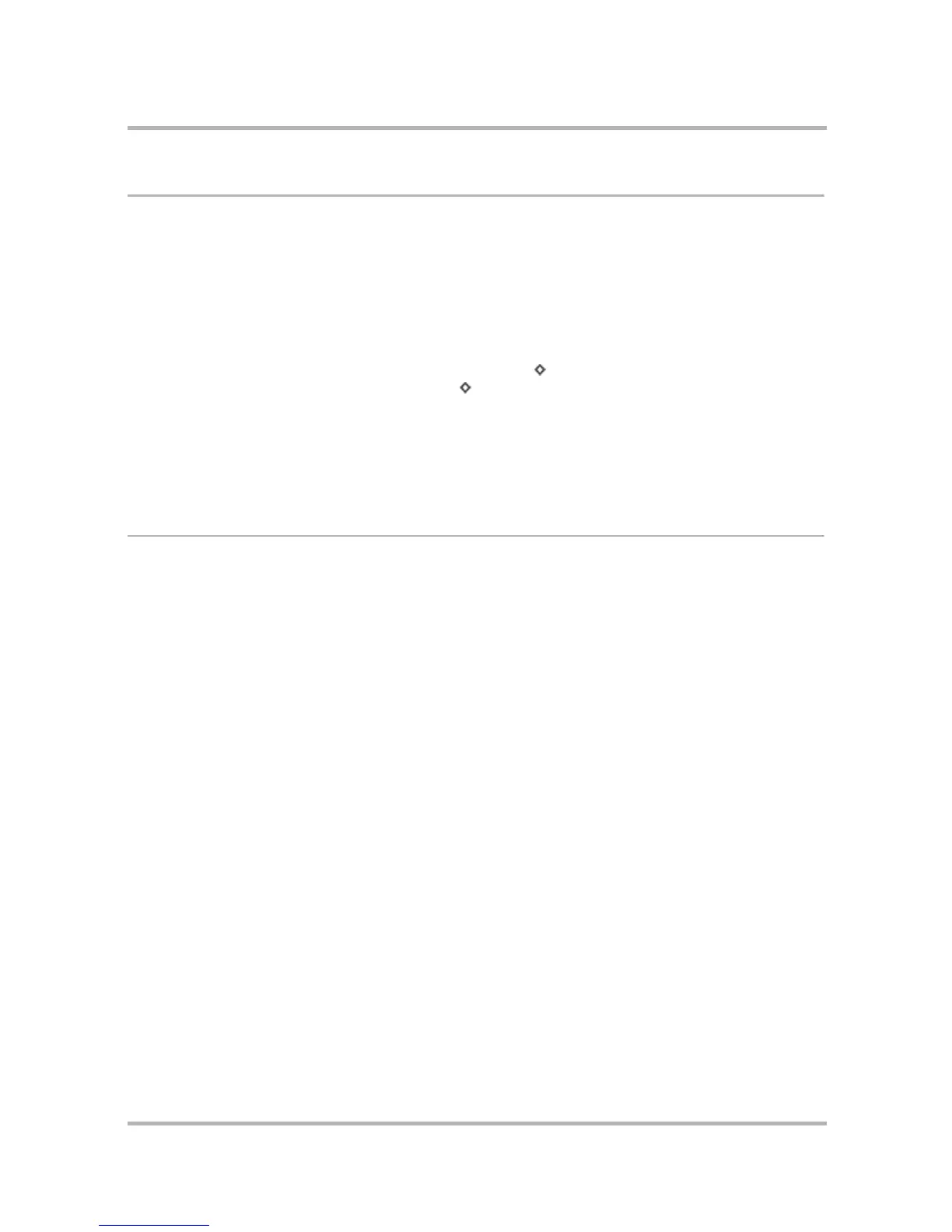Frequently Asked Questions
July 29, 2002 T-Mobile Sidekick Owner’s Manual 233
Legal Information
• Where can I find the terms of service or license agreement? (page 233)
• How secure is my data on the Desktop Interface? (page 233)
Where can I find the terms of service or license agreement?
You can find the
Danger Service and End-User License Agreement
on either the Web or the device:
•Web: go to
www.danger.com/agreements
• Device: Press Jump to go to the Jump screen. Press Menu and select Settings > About device. The
Copyright & Credits screen opens. Press Menu and select View License.
How secure is my data on the Desktop Interface?
Information in your account is stored on secure servers in a data center protected by extensive physical security
and firewalls. Refer to the T-Mobile Privacy Policy for more information.
Text Editing
• Can I cut/copy and paste text on the device? (page 233)
• How do I delete one line at a time when editing text? (page 233)
• How do I delete a character in front of the text cursor? (page 233)
• How do I delete all the characters in a text field? (page 233)
Read more in
Typing and Navigating in Text Fields
on page 28.
Can I cut/copy and paste text on the device?
No, but this feature will be in an upcoming release.
How do I delete one line at a time when editing text?
Place the text cursor in the line you want to delete, then press and hold the ALT key while pressing the DEL key.
How do I delete a character in front of the text cursor?
Press and hold the SHIFT key while pressing the DEL key.
How do I delete all the characters in a text field?
Press and hold the ALT and SHIFT keys while pressing the DEL key.
