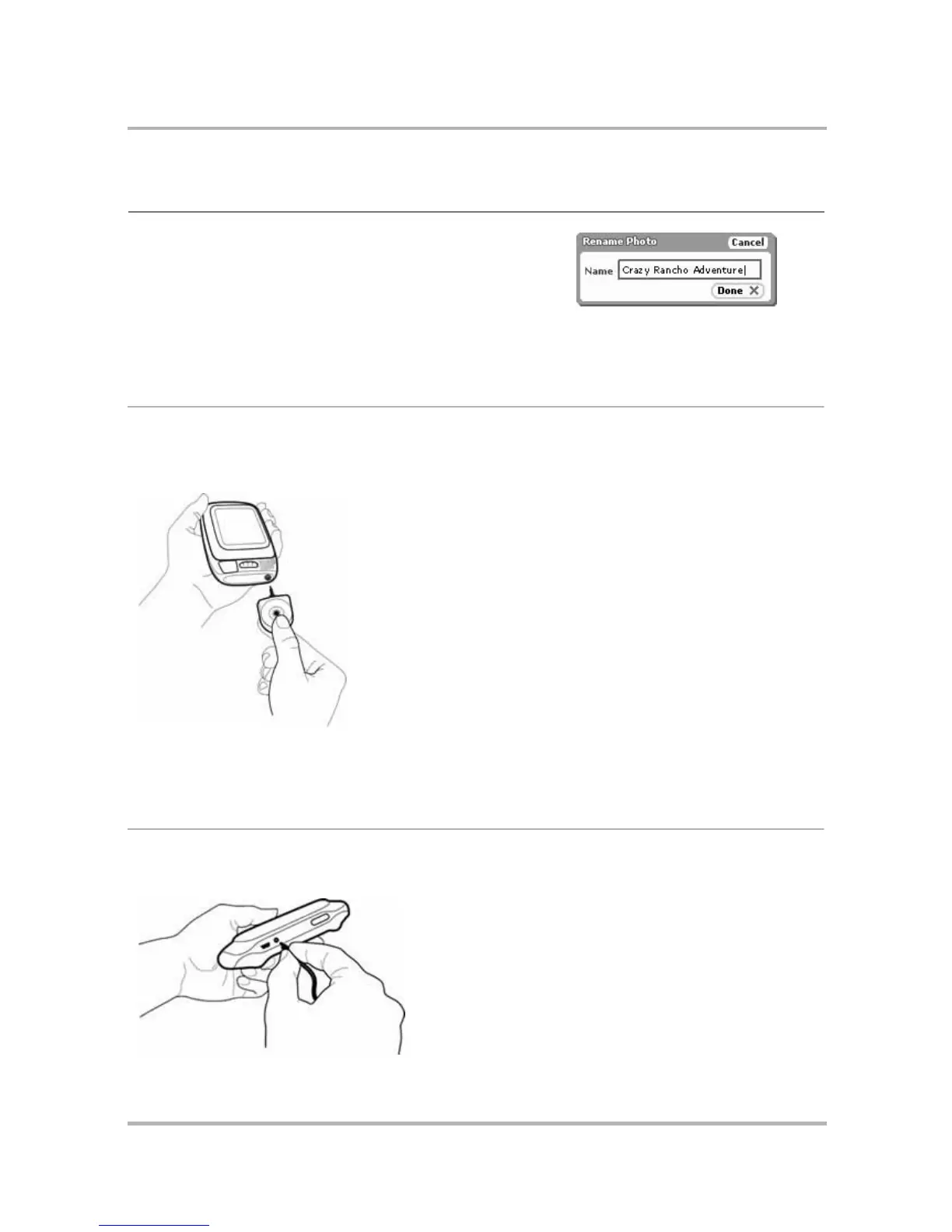Device Basics
July 29, 2002 T-Mobile Sidekick Owner’s Manual 27
Headset/Camera Jack
The jack where you insert your headset or camera is located on the right side of the device. See illustration in
Parts of Your T-Mobile Device
on page 16. Be sure to press the headset or camera lead in firmly to secure the
connection:
Warning! Be sure to remove the camera from the jack when you’re not using it; especially when you’re storing
your device in a backpack, pocket, bag, or purse.
Power Jack
The power jack is located at the top of your device, as shown in the illustration below. Read more in
Charging
Your Battery
on page 12.
Text field (or
text box)
A rectangular area in which you can type or
edit text. To make a text field editable, you
must first highlight the field by rotating the
wheel, then press to make it editable.
In the example to the right, the name of the
photo is in an editable text field.
Term What It Means Example
