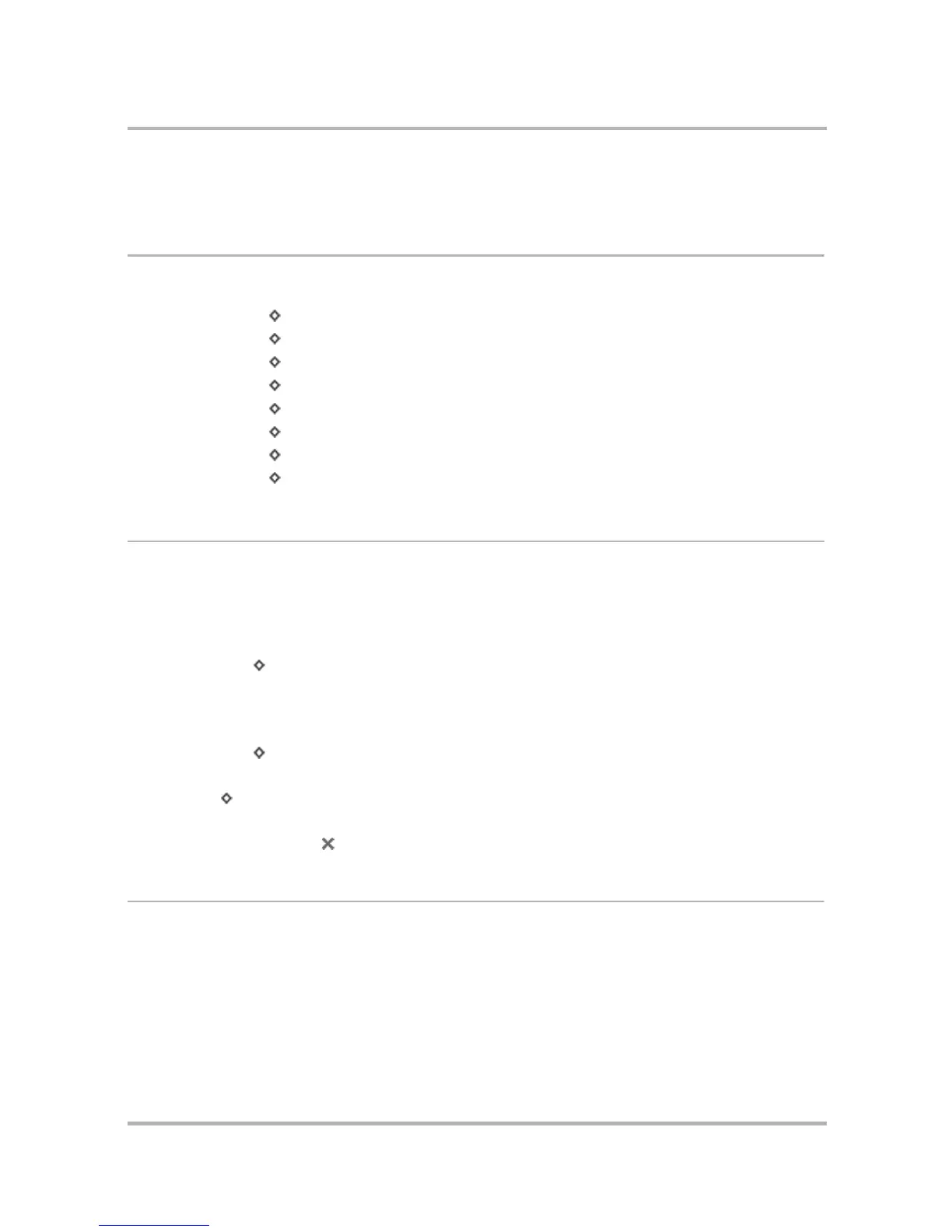Browsing the Internet
July 29, 2002 T-Mobile Sidekick Owner’s Manual 56
If a Web page is longer than your display, you will see a vertical scroll bar along the right of your screen. Use the
wheel to scroll down the page, or use the shortcuts described in
Navigation/View Shortcuts
below.
Keyboard Shortcuts
While you’re in the Web Browser, you can use the following shortcuts for Menu items:
Navigation/View Shortcuts
You can use the following shortcuts to navigate or change your view when using the Web Browser:
• Scroll down a page:
- Press down arrow on D-pad,
or
- Rotate wheel toward you,
or
- Hold down while rotating wheel (to scroll down screen-by-screen)
• Scroll up a page:
- Press up key on D-pad,
or
- Rotate wheel away from you,
or
- Hold down while rotating wheel away from you (to scroll up screen-by-screen)
• Toggle to full screen (hide title bar)
-Press
+ SHIFT + T
• Go Back to last-viewed Web page
- Press the Back button
Go To a Web Page
To open any Web page, first select Web Browser from the Jump screen, then:
1 Start typing the address (URL) of the Web page you want to visit. The Go To pane opens automatically,
showing the address you are typing. Note! You do not need to type the “www.” or “.com” portion of the Web
address. You can also open the Go To pane from the Web Browser menu.
Add Bookmark...
+ N
Bookmarks
+ K
Go To...
+ O
Home
+ H
Recent Pages
+ L
Mail URL
+ M
Refresh
+ R
Stop Loading
+ .
