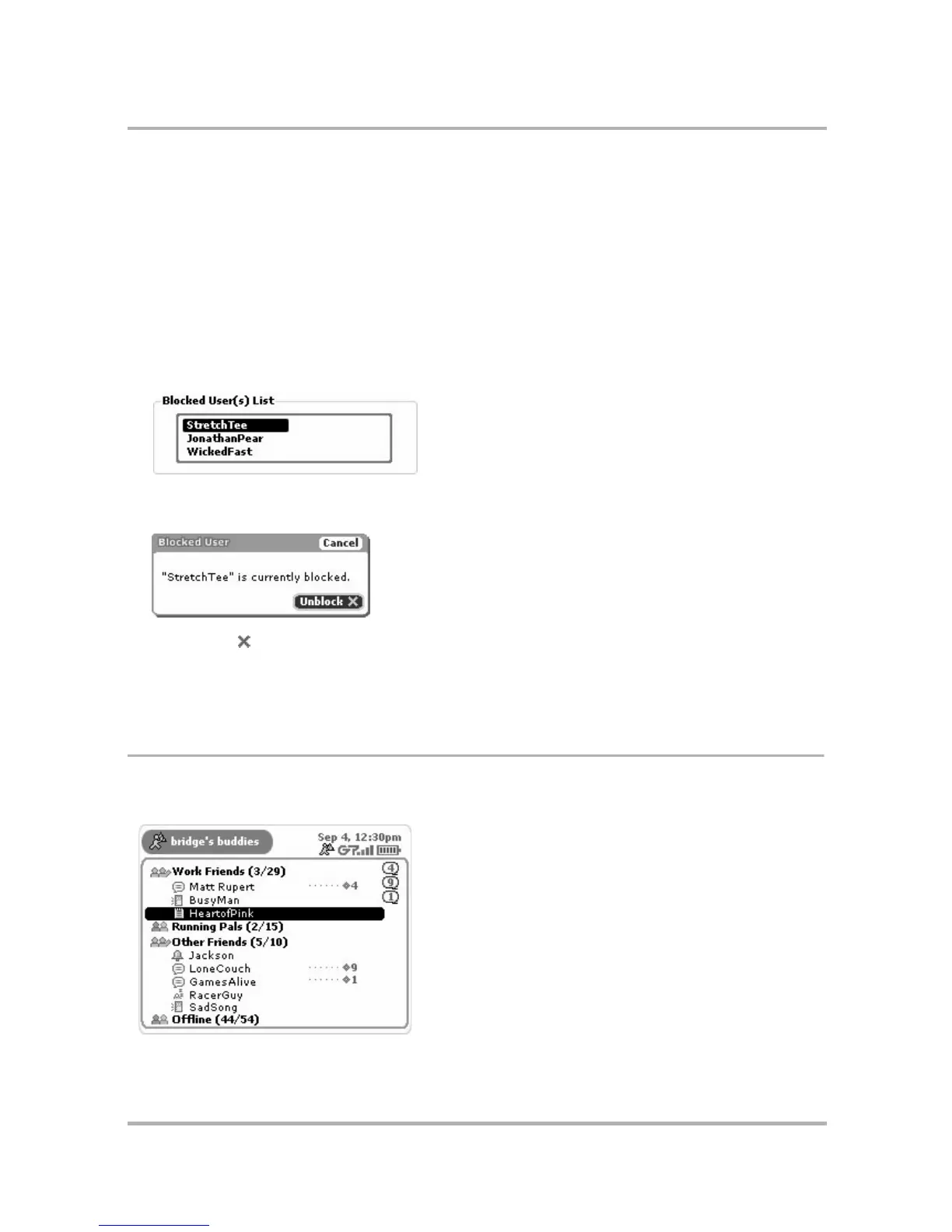Instant Messaging
July 29, 2002 T-Mobile Sidekick Owner’s Manual 82
You can override these settings for individual buddies on the Edit buddy screens. Read more in
Edit a Buddy
on
page 85.
Manage Blocked Users List
If you do not want to receive messages from an individual on your Buddy List, you can “block” messages from
them. The instructions for doing this, and unblocking a buddy’s messages, are in
Block/Unblock Buddies
on page
86. You can also unblock buddies from the Settings screen, as described below.
1 From the Jump screen, select AOL Instant Messenger.
2 Open the menu and select Settings. The AIM Settings screen appears.
3 Scroll down to the bottom of the screen to the Blocked User(s) List section:
4 Rotate the wheel to highlight the screen name of the buddy you want to block, then press. The Blocked User
dialog box opens:
5 The Unblock button is selected by default. Press the wheel to select it and unblock the buddy. (To cancel
your action and keep your buddy on the blocked list, select the Cancel button.)
6 Once you unblock a buddy, their screen name appears again under the assigned group name on the Buddy
List screen.
The Buddy List Screen
The Buddy List screen is your main view into the AOL Instant Messaging service. The screen shows a grouped
listing of all your buddies:
