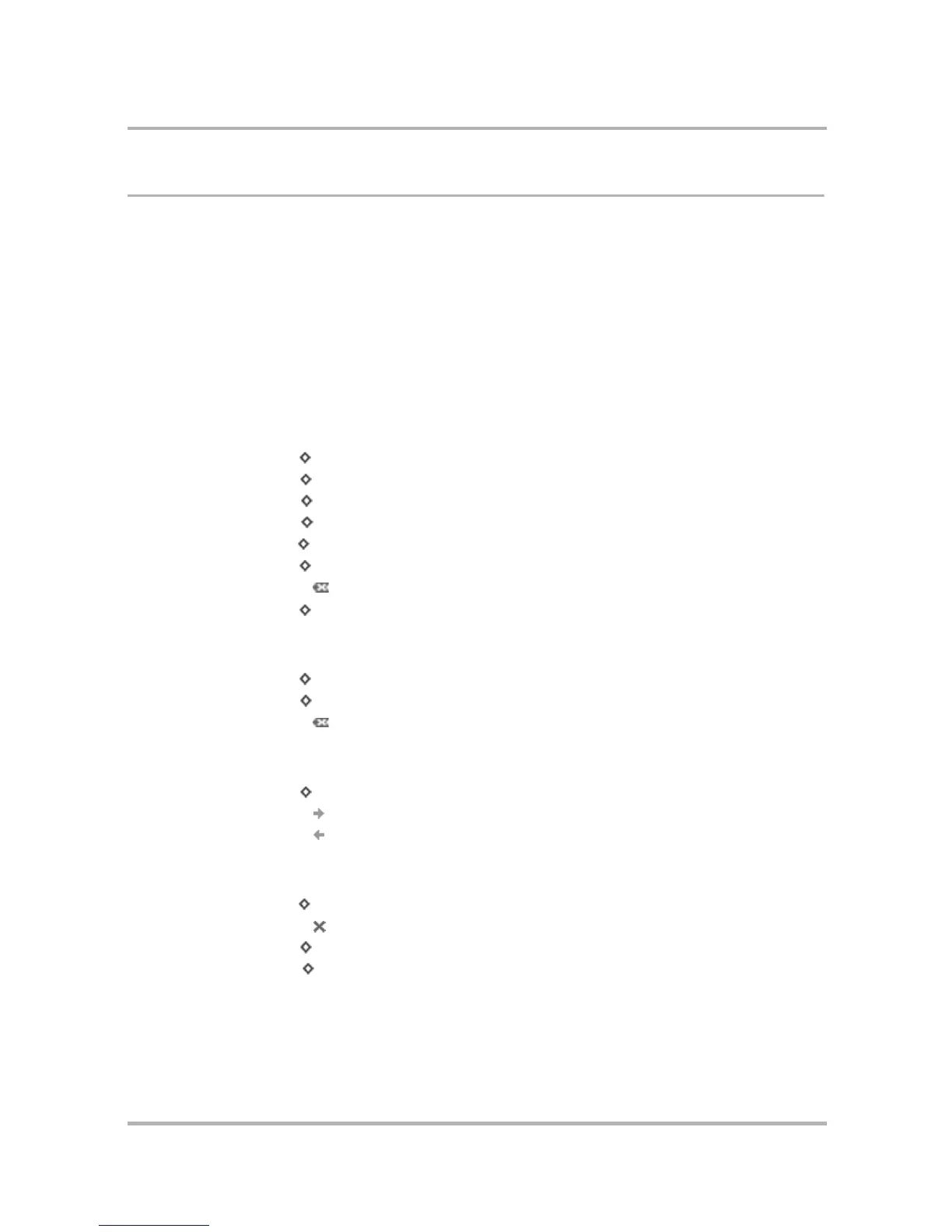Email Messaging
July 29, 2002 T-Mobile Sidekick Owner’s Manual 96
Keyboard Shortcuts
While using the Email application, you can use keyboard shortcuts to open options from the following Email
menus:
• Browse Email Menu Shortcuts (with message highlighted)
• Browse Email Menu Shortcuts (with folder highlighted)
• Read Email Menu Shortcuts
• Compose Menu Shortcuts
• Settings Menu Shortcuts
• Accounts Menu Shortcuts
Each menu’s shortcuts are listed in the tables below.
Browse Email Menu Shortcuts (with message highlighted)
Browse Email Menu Shortcuts (with folder highlighted)
Read Email Menu Shortcuts
Compose Menu Shortcuts
New Message...
+ N
Reply...
+ R
Reply All...
+ L
Forward...
+ J
Add Contact...
+ @
Move...
+ O
Discard
Check for New Email
+ U
New Message...
+ N
Rename... (folder)
+ E
Empty...(folder)
Mark Unread
+ K
Next
Previous
Send
+ M
Save as Draft
Attach Photo...
+ P
Cancel
+ .
