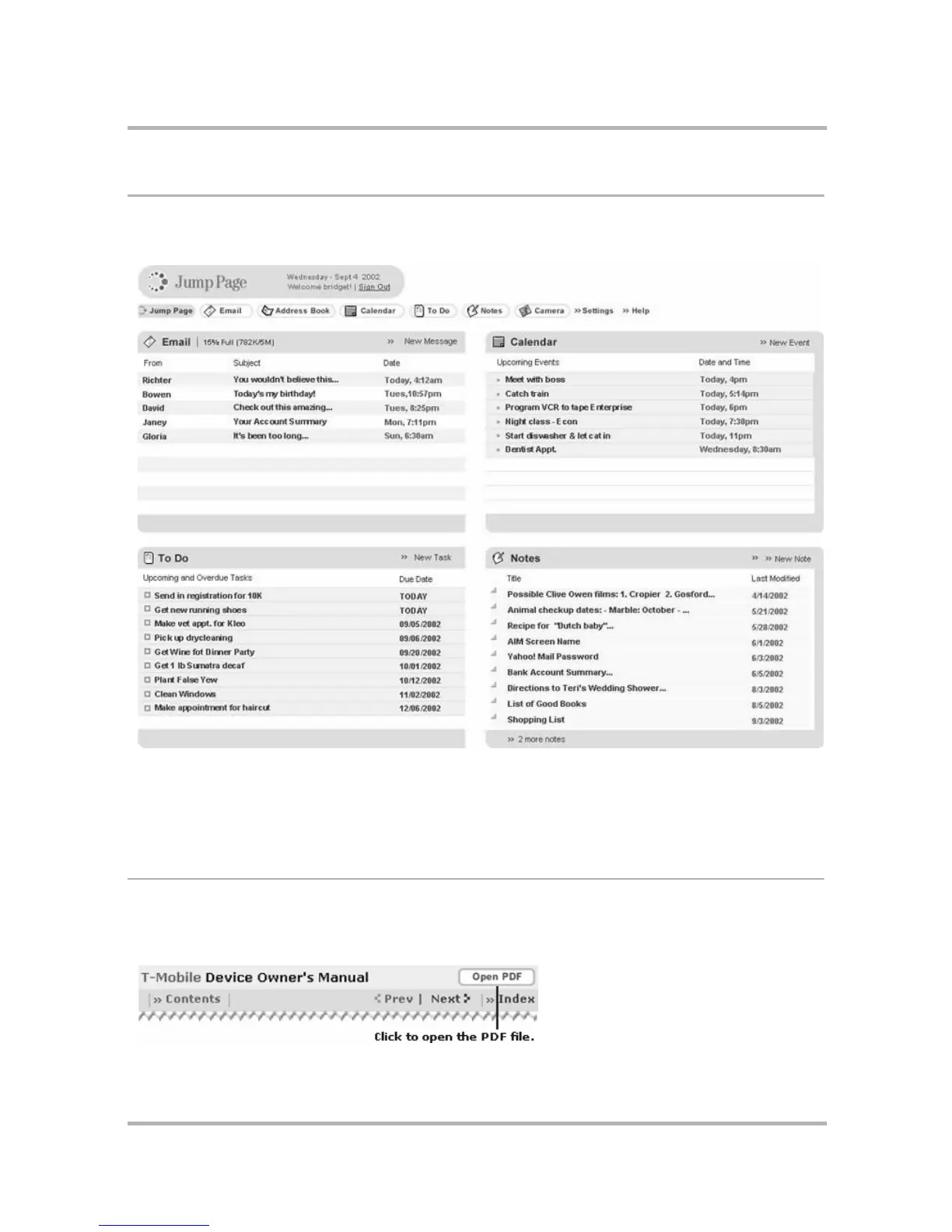The Desktop Interface
July 29, 2002 T-Mobile Sidekick Owner’s Manual 171
Jump Page
After you sign in, the page that opens is called your “Jump page” and contains the most up-to-date information
you have in the Email, Notes, To Do, and Calendar applications:
Like the “preview screens” on your device, the Jump page displays current information so you can quickly see if
you have received any new emails, what events are coming up on your Calendar, tasks that need taking care of,
and your notes.
The T-Mobile Device Owner’s Manual
This manual, the
T-Mobile Sidekick Owner’s Manual
, is available in two formats from the Help link on the Web
interface: HTML and Adobe Acrobat (PDF). Use the PDF file for printing the manual. To open the PDF file, click
the Help link to open the manual’s Contents page (in HTML). Then click the button that reads Open PDF:
