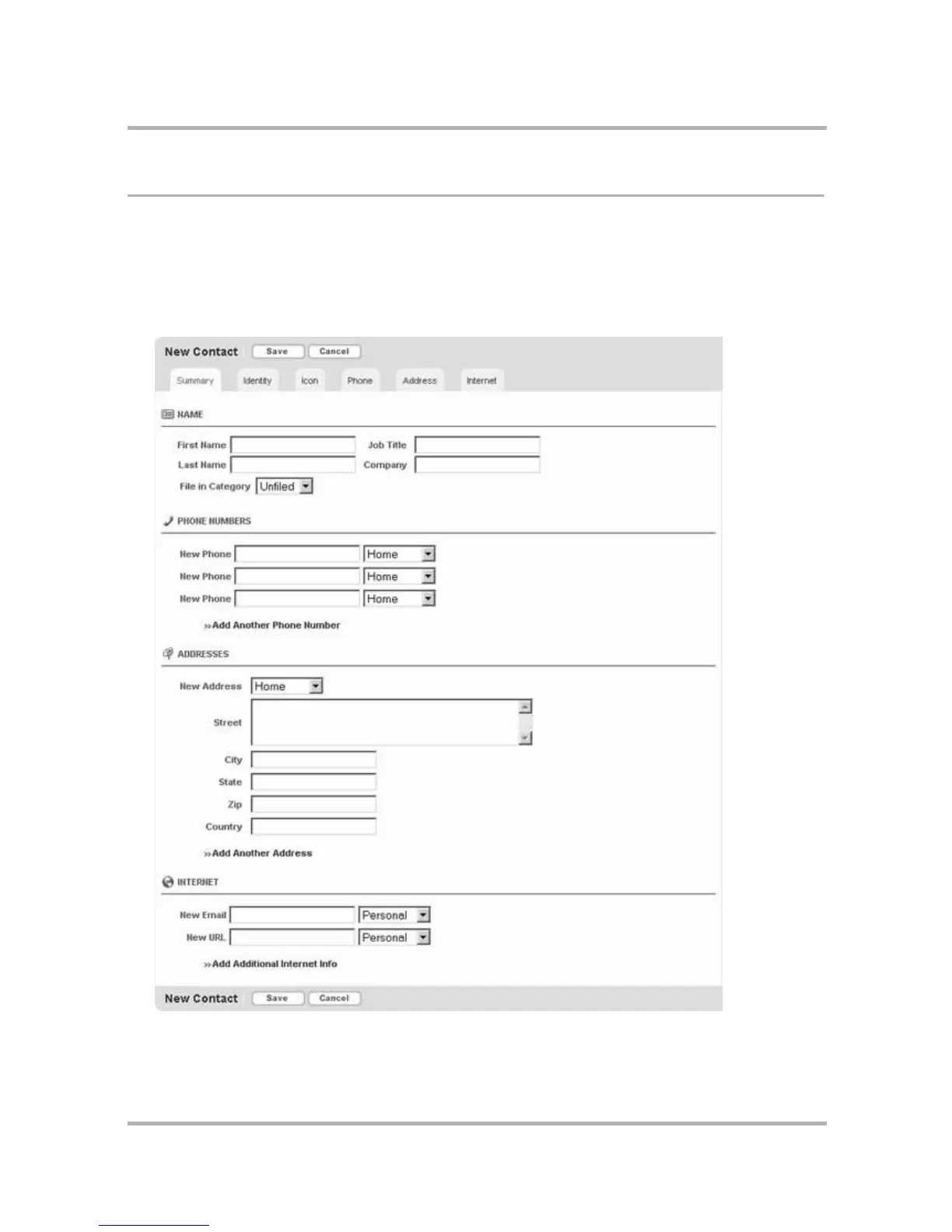Using Address Book on the Web
July 29, 2002 T-Mobile Sidekick Owner’s Manual 191
Add a Contact
You can add a contact to your Address Book by starting from scratch, or by duplicating an existing contact’s
information, then editing it. Both methods are described below.
Add a New Contact from Scratch
1 On the Address Book sidebar, click New Contact. The New Contact Summary page opens:
