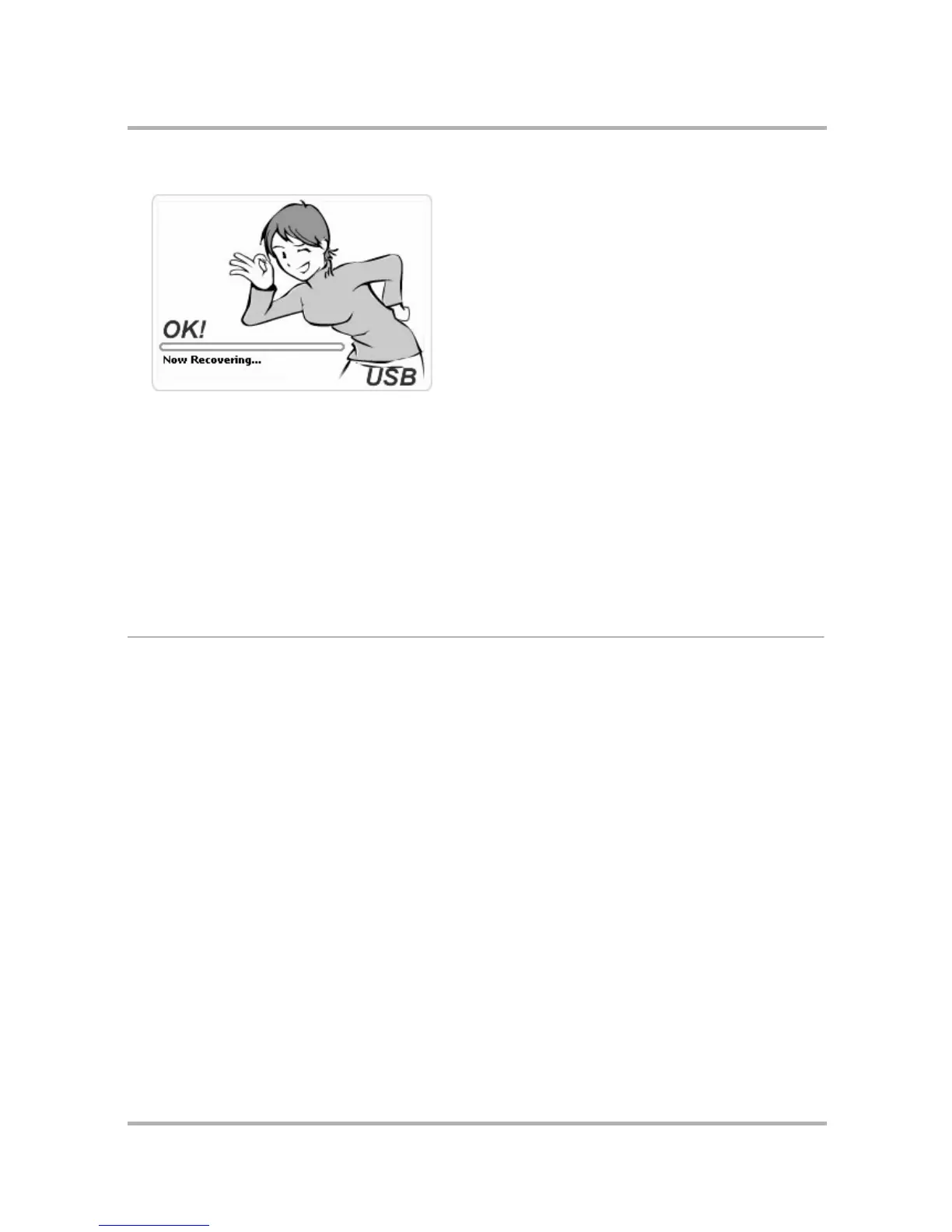Frequently Asked Questions
July 29, 2002 T-Mobile Sidekick Owner’s Manual 221
8 As the system is being restored, progress is indicated on the device screen:
9 When the ROM software has been installed successfully, you’ll see a page notifying you that the installation
was successful. Click the Quit First Aid Tool button to exit the program.
Note! If you need to use the First Aid Tool later for crash recovery purposes, be sure to download the latest
First Aid Tool software rather than use a version you may already have installed on your desktop computer. The
software contains the latest ROM software and drivers.
How do I restore my data?
All your data (messages, contact information, photos, settings) are saved on the servers, so even if your device
crashes, your data is safe. Data restoration occurs automatically through a wireless air synchronization process.
Connectivity
• How can I tell that I am online and/or connected to the service? (page 222)
• My device has not connected to the service for quite a while. Is there anything I can do myself before
calling Customer Care? (page 222)
• How can I tell the signal strength of my network connection? (page 222)
• How can I tell what wireless network I’m using? (page 222)
• How can I change the wireless network I’m using? (page 222)
• What happens on my device when I lose GPRS connectivity? (page 222)
• Why do I get a “Service unavailable” notification when I’m in Address Book or Calendar? I didn’t ask to use
the service. (page 223)
• If my device is in key guard and power-saving mode, will it stay connected and let me know if I have a
phone call or new message? (page 223)
• I tried to make a phone call, but the screen read NO GSM SERVICE. What does this mean? (page 250)
• When I’m on the phone, the “G” in the title bar disappears. When I hang up it comes back. Why? (page
223)
• In order to comply with airline regulations, how can I temporarily disable my radio when traveling? (page
224)
