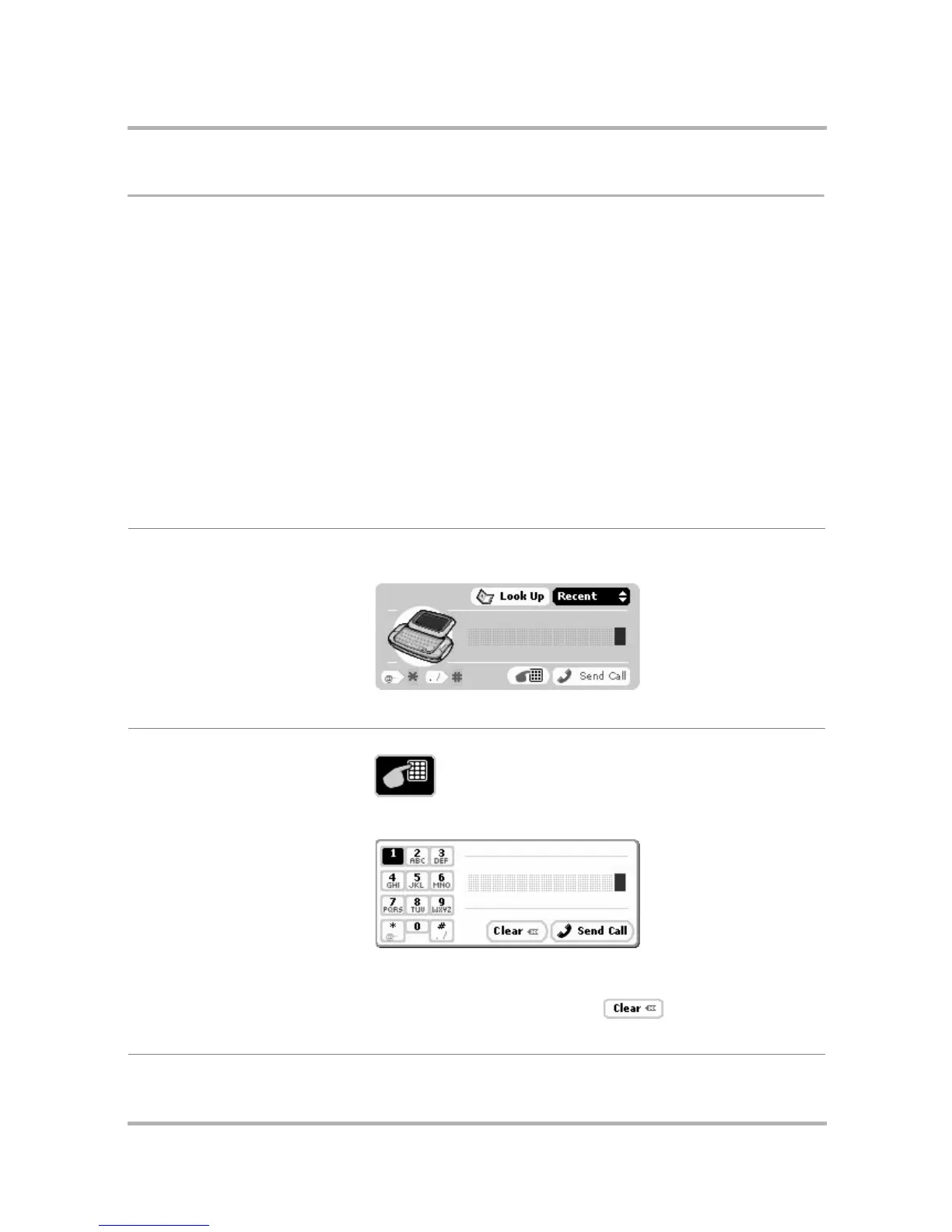Making Phone Calls
July 29, 2002 T-Mobile Sidekick Owner’s Manual 68
Place a Call
There are many ways you can “dial” a call with your device. This section describes all the methods. Pick the one
that suits you:
•
Keyboard Dialing
on page 68
•
Keypad Dialing
on page 68
•
Redialing a Number
on page 69
•
Speed Dialing
on page 69
•
Dialing Recent Numbers
on page 69
•
Dialing Using Letters
on page 69
•
Dialing from the Call Log
on page 69
•
Dialing from the Look Up Screen
on page 70
•
Dialing from Contact Information
on page 70
Dialing Method Instructions
Keyboard Dialing With the device display lid open, type the number using the number
keys.
Press Send Call to place the call.
Keypad Dialing Scroll to highlight the Dial button:
Then press the wheel to open the on-screen keypad:
Scroll to highlight a number, then press the wheel to select it. Continue
until your number is complete. If you type an incorrect number by
mistake, use the Delete key or press to erase it.
Press Send Call to send the call.
