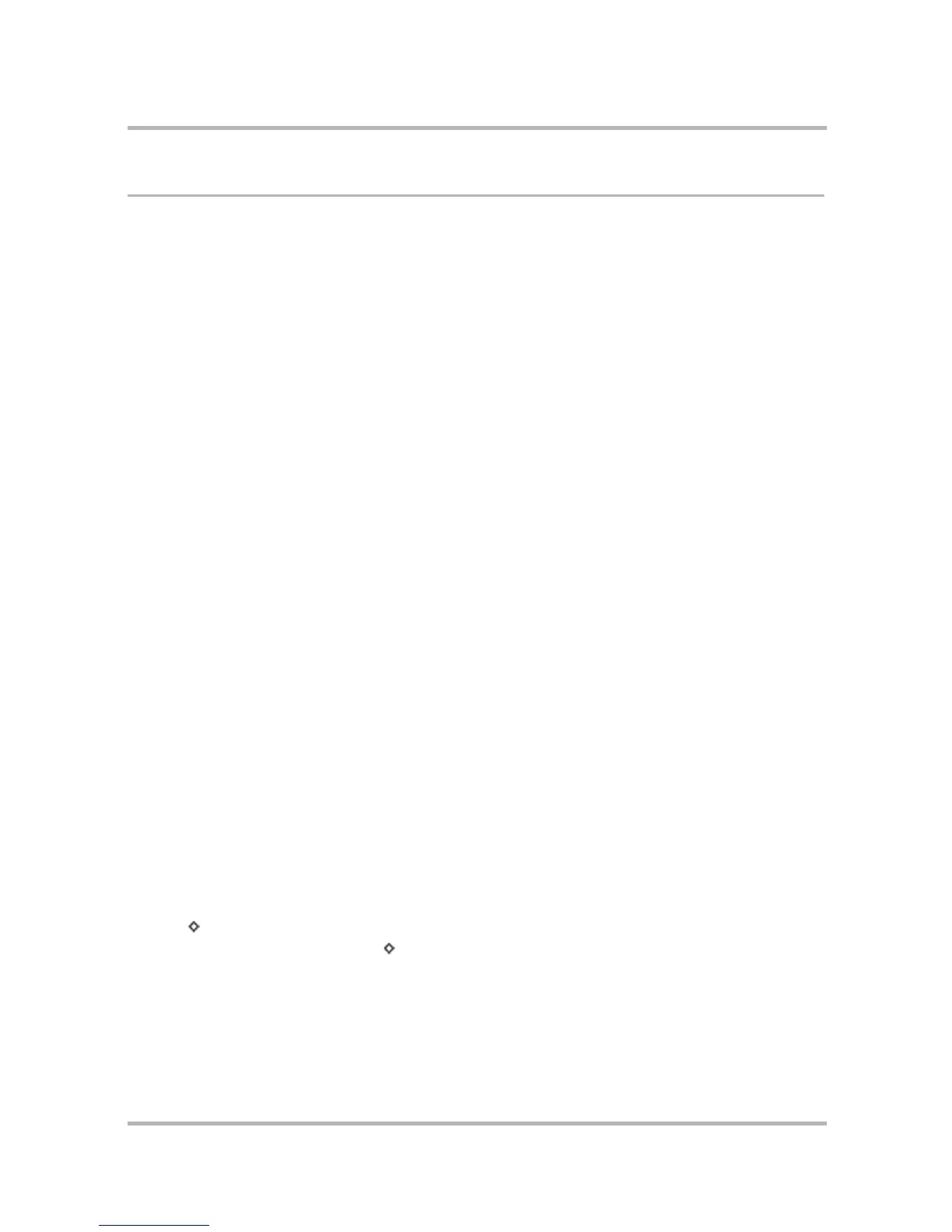Frequently Asked Questions
July 29, 2002 T-Mobile Sidekick Owner’s Manual 239
Instant Messaging
• Can I save or email a conversation? (page 239)
• Can I end all my open conversations and sign off at the same time? (page 239)
• I’m chatting with an individual not on my Buddy List. Is there a quick way to add them to my list? (page
240)
• What happens if I’m chatting with someone and I get a phone call? (page 240)
• Can I sign in to AIM using different screen names on the same device? (page 240)
• I just replied to an instant message but my message is in italics. Why? (page 240)
• Can I find out whose Buddy Lists I’m on? (page 241)
• How many buddies can I have in my Buddy List? (page 241)
• How many individual conversations can I have at the same time? (page 241)
• Can I participate in multi-user conversations? (page 241)
• What should I check if I am not able to connect to the AOL Instant Messenger service? (page 241)
• Why can't I sign on to AOL Instant Messenger? (page 241)
• Can I create an AIM account from the device? (page 241)
• If I remove a screen name from the Sign On screen, will that AOL Instant Messenger account be
completely deleted (i.e. disabled)? (page 242)
• How do I set up or modify the notification sounds? (page 242)
• What are the differences between AIM on the device and AIM on the desktop? (page 242)
• What the various ways I can switch from one conversation to another? (page 242)
• How can I block messages from a specific buddy? (page 243)
• What’s the difference between choosing to “Decline” or “Block” an incoming message? (page 243)
• What are balloon indicators? (page 243)
• How do I personalize an “away message”? (page 243)
• How do I know if my message was sent? (page 243)
• How do I know if I’m out of range while on AOL Instant Messenger? (page 243)
• Why do the conversation shortcuts start at 0 instead of 1? (page 244)
• Why don’t the balloon indicators line up with the buddy names? (page 244)
Can I save or email a conversation?
You can’t save a conversation, but you can email a conversation to yourself (or someone else) and save the
email. While you are have an active IM conversation on your screen, send the conversation to yourself in the
body of an email:
1 Make sure the conversation you want to send is on your screen.
2 Press + M. An email Compose screen opens.
3 Address the email, then press Send [ + M].
Can I end all my open conversations and sign off at the same time?
Yes. Open the menu and select Sign Off. All your open conversations will end gracefully (your buddies will
receive a notice that you have signed off).
