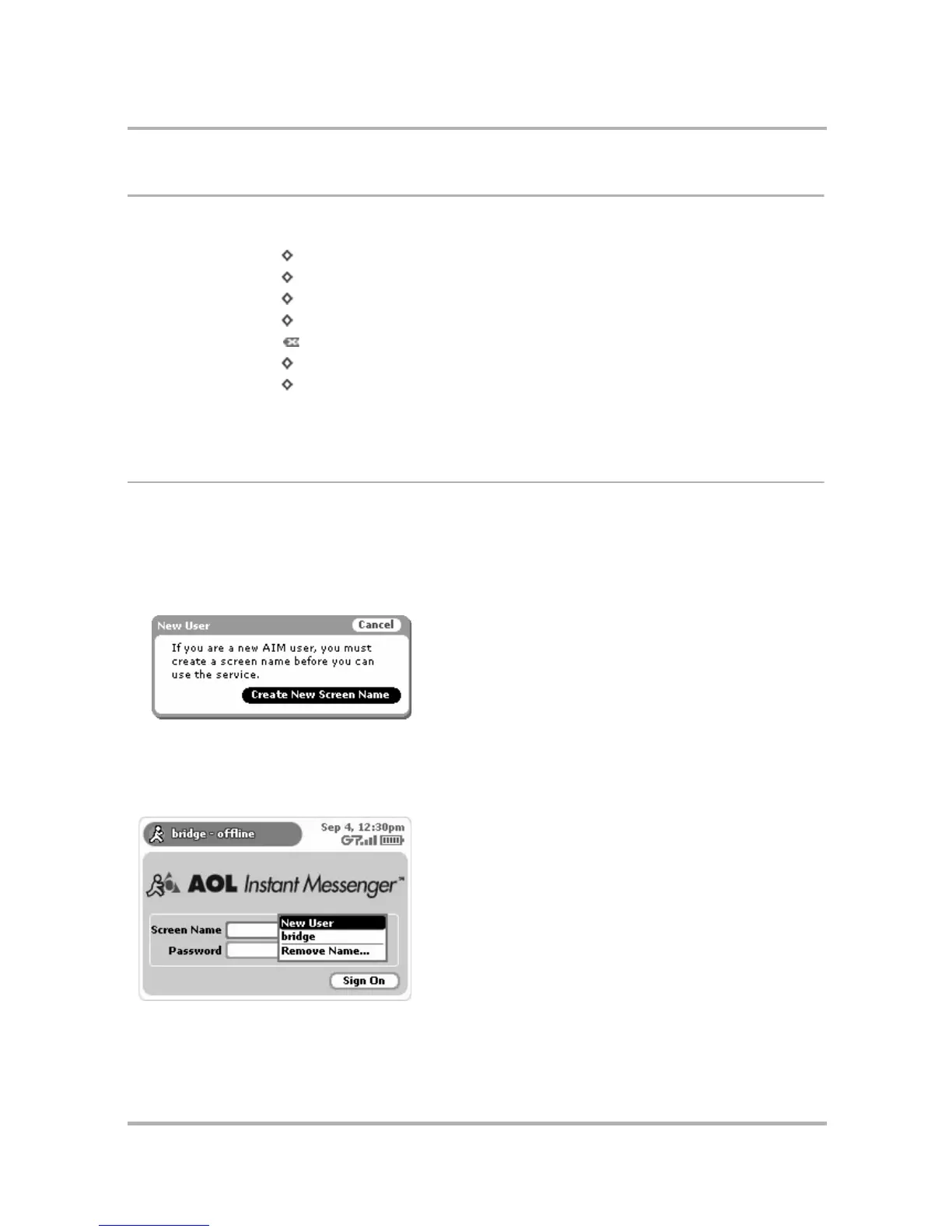Instant Messaging
July 29, 2002 T-Mobile Sidekick Owner’s Manual 77
Keyboard Shortcuts
While using AIM, you can use the following keyboard shortcuts for menu items:
Add a Screen Name
Before you can use AIM on your device, you must have an AOL Instant Messenger account. If you don’t
already have an AOL or AIM account, no problem! Just follow the instructions below.
1 From the Jump screen, select AOL Instant Messenger.
2 Select New User from the Screen Name pop-up, then select the Sign On button.
3 The New User dialog box opens:
Select the Create New Screen Name button; you’ll be taken to the new AIM Registration page via the
device Web Browser.
4 Complete the online forms that appear on your screen. When you’re done, you’ll be returned to the AIM Sign
On screen, with your new screen name showing as one of the options in the Screen Name pop-up menu:
Send Message To...
+ M
New Buddy
+ N
Add Buddy...
+ N
Edit
+ E
Discard...
End Conversation
+ .
Open a particular
conversation
+ <conversation number>
Note that the shortcut keys to conversations only work
while in the AIM application, not while on the Jump screen.
