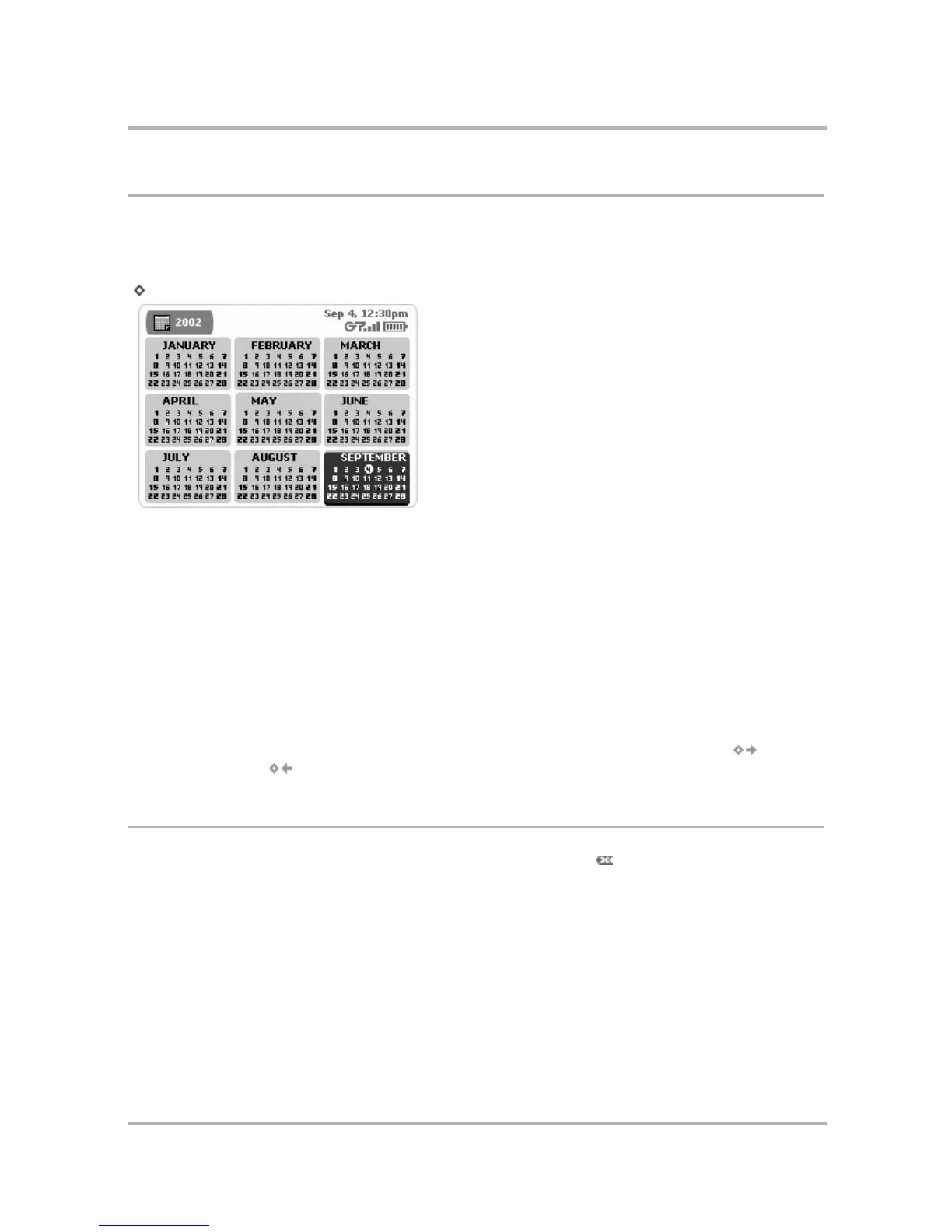Scheduling Events with Calendar
July 29, 2002 T-Mobile Sidekick Owner’s Manual 143
Year View
The Year view opens to the current year and lets you look forward and backward across months in one glance.
This view is handy if you need to plan an event that is at least a month ahead, such as your summer vacation!
To open the Year view, from the Jump screen select Calendar, then open the menu and select Views... > Year
[ + 4].
Year View Features
• The current month is shown highlighted in black.
• The current day is shown in a white circle.
• To drill down into a more focused view, first highlight the month you’re interested in, then press. Now you
can rotate the wheel to highlight a specific day. Once you’ve highlighted the day you want, press the
wheel. The Day view opens to your selected date. (From there you can view events.)
Year View Navigation Tips
• Use the wheel or D-pad up/down arrows to scroll from month to month.
• To move forward and backward among years, open the menu and select either Next Year [] or
Previous Year [].
Trash View
Whenever you Discard an Event by using the menu option or the DEL key [ ], your event is “saved” in the
Trash, in case you want to retrieve it.
To retrieve an event:
1 Open the menu and select Trash. The Trash view opens.
2 Use the wheel to highlight the event you want to retrieve.
3 Open the menu and select Retrieve Event. The event returns to its original time slot.
To empty the Calendar Trash:
1 Open the menu and select Trash. The Trash view opens.
2 Open the menu and select Empty Trash. A message appears on the screen stating “The Trash is empty.”
