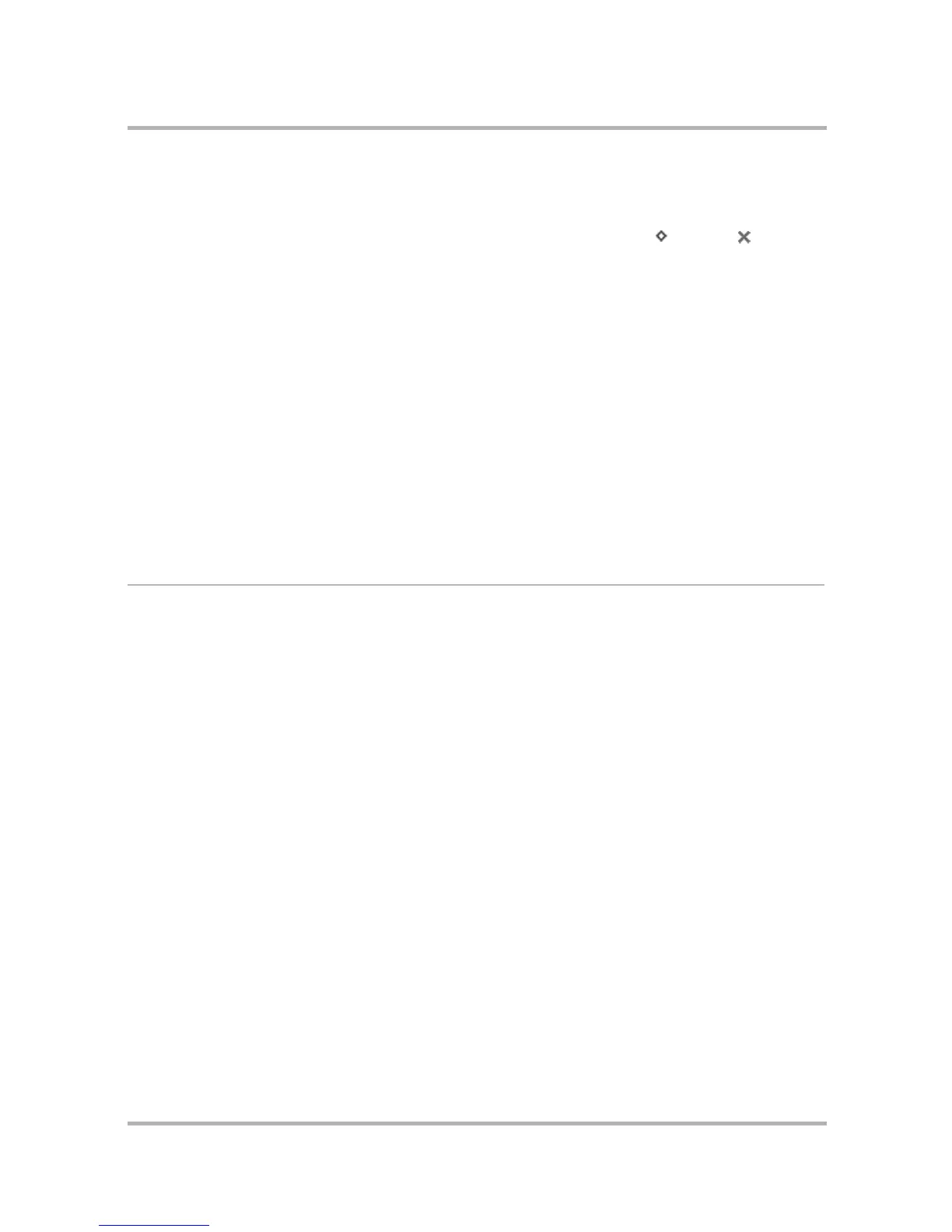Frequently Asked Questions
July 29, 2002 T-Mobile Sidekick Owner’s Manual 252
I don’t have the phone set to mute but I still don’t hear any ringtones. What should I do?
Try the following:
• Make sure you have the device sound set on Un-mute. (Set by pressing Menu and Back
simultaneously to open the Controls pane.)
• Verify that the volume is turned on. (Again, set from the Controls pane.)
• Verify that a ringtone is selected. (Set from Phone > Settings > Ringtones.)
Can I import ringtones?
Yes! Ringtones can be downloaded for a small fee (usually about a dollar) from a variety of Web sites. For
example, go to http://www.voicestream.com and sign in using your device phone number. Then go to the “Get
Rings That Zing” page; there you can preview ringtones in a variety of styles and categories, using RealAudio.
When you find one you like, simply click Download. In a few moments, the ringtone will be delivered to your
device via a phone message. Read more in
Receive Ringtones
on page 118.
To apply the imported ringtone, go to Phone > Settings > Ringtones and select your ringtone from the
“Imported” category.
Note: Currently, you can only import monophonic SMS ringtones. (In the future, you will also be able to import
poylphonic MIDI files and use them as ringtones as well.)
Phone Messages
• Are there limits to how long the body of a phone message can be? (page 252)
• Can I type any characters into a phone message? (page 252)
• Are all the phone messages stored on my SIM card? (page 253)
• Can I use the Phone Messages application if the GPRS network is down? (page 253)
• Does it cost more to send a phone message overseas? Do I get charged for a long distance call? (page
253)
• Why do my phone messages show up as “unread” (bold text) but then change to “read” automatically?
(page 253)
• I sent a phone message, but my friend did not receive it. Why? (page 253)
• Can I really send a phone message to any phone number I’ve stored in the Address Book by using the
context menu? (page 253)
• I see some phone messages in my Outbox yet other messages I sent don't appear there. Why? (page 253)
• How do I import contacts from a non-T-Mobile SIM card? (page 254)
Are there limits to how long the body of a phone message can be?
The message body can only consist of 160 characters.
Can I type any characters into a phone message?
No, some special characters on the keyboard cannot be used in a phone message; these include brackets ([]),
braces ({}), tildes (~), and carets (^). If you happen to type one of the “illegal” characters, no entry will be
made in the message body.
