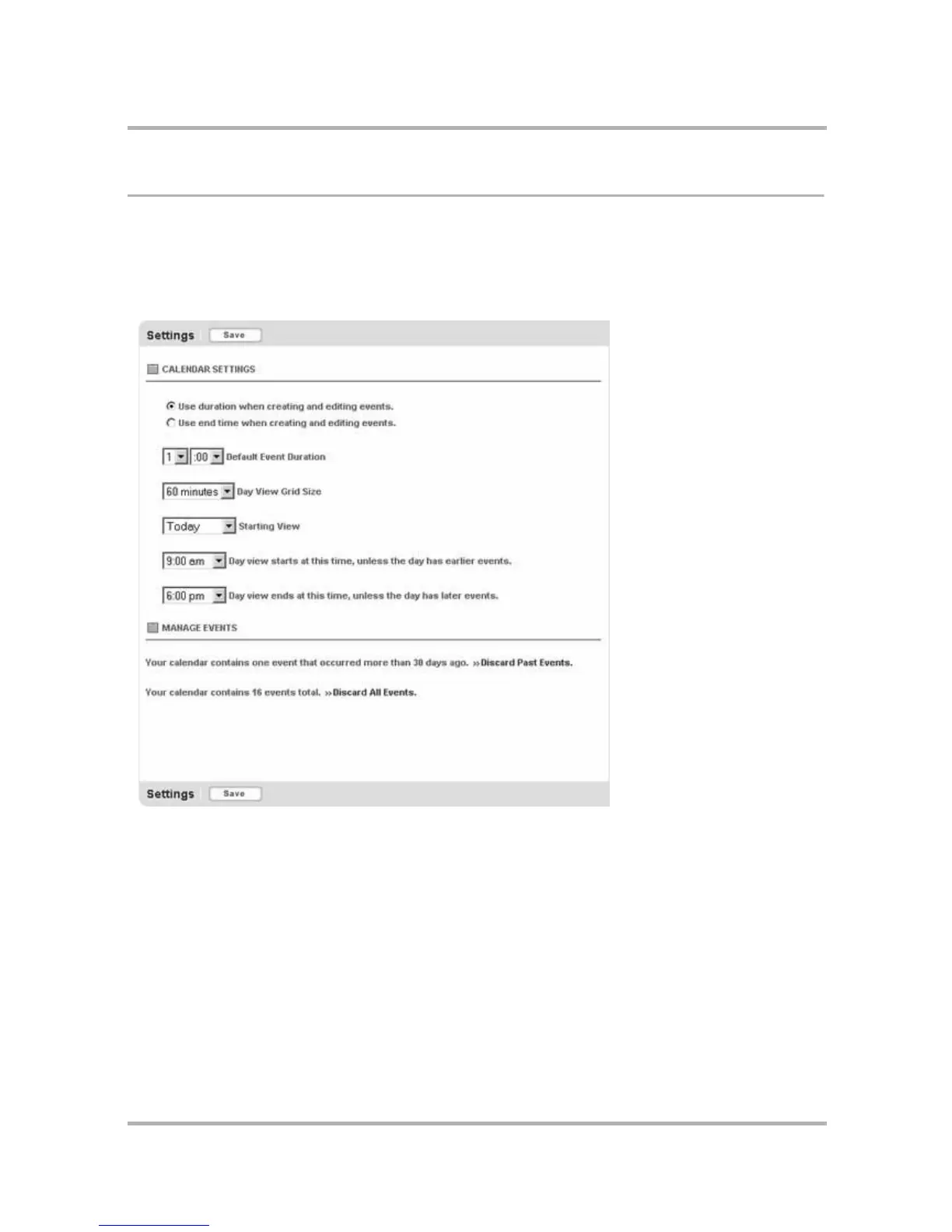Using Calendar on the Web
July 29, 2002 T-Mobile Sidekick Owner’s Manual 198
Settings
The Settings page contains two sections:
• Calendar Settings - Define default settings for how you view and set up new events.
• Manage Events - Discard multiple events easily.
To open the Settings page, click Settings in the Calendar sidebar:
Calendar Settings
1 When creating events, decide between the following two options when setting the event schedule:
• Use duration - If selected, the New Event page will ask you to specify an event start time and duration
rather than a start time and end time.
• Use end time - If selected, the New Event page will ask you to specify an event start and end time rather
than a start time and duration.
2 Default Event Duration - Set the default event duration by selecting hours and minutes from the drop-down
boxes.
3 Day View Grid Size - Set the increment in which time is displayed in the day view by selecting a value from
the drop-down list.
