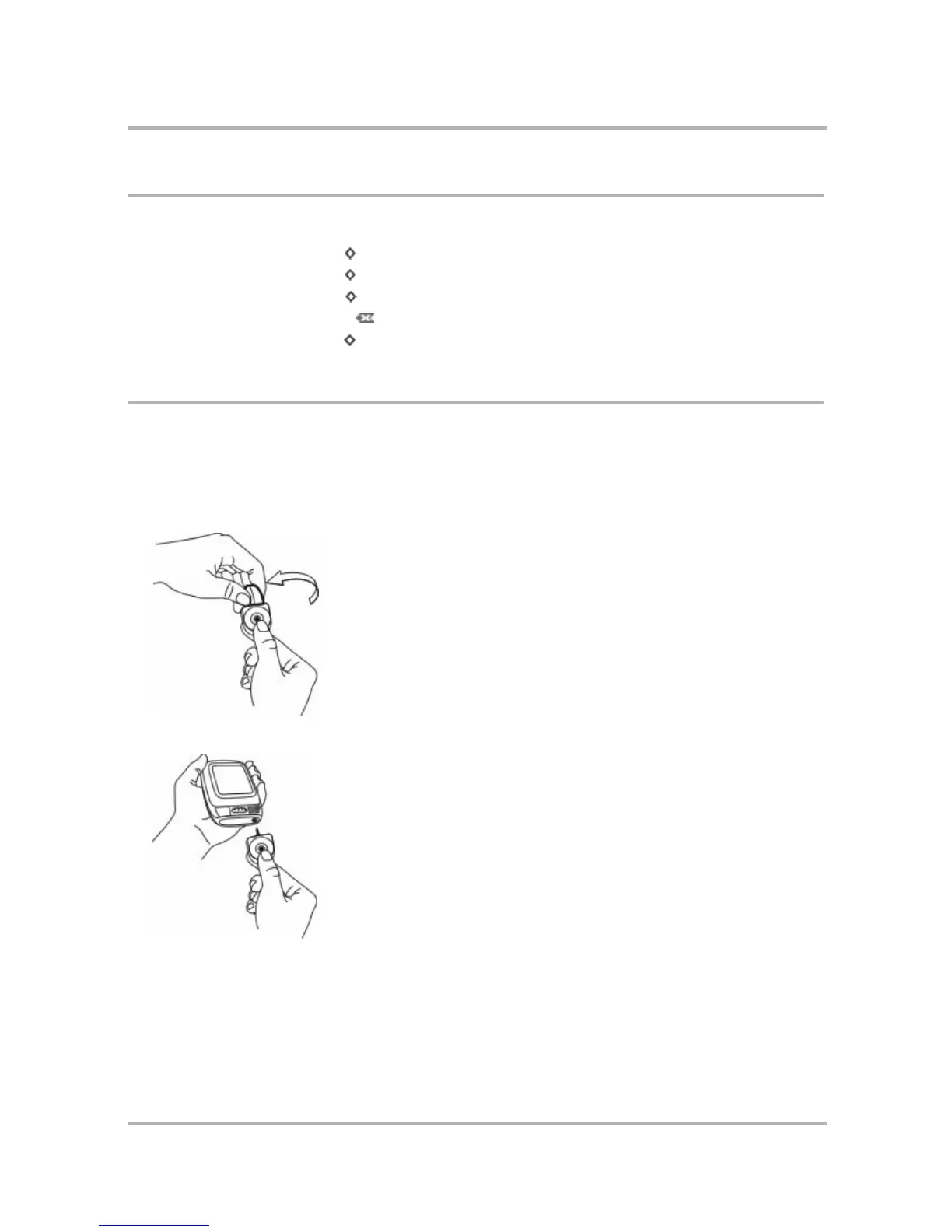Taking Photos
July 29, 2002 T-Mobile Sidekick Owner’s Manual 146
Camera Menu Shortcuts
You can use the following keyboard shortcuts for performing actions from the Camera menu:
Insert the Camera
Here’s how to attach the camera to your device:
1 Before you can insert the camera into your device, you must expose the “lead”, which is protected by a
plastic case. You can tell which end is the case because it has a hook for attaching to a key chain or cord. To
remove the case, hold the camera with both hands (one hand on each end) and twist the case 90 degrees,
then pull to expose the lead:
2 Insert the lead firmly into the device headset/camera jack:
Be sure to push the camera in all the way! You’ll know it’s in far enough when the wheel lights up.
3 As soon as you insert the camera into the jack (assuming you’re already in the Camera application), your
device will display the Capture screen.
4 Before you take your first photo, be sure to read the next section,
About Capture Modes
on page 147.
Capture New
+ N
View Full Screen/Thumbnails
+ D
Rename Photo...
+ E
Discard...
Mail Checked To...
+ M
