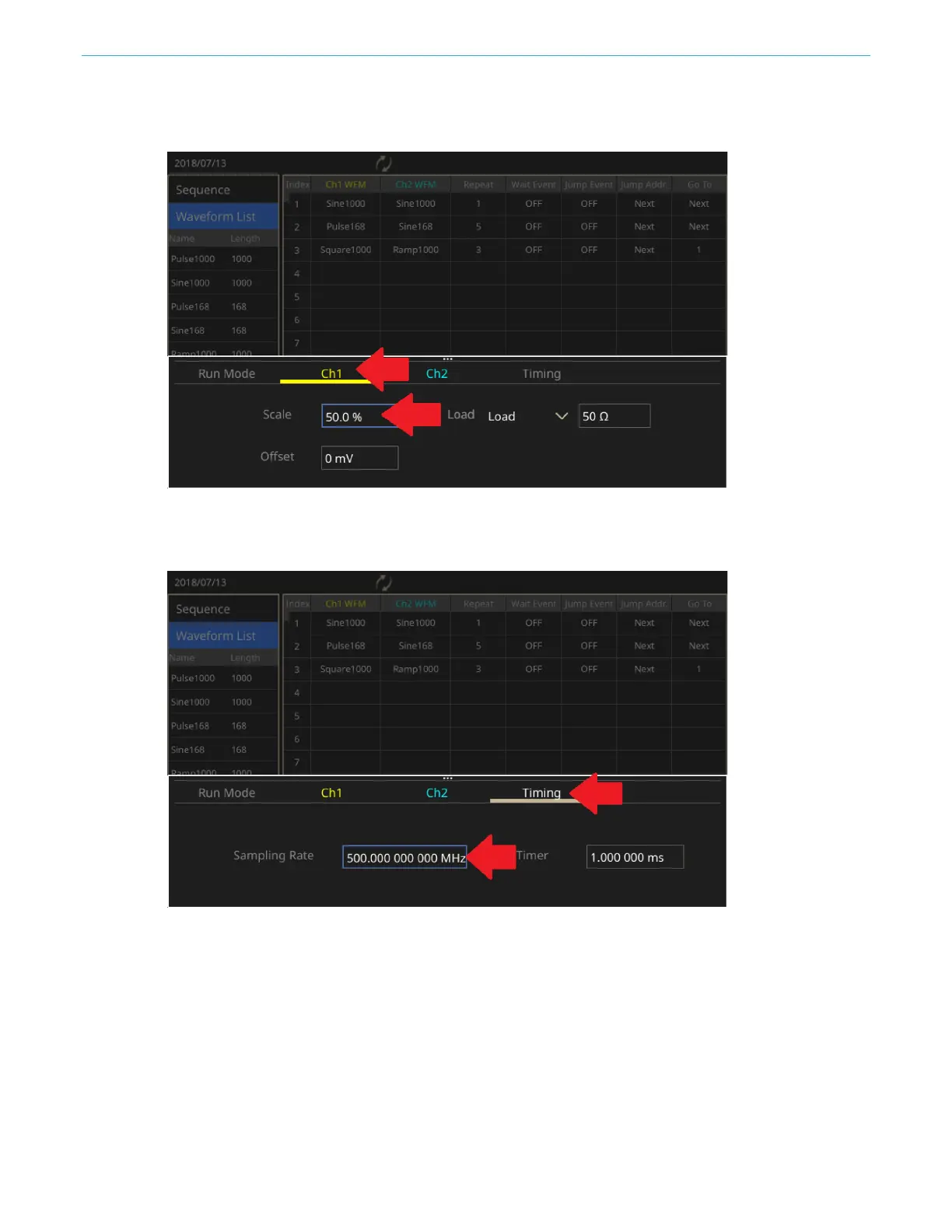Function introduction
114 AFG31000 Series Arbitrary Function Generator User's Manual
10. Swipe up from the bottom of the screen to reveal the setting bar, choose the CH1 tab and change
the scale to 50%. This changes the output amplitude of CH1 to 50% of the original setting.
Figure 104: Setting scope 2 sequence
11. Select the Timing tab and change the sampling rate from 1 GHz to 500 MHz. This changes the
output frequency to half of the original setting.
Figure 105: Timing tab