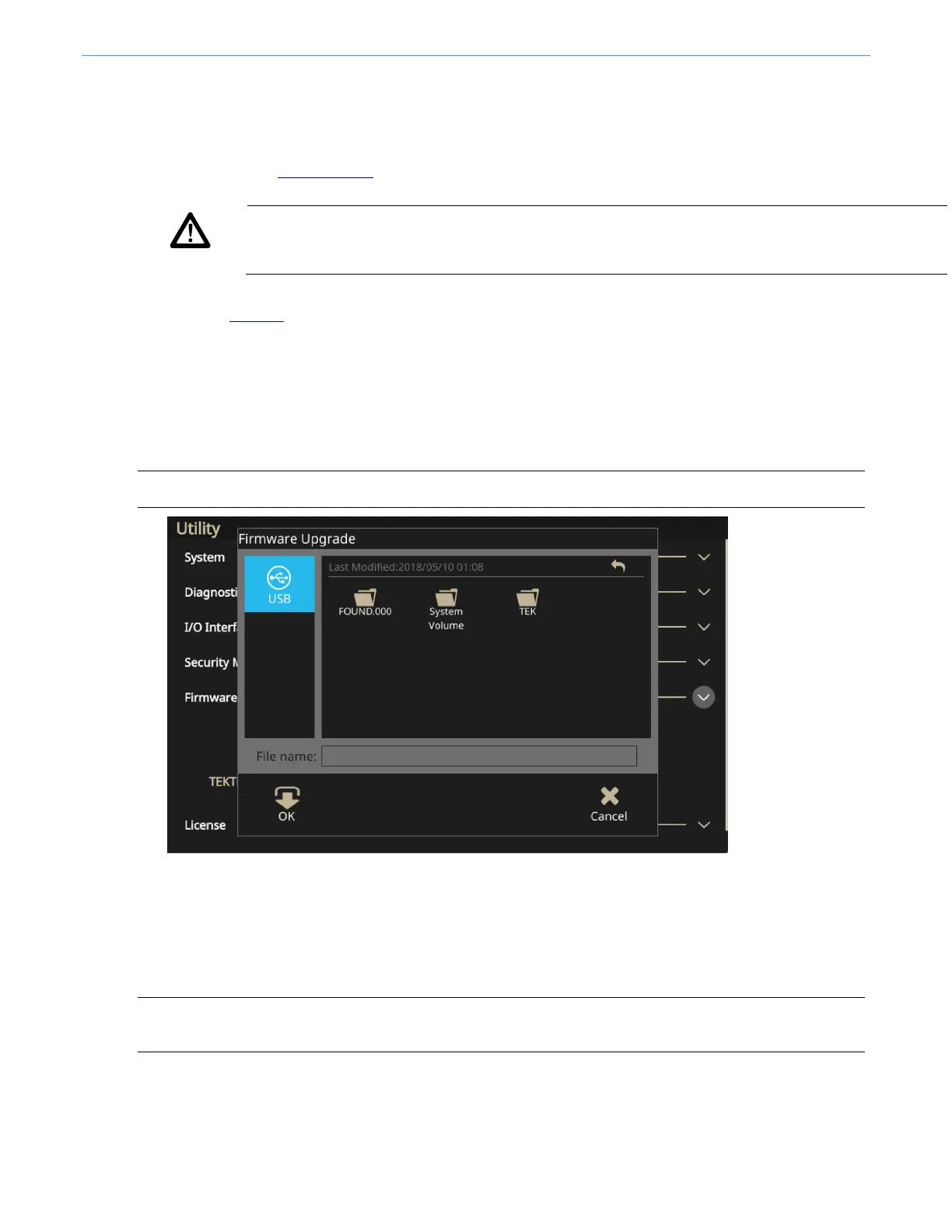Function introduction
130 AFG31000 Series Arbitrary Function Generator User's Manual
Update instrument firmware
You can use the front-panel USB Type A connector to update your instrument firmware using a USB
flash drive (see USB interface (on page 42
) for more information). Also, this task is done using the
front-panel touchscreen.
CAUTION. Updating your instrument firmware is a sensitive operation; it is critical that you follow the
instructions below. If you do not, you may cause damage to your instrument. For example, to prevent damage
to the instrument, do not remove the USB flash drive at any time while updating the firmware, and do not power
off the instrument during the update process.
To update your instrument firmware:
1. Visit tek.com and search for the Series 31000 firmware.
2. Download the compressed .zip file to your computer.
3. Unzip the downloaded file and copy the .ftb file to the USB flash drive root directory.
4. Insert the USB in the AFG31000 Series instrument front panel.
5. Press the Utility button.
6. Select Firmware > Update.
7. Select the USB icon.
NOTE. The example screen images may vary based on which instrument you have.
Figure 124: Update firmware
8. Select the file that you are using to update your instrument.
9. Select Recall (you will see a message asking to confirm this update).
10. Verify that the instrument powered off and powered on to install the update.
11. Remove the USB drive.
NOTE. You can limit access for firmware updates by going to the Security Menu and choosing Access
Protection and entering a password.