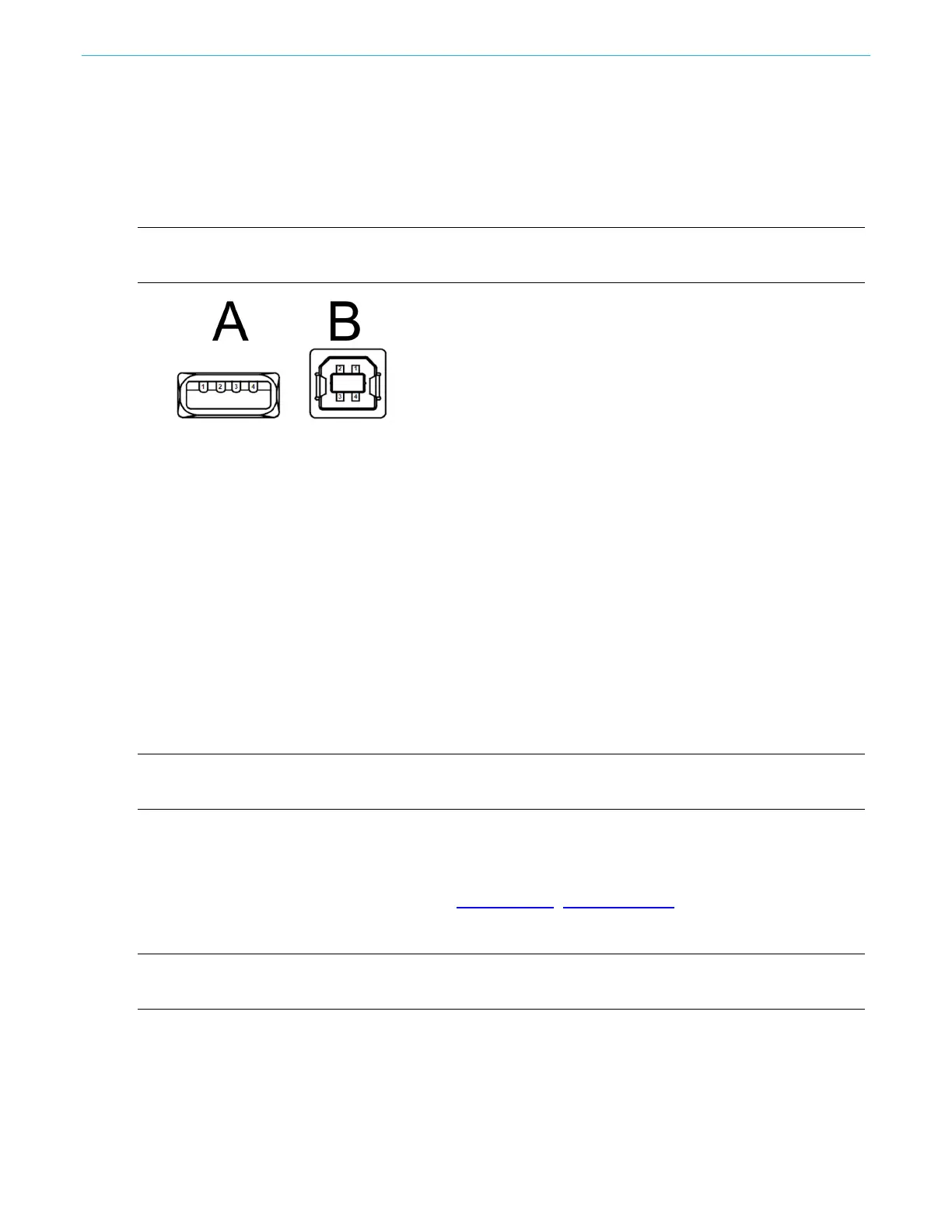Getting started
42 AFG31000 Series Arbitrary Function Generator User's Manual
USB interface
You can use a USB cable to connect your instrument to a computer. To connect an instrument to
your computer, you will need to use a USB Type A connector connected to the computer and a Type
B connector connected to the instrument. This interface allows you to communicate with your
instrument.
NOTE. There is a USB Type A connector on the instrument front panel for use with a flash drive; the
USB Type B connector is on the rear panel.
Figure 16: Type A and B USB connectors
Channel select
Press the front-panel CH1/CH2 (channel selection) button to control the screen display. You can
toggle between the two channels.
Output on and off
For dual-channel models, you can turn on or off the signal output for channel one and channel two
independently. You can enable one of the two channels or enable both of the channels at any time.
To enable signal output:
1. Press the front-panel Ch1 Output button. The button is illuminated when it is on.
2. For dual-channel models only, press the front-panel Ch2 Output button. The button is illuminated
when it is on.
NOTE. You can configure the signal with the outputs off. This minimizes the chance of sending a
problematic signal to a device under test (DUT).
Remote communications options
There are USB, GPIB, and LAN communications interfaces on the rear panel of the instrument. Use
TekVISA, which can be downloaded from www.tek.com, (tek.com/keithley
) to communicate with the
instrument. Only one interface can be used at a time. You can use the interface to send remote
commands to the instrument.
NOTE. You can find more information and a detailed description of the command list in the AFG31000
Series Arbitrary Function Generator Series Programmer's Manual.