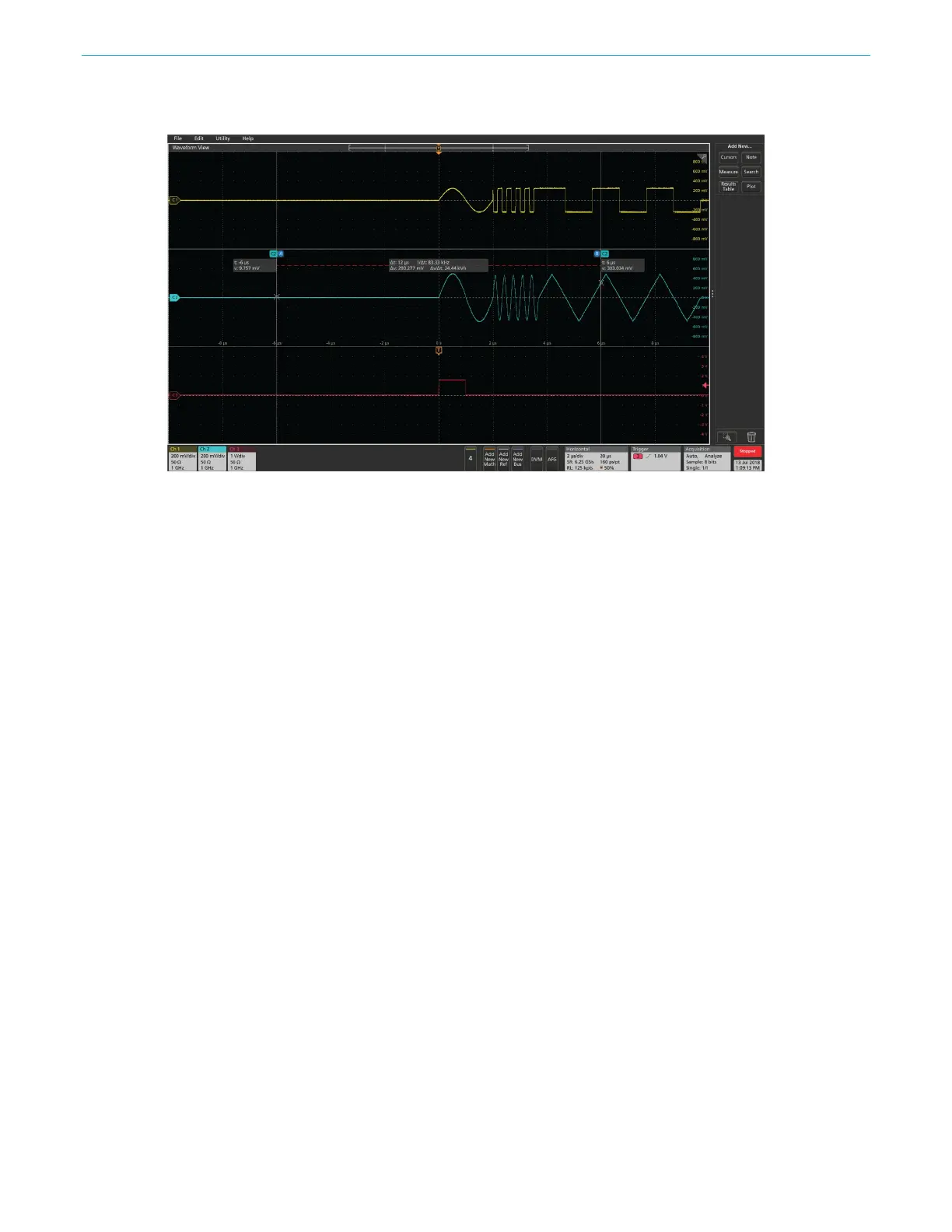Function introduction
AFG31000 Series Arbitrary Function Generator User's Manual 117
17. Now you can observe single-triggered waveforms on the oscilloscope.
Figure 110: Single triggered waveforms
Utility menu
Select front-panel Utility to see the Utility menu on the instrument touch screen. The Utility menu
provides access to the following options:
System: Settings for Language, Soft Keyboard, Trigger Out, Clock Ref, Power On, Screen
Saver, Click Tone, Beeper, Factory Default, and Time Zone.
Diagnostics/Calibration: Settings for Diagnostics, Calibration, Warm Up Timer, and Refresh
Relay.
I/O Interface: Settings for Configuration, GPIB Address, DHCP, Default Gateway, Subnet
Mask, and IP Address.
Security Menu: Allows you to set Access Protection and Password Management.
Firmware: Allows you to update the firmware if there is an update available.
License: Allows you to update the license for increased memory and capability.