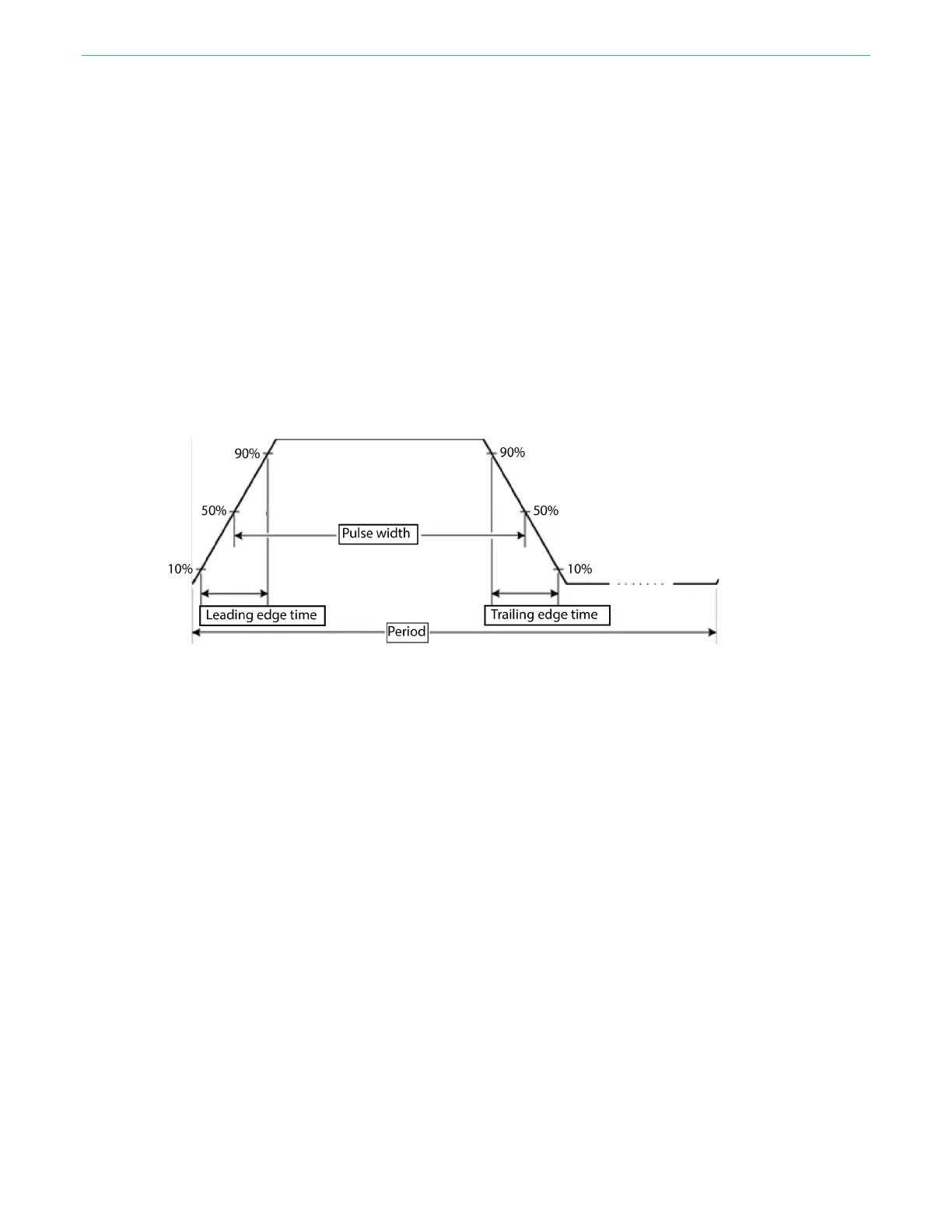Function introduction
AFG31000 Series Arbitrary Function Generator User's Manual 53
Create a pulse waveform
To create a pulse waveform:
1. Select Basic.
2. Select the drop-down arrow for the waveform options.
3. Select Pulse.
4. Select Freq on the touchscreen to toggle between Period and Frequency.
5. On the touchscreen, select Duty and enter the settings using the touch screen keypad.
6. Select Duty again to toggle between Duty and Width. Enter the settings for Width.
7. Select Leading and Trailing and enter the settings for the leading and trailing edge.
Pulse waveform formulas
The following figure and formula help to explain the correlation between pulse period, duty cycle,
pulse width, and the leading and trailing edge times.
Figure 28: Pulse period width