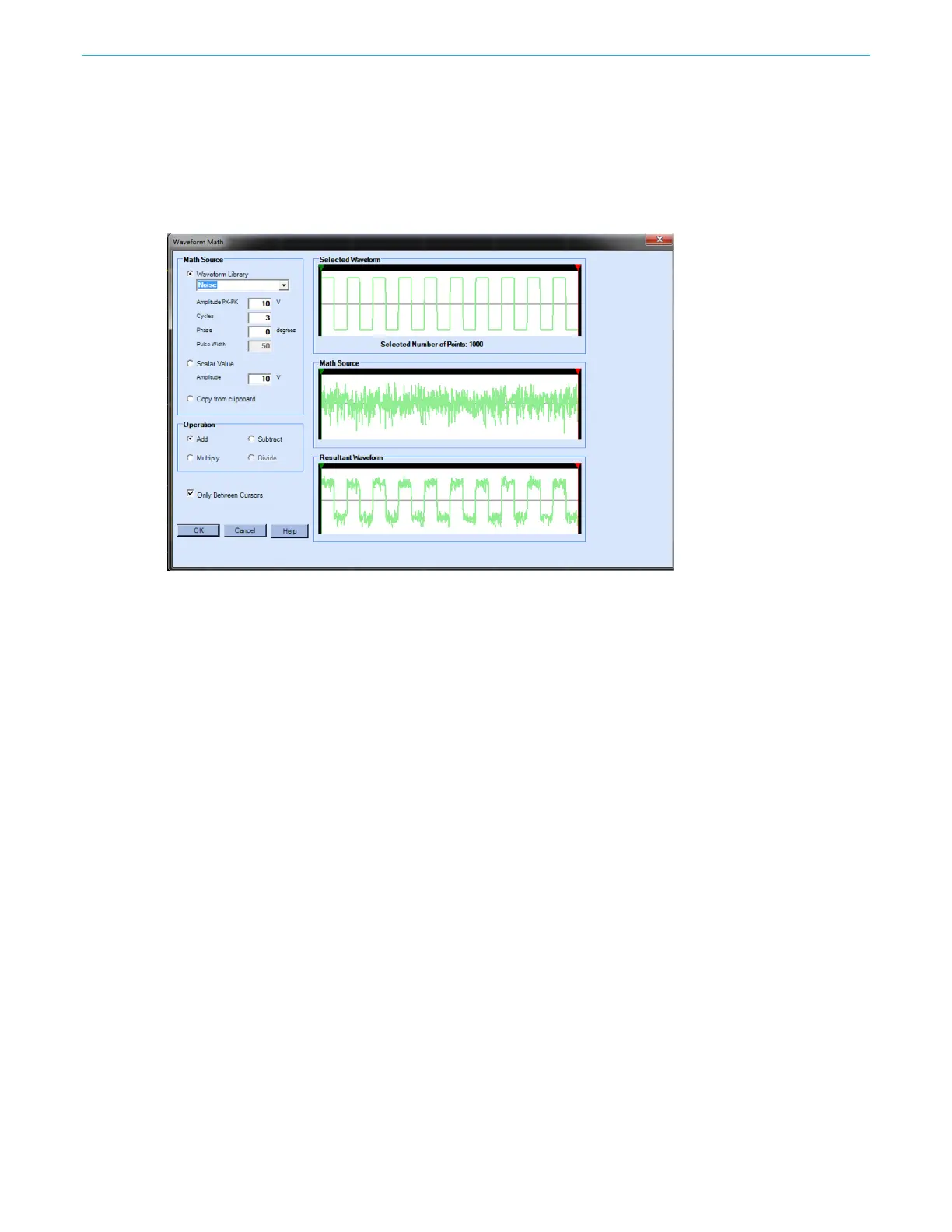ArbExpress information
AFG31000 Series Arbitrary Function Generator User's Manual 157
The Waveform Math application provides a waveform library that you can use.
1. From the Math menu, select Waveform Math to display the Waveform Math dialog box.
2. Select a math source from Waveform Library. Select Noise in this example.
Calculation results are displayed in the Resultant Waveform pane. This is an example of adding noise
to a square waveform.
Figure 159: ArbExpress math application