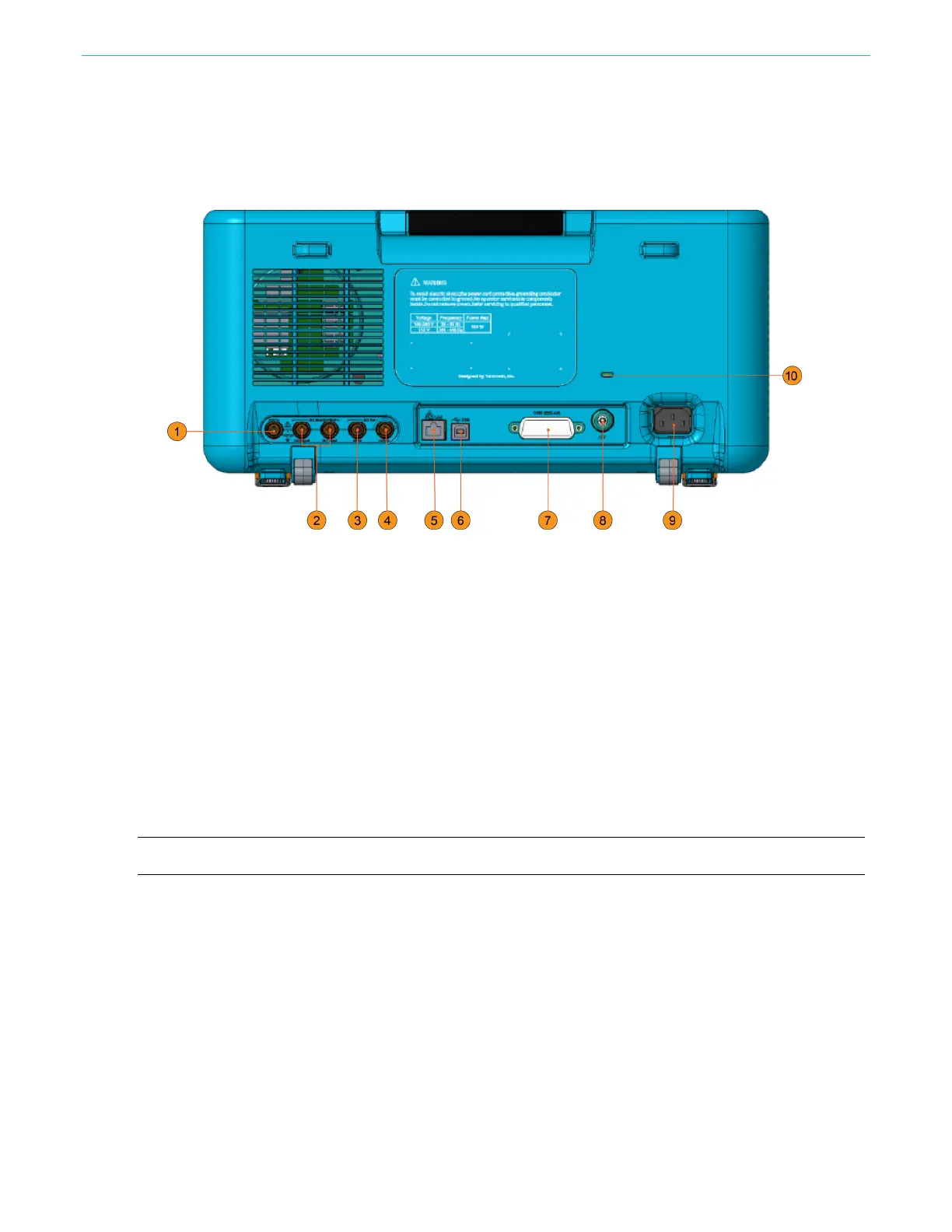Getting started
AFG31000 Series Arbitrary Function Generator User's Manual 41
Rear panel overview
The following figure shows the connectors for the instrument, and descriptions of the connections
follow the figure.
Figure 15: AFG31000 Series rear-panel connectors
1. Add In: This is a BNC input connector where you can add an external signal to the CH1 output
signal.
2. Ext Mod Input: There are two (channel 1 and channel 2) BNC external modulation inputs. The
signal input level of these connectors controls modulation settings. The channel 1 and channel 2
inputs are independent.
3. Ext Ref Input: This is a BNC external reference input connector. When you want to synchronize
multiple arbitrary function generators, or synchronize your AFG31000 Series and another
instrument, use the external reference input connector.
4. Ext Ref Output: This is a BNC external reference output connector. When you want to
synchronize multiple arbitrary function generators, or synchronize your AFG31000 Series and
another instrument, use the external reference output connector.
5. LAN: Connects the instrument to a network. Connect a 10 BASE-T or 100 BASE-T cable here.
6. USB (Type B): Connects to a USB controller.
NOTE. The USB connector on the front panel is a USB Type A connector.
7. GPIB: Controls the instrument through GPIB commands.
8. Chassis ground screw: The chassis ground screw is used to ground the instrument (#6-32,
6.35 mm (0.25 in.) length or less).
9. Power receptacle: This is where you insert the AC power cord that is connected to an AC power
source.
10. Security slot: Use a standard (Kensington) laptop computer security cable to secure the
instrument to your location.