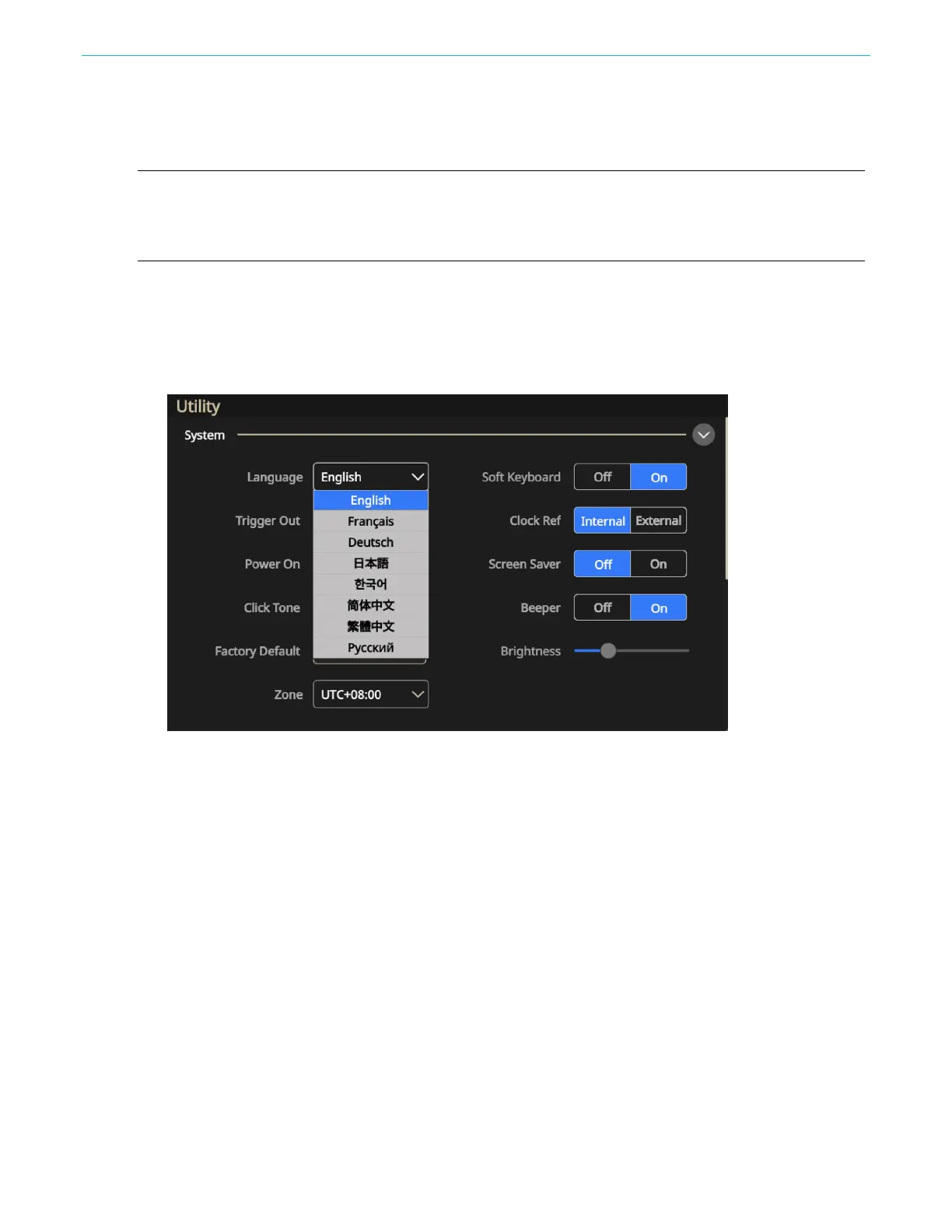Function introduction
AFG31000 Series Arbitrary Function Generator User's Manual 123
Select a local language
You can select the language you want displayed on the instrument screen.
NOTE. When you power on the instrument for the first time, English is selected by default. After you
select the language you want, the menu, pop-up messages, and built-in help are displayed in the
specified language. You can also use a front-panel overlay that is appropriate to the language that you
select.
To select the language:
1. In the SETUP area, press the front-panel Utility button.
2. On the touchscreen, select System.
3. For the Language option, select the appropriate language (English, French, German,
Japanese, Korean, Simplified_Chinese, Traditional_Chinese, or Russian (see the following
figure).
Figure 116: Language selection