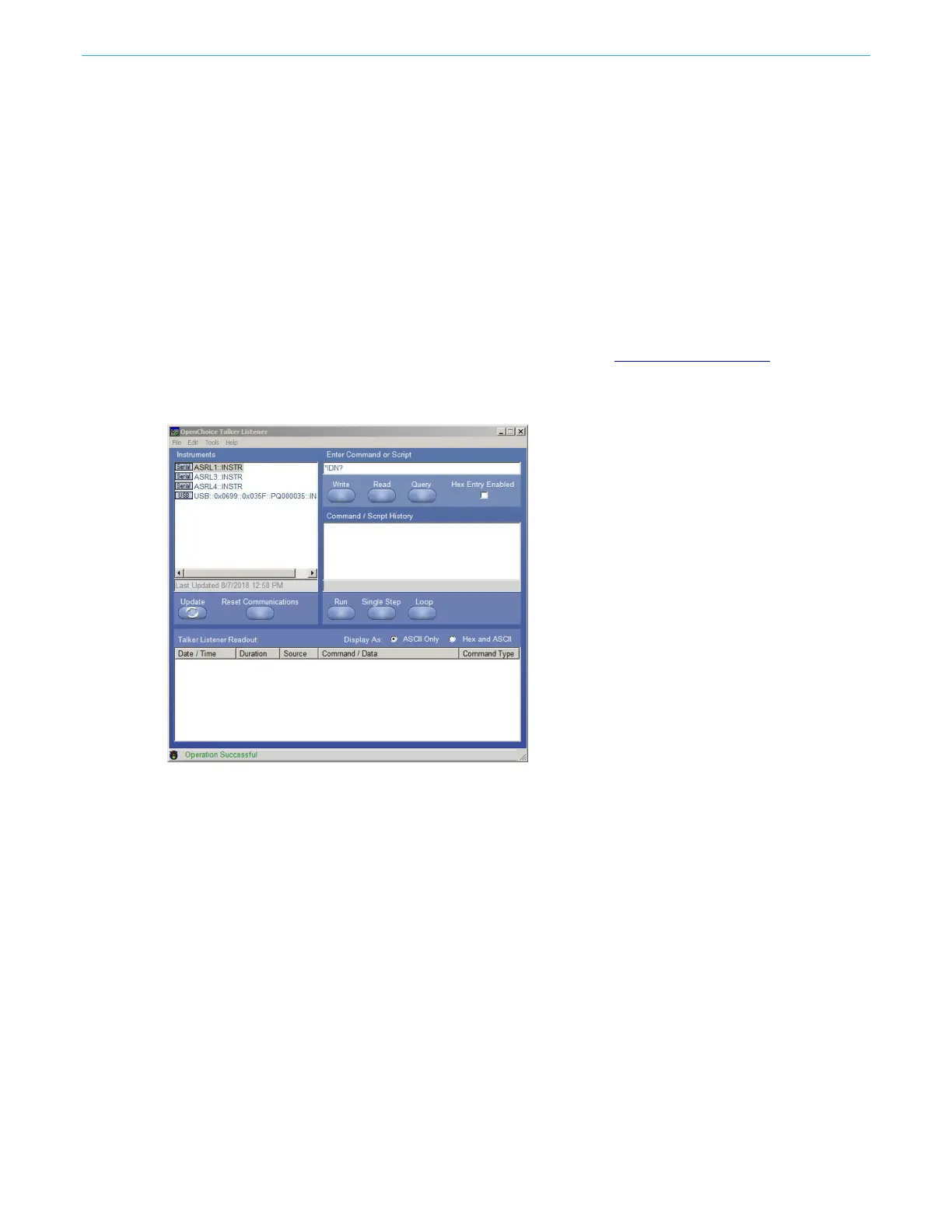Getting started
AFG31000 Series Arbitrary Function Generator User's Manual 43
Here is an example of how you implement a typical remote command. This command locks the front
panel and prevents local front-panel operation. It is intended for system integration or mass
production customers who typically use a computer to control the instrument.
The remote command to lock the instrument:
SYSTem:KLOCk[:STATe]
The remote command to unlock the instrument:
SYSTem:KUNLOCk[:STATe]
To lock the instrument using a remote command:
1. Connect a USB or LAN cable between the AFG31000 Series Arbitrary Function Generator and
the computer.
2. Install TekVISA on your computer (you can download it from www.tek.com/manuals
).
3. Launch OpenChoice Talker Listener after TekVISA is installed and select your instrument. If your
instrument is not in the Instruments list, verify the cable connection and check the IP address if
you are using LAN.
Figure 17: TekVISA instrument selection, Talker Listener