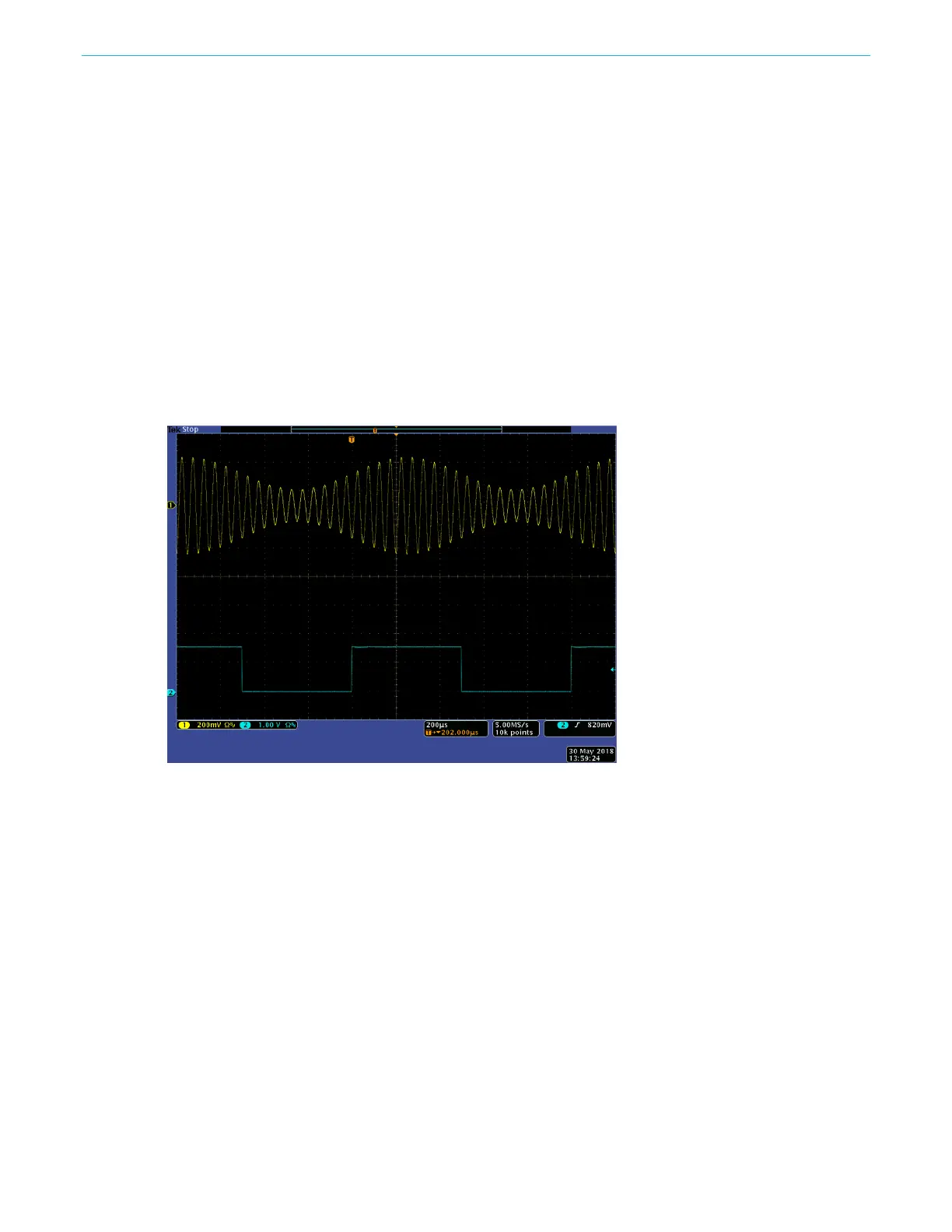Function introduction
AFG31000 Series Arbitrary Function Generator User's Manual 61
Modulate a waveform
The following example describes how to modulate a waveform using the Modulation button.
To output an AM waveform:
1. Select Basic.
2. Make sure that Sine is selected for CH1 on the touchscreen. For this example, a sine waveform
is used as an output waveform (carrier waveform).
3. Select Continuous mode on the CH1 drop-down menu on the touchscreen.
4. Select Modulation.
5. Scroll down to find the Mod Type and change it to AM.
6. Select Internal for the AM Source setting.
7. Scroll down to find the AM Freq setting.
8. On the Depth setting, set the depth percentage.
The following figure is an example amplitude modulation waveform displayed on an oscilloscope.
Figure 35: Oscilloscope amplitude modulation waveform