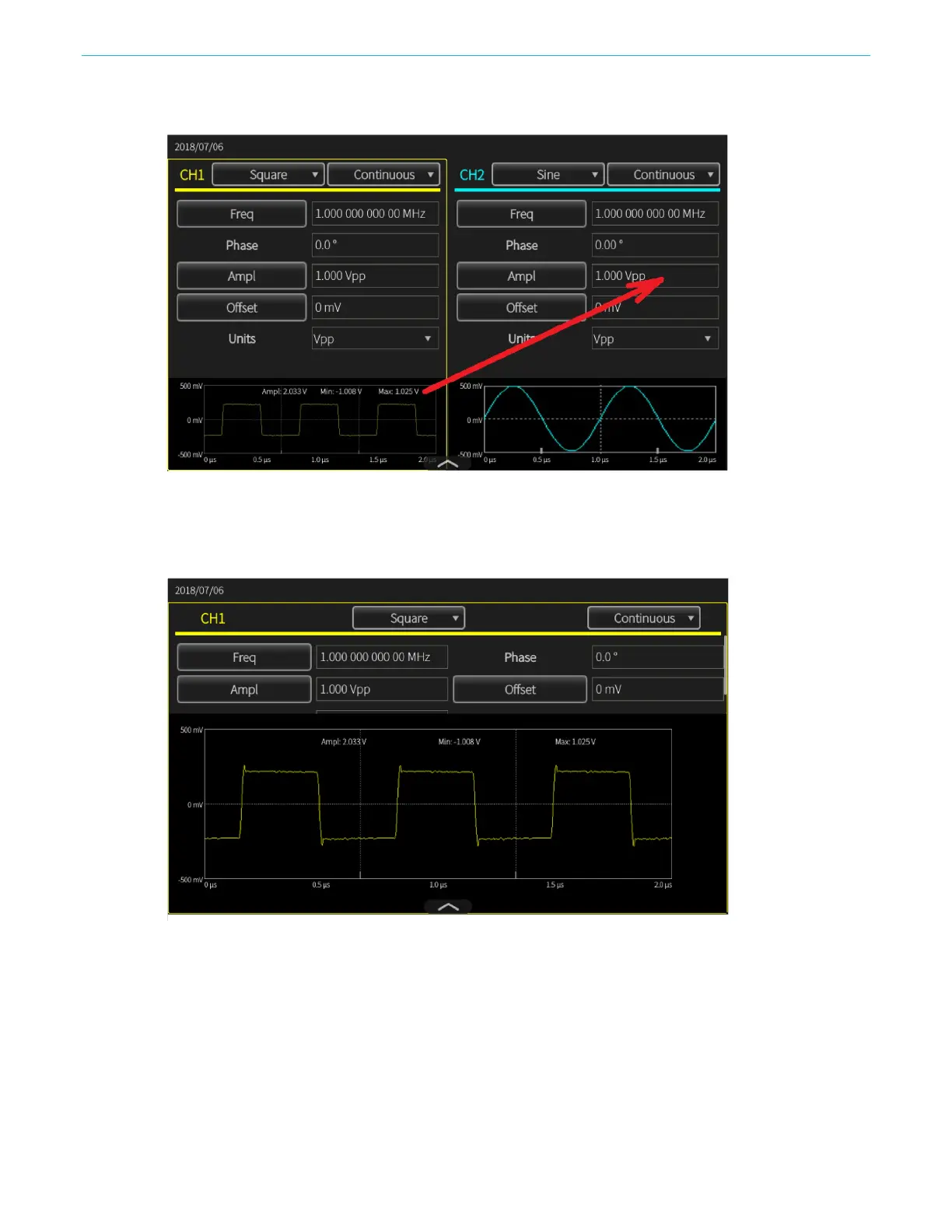Function introduction
AFG31000 Series Arbitrary Function Generator User's Manual 93
7. Swipe the waveform preview window on the AFG31000 to enlarge it.
Figure 71: Swipe for waveform preview
8. Repeat step 4 to 8, and observe how the waveform shown on the instrument changes with the
load, and the similarity to the captured waveforms. You can see how the waveform shown on the
instrument changes along with impedance of the DUT.
Figure 72: CH1 oscilloscope 1 MΩ - InstaView