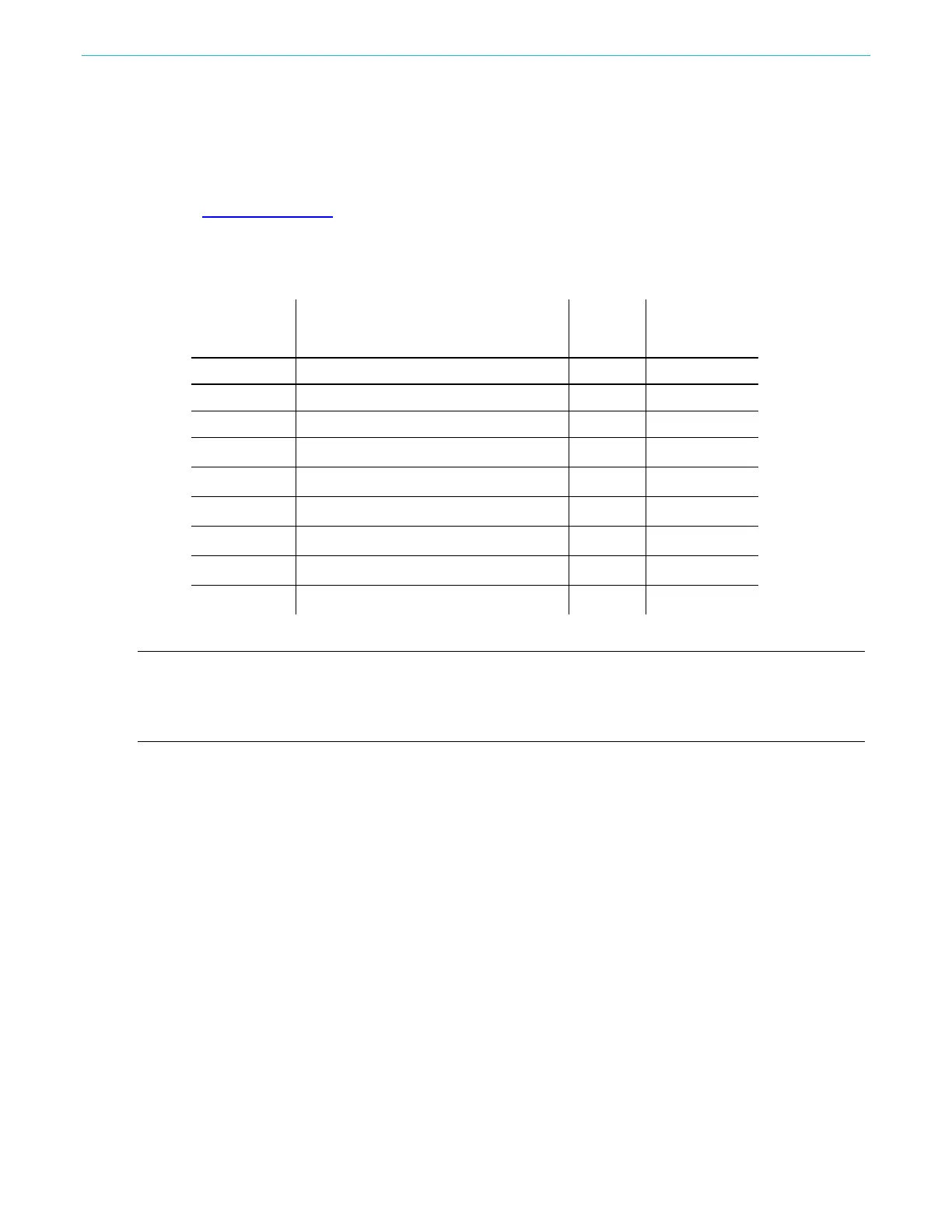Getting started
AFG31000 Series Arbitrary Function Generator User's Manual 37
Select waveform
The instrument provides 12 standard waveforms (Sine, Square, Ramp, Pulse, Sin(x)/x, Noise, DC,
Gaussian, Lorentz, Exponential Rise, Exponential Decay, and Haversine). The instrument also stores
and recalls user-defined arbitrary waveforms. You can create, edit, and save your custom waveforms
(see ArbBuilder settings (on page 49
) for more information).
You can also create modulated waveforms using the Run Mode Modulation menus. The following
table shows the combination of modulation type and the shape of the output waveform.
Table 7: Modulation type and output waveform shape.
Run mode Sine, Square, Ramp, Arb, Sin(x)/x,
Gaussian, Lorentz, Exponential rise,
Exponential decay, Haversine
Pulse Noise, DC
Continuous
Modulation
AM
FM
PM •
FSK
PWM
Sweep •
NOTE. When the instrument outputs an arbitrary waveform, the volts peak-to-peak (V
pp
) instrument
setup indicates the V
pp
value of normalized waveform data. When the instrument outputs Sin(x)/x,
Gaussian, Lorentz, Exponential Rise, Exponential Decay, or Haversine, V
pp
is defined as twice the value
of 0 to peak value.