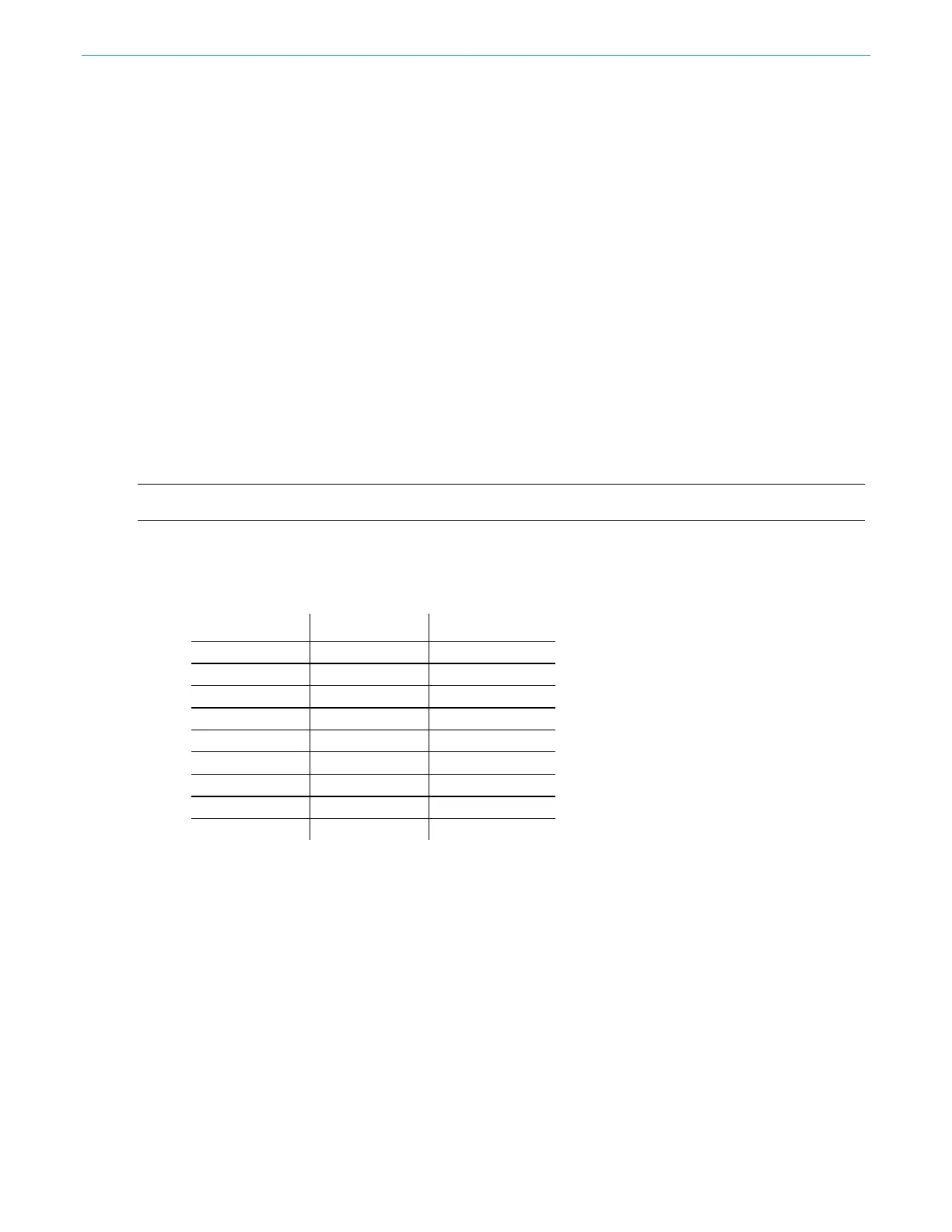Getting started
36 AFG31000 Series Arbitrary Function Generator User's Manual
Adjust waveform settings
When you turn on your instrument, the default output signal is a 1 MHz sine wave with an amplitude
of 1 V
pp
. In the following example, you can change the frequency and amplitude of the original output
signal.
To adjust waveform settings:
1. Press the front-panel Default button to display the default output signal.
2. When you are prompted with Are you sure you want to recall default setup?, select
OK or Cancel.
3. Make sure that Freq is selected. If it is not, select Period on the CH1 touch screen and change
the parameter to Freq (frequency) or press the front-panel Frequency/Period shortcut button.
Frequency is now active. You can change the value using the keypad or navigation control.
4. Press the Frequency/Period shortcut button again to toggle the parameter to Period.
5. Next, change amplitude. Press the Amplitude/High shortcut button. Amplitude is now active. You
can change the value using the keypad or navigation control.
6. Press the Amplitude/High shortcut button again to toggle the parameter to High Level. You can
change the value using the keypad or navigation control.
7. To change the amplitude units, press the down arrow next to Units.
NOTE. The default is volts V
pp
.
The following table shows the relationship between V
pp
, V
rms
, and dBm, assuming a sine wave with a
50 Ω load.
Table 6: Relationship between V
pp
, V
rms
, and dBm, assuming a 50 Ω load
V
pp
V
rms
dBm
20.00 V
pp
7.07 V
rms
pp
rms
+23.98 dBm
1.414 V
pp
500 V
rms
pp
rms
+0.00 dBm
pp
rms
–6.99 dBm